If you have some Markdown document files (MD or *.md) that you want to convert into Word format (DOCX or DOC) documents, then this post will be helpful to you. In this post, we have covered some best free tools to convert Markdown to Word document on a Windows 11/10 computer. The output Word document will have all the content including hyperlinks, images, tables, text content, etc., of the Markdown document.
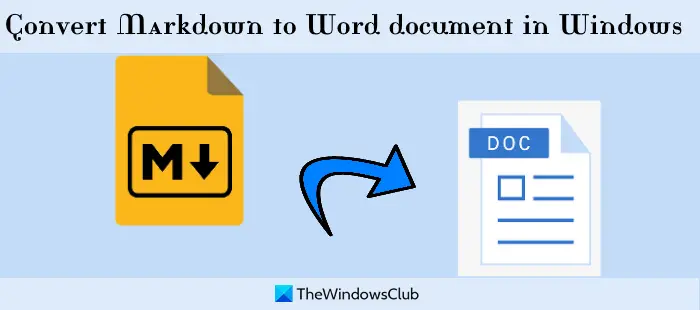
How to convert Markdown to Word document in Windows 11/10
Here is a list of free tools to convert Markdown to a Word document on a Windows 11/10 computer:
- Convert MD
- CloudConvert
- FreeFileConvert
- Texts
- MARKDOWN EDIT.
Let’s check these Markdown conversion tools one by one.
1] Convert MD

Convert MD is an online tool that you can use to convert Markdown to DOCX, DOC, PowerPoint, PDF, HTML, etc. It doesn’t mention size limits for input files but you can convert 10 Markdown files for an operation.
Using this Markdown to Word converter tool is also straightforward. You first need to open this tool’s homepage from products.aspose.app. After that, add Markdown documents by drag and drop or using the Choose file option. You can also convert an online Markdown file by entering the file URL.
After adding the files, select DOC or DOCX format using the drop-down menu. Press the CONVERT button. When the output is ready, you can use the DOWNLOAD button to save the output Word documents.
2] CloudConvert
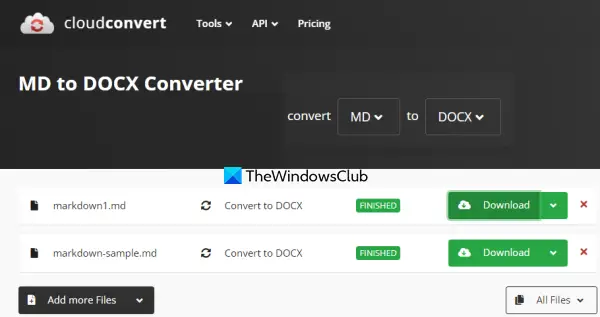
This service is a file conversion suite that provides 25 conversions per day in its free plan. CloudConvert can convert almost any popular file type as more than 200 formats are supported by this service. For every file conversion, a separate tool is there, including An MD to DOCX Converter tool that can process multiple Markdown files at once.
To use this tool, open its homepage, and press the Select File button to add MD documents from the computer. Or else, you can add Markdown documents from Dropbox, Google Drive, and OneDrive using a drop-down menu. Now, use the Settings icon available for each individual file to select the Input Markdown Syntax (pandoc, GitHub, strict, mmd, or none) or leave it.
Set the output format to DOCX (if not set already) using the drop-down menu available for output selection. Hit the Convert button. When the conversion process is finished, there will be a Download button for each output file. You can also download all files in a ZIP archive using the given option.
3] FreeFileConvert
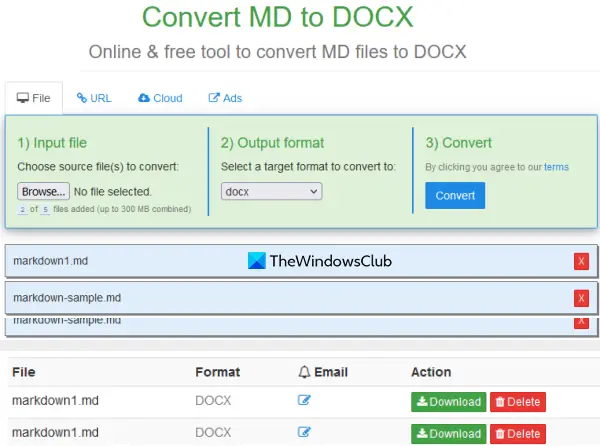
FreeFileConvert is an online service that supports 8000+ conversion combinations for various file formats. Markdown to Word is one of those conversion combinations that lets you convert an MD file to DOCX file format.
Using this tool, you can convert a maximum of 5 Markdown files (up to 300 MB) at a time. To use this tool, open it from freefileconvert.com. In the File tab, use Choose File button to add an MD file and repeat this process to add more files.
Now in the Output format section, use the drop-down menu, and select DOCX format. Click on the Convert button. Finally, you can use the Download button to save output files one by one.
Also read: Best free Batch Word to PDF Converter software & online tools
4] Texts
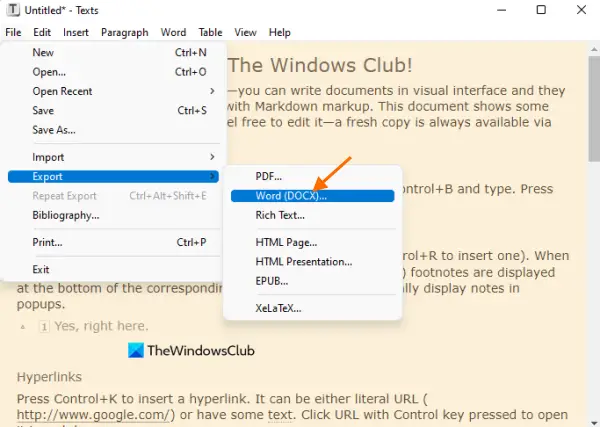
Texts is a rich text editor software that you can use to create as well as edit Markdown files. This tool has features that include inserting code, headings, tables, displaying word count, character count, adding hyperlinks, etc. An export option is also there that you can use to convert MD to DOCX.
You can download this tool from texts.io. This tool requires Pandoc 2.0 (a universal text converter) to install and work. And, it also provides a download option to get that tool if you have not installed it in your system.
After installation, use the File menu present on its interface to add a Markdown file. When the file is added, use the menus or other options to edit the file if needed. After that, expand the Export section present in the File menu and click on Word (DOCX) option. This will help you generate and store a DOCX format document from your Markdown file in a folder of your choice.
5] MARKDOWN EDIT
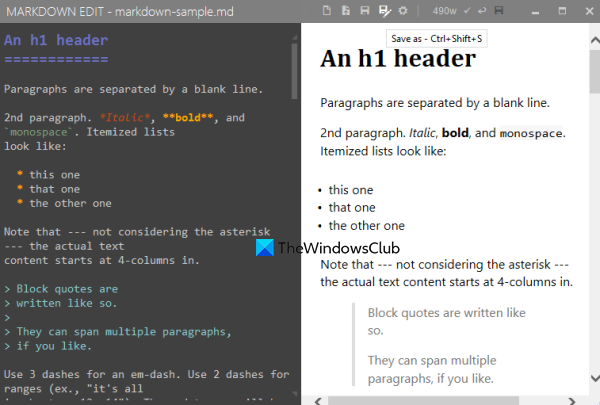
MARKDOWN EDIT (or Markdown Edit) is an open-source Markdown Editor software. This tool has dozens of features. It comes with Markdown to PDF converter, word wrap, highlight current line, auto-save, spell-checking features, and more. You can also add a Word file or HTML file for editing.
Markdown to Word conversion is also possible using this tool. It lets you export Markdown file content as a DOCX format file only.
You can download it from softpedia.com. Open the tool interface and then press Ctrl+O hotkey to add a Markdown file. Edit the file content wherever necessary and you will be able to preview the output side by side. When the file is ready, press the Ctrl+Shift+S hotkey or Save as icon present on the top right section of its interface.
In the Save As box, select DOCX as output format, give a file name, and save the output file.
Read: Best free Markdown to PDF converter software and online tools
How do I open a Markdown file in Windows 10?
You can open a Markdown in Windows 10 and 11 OS using Notepad or any other text editor tool. However, such tools aren’t helpful to view the HTML output of a Markdown file. Therefore, we suggest you use those tools that let you view Markdown content as well as HTML content of that file. The best option for you would be using some best free Markdown Editor software available for Windows 11/10 that lets you open, view, and edit Markdown files.
Read: Best free Markdown Editor software for Windows
How do I convert Markdown to Word?
Converting Markdown to a Word document is pretty simple. You can either use an online tool or free software that can help you do that. We have created a list of such tools for Windows 11/10 that you can try. Some tools let you convert MD to DOC, MD to DOCX, or both formats.
Read next: Best Free Open Source Document Editor software for Windows.