If you are searching for the best free online tools or software to convert WMA to MP3 files, check this article. WMA or Windows Media Audio format for audio files is a format developed by Microsoft primarily to run audio files with the Windows Media Player.
Convert WMA to MP3 on Windows PC
While the format works well with Windows Media Player, it isn’t the best for other media players, many of which do not support the format. Thus, users prefer to convert the WMA format files format to MP3 since the latter is supported by most third-party music players.
Another reason for converting the file type is that the WMA file format doesn’t work with the built-in music players for iOS, Android and Linux. Since many alternative media players won’t play WMA files either, converting the format to MP3 is very helpful. The conversion is a must if you wish to listen to music on your Android or iOS phone. Here are the 5 most convenient free WMA to MP3 converters for Windows 11/10:
- Zamzar
- VSDC
- MediaHuman Audio Converter
- Switch
- Online Convert.
Let us take a look at them.
1] Zamzar
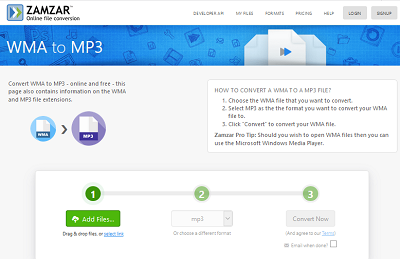
Zamzar is the most popular audio conversion website. While it is a good option for converting WMA files to MP3 format, the tool can also be used for many more popular audio formats. Simply open the website on your browser and upload the file you wish to convert. Choose the format you wish to convert the file to and hit Convert File. We can trust Zamzar as the online application has been used to convert almost half a billion files since its launch.
2] VSDC
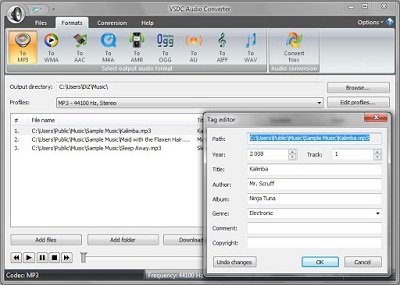
This VideoSoft product is a dedicated audio file format converter for Windows. It can convert WMA to MP3 and vice versa. The media player is capable of converting many other file formats too. Download the app here and check out all the file formats it supports. You can also extract audio from video files. You can trim audios. You can do all this for free. There are no conditions applied. Furthermore, this software can also convert WMV (Windows Media Video) files to WMA files.
3] MediaHuman Audio Converter
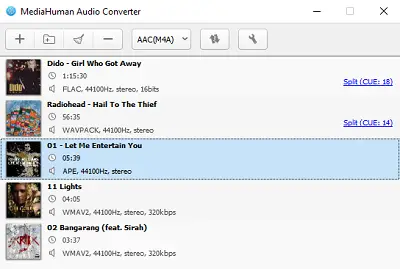
MediaHuman Audio Converter is an excellent WMA to MP3 converter. This product works well for both Windows and Mac, and Windows users find it very convenient. Although the software’s conversion speed is not very impressive, it has its own USPs. You can use the batch conversion feature to organize everything. It also helps you convert multiple files simultaneously. The special feature of this app is the direct export option for iTunes. This free app is available here for all Windows 10 users.
4] Switch
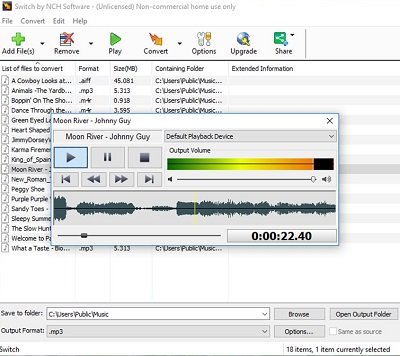
You can convert more than 40 types of file formats with this app including WMA and MP3 formats. You can also convert entire playlists. This makes things much easier for people with thousands of files to convert. The app also comes with a dedicated file compression feature to help you save disk space. Switch is perfect for all those music buffs who have limitless audio files to convert, edit, and play. It will help you play these files on Linux and iOS systems. Download it from the official Microsoft Store and enjoy all its features.
5] Online Convert
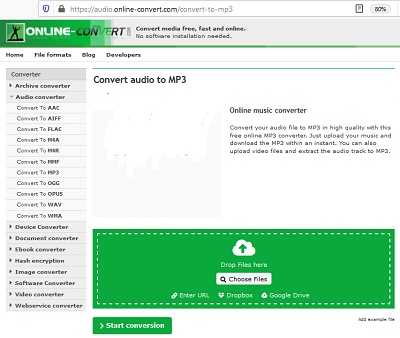
Online Convert is an online audio file format converter which is capable of converting WMA files to MP3 files. Since the converter is online, you won’t need to download any software. Simply upload the files to the website, select the Bitrate and file formats. You can also change the bitrate, sampling rate, and audio channel. Interestingly, you can use the tool to convert and download audio files directly from the Internet, Dropbox, and Google Drive. You can access the Online Convert tool from its website here.
Other posts that may interest you:
Convert AVCHD to MP4 | MP4 to MP3 converter | AVI to MP4 converter | FLV to MP4 converter.
Leave a Reply