Perplexity AI brings the power of generative AI to the search. This allows you to get more precise and compiled answers to your queries. You can even ask Perplexity to structure your data in many formats, such as tables, lists, bullet points, etc. In this article, we will learn how to copy tables from Perplexity.ai.
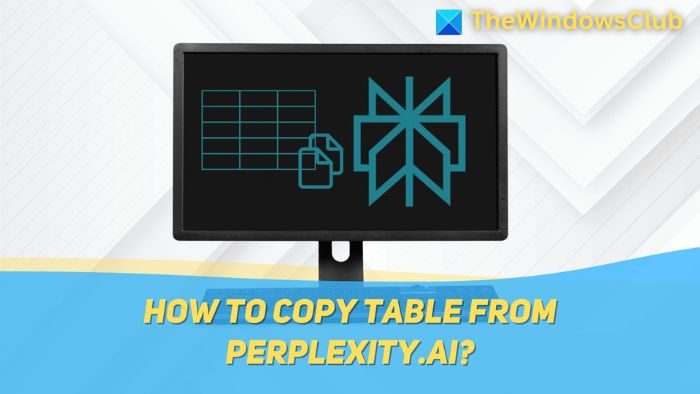
How to generate a table from Perplexity AI?
You can generate a table from Perplexity AI in many ways; you can ask it to search for you and organize the data or results in a table format.
For example, when we prompted Perplexity AI, “I need a table of all the India events at the Olympics 2024 on the 6th of August, ” it returned the table of events and other relevant details.
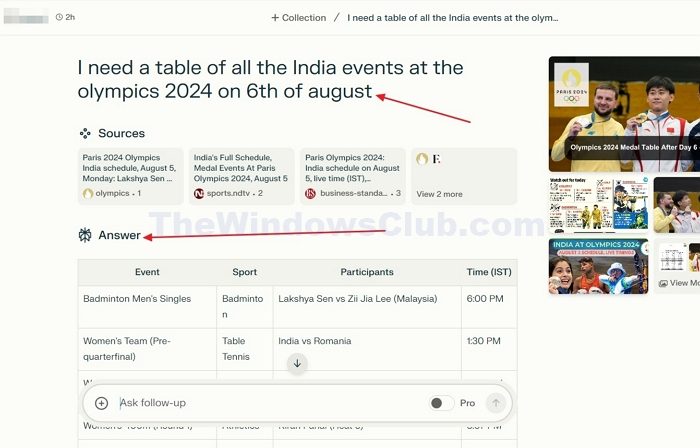
You can also ask it to structure articles and data in a table as we did for an article. Attach the PDF and ask, “Arrange the data in this as a table.” This yielded precise results.
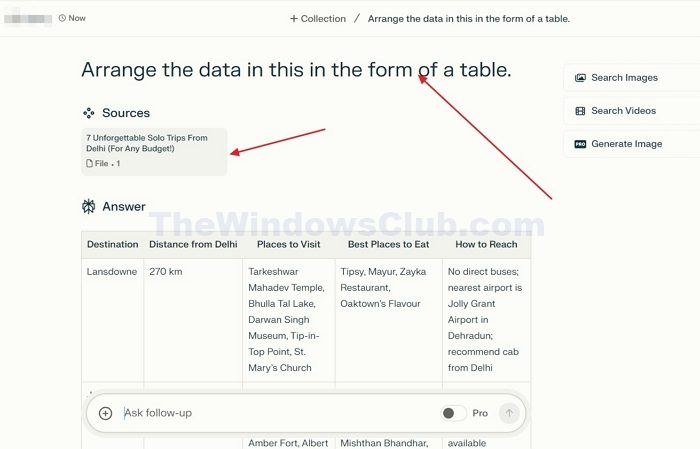
If you have a Perplexity AI pro subscription, you can upload a document of up to 25000-30000 words (assuming it fits under the max token length of the Perplexity AI and the models it utilizes: 32k tokens)
In total, you can ask Perplexity to either generate a table for you from a search or provide it with a source (in the form of a PDF document) to create the table from.
How to copy Table from Perplexity AI?
Copying a table from Perplexity AI only requires a few clicks; here’s how to do it:
- Open Perplexity.AI and start by making a search query.
- In the search query, add something like in a table or format this in a table.
- This will give you a table that you can copy.
- To copy the table, press and hold the left click on an empty area near it and drag it across its contents to select it.
- The table’s contents will be highlighted. To copy, press Ctrl+C on your keyboard, or right-click the selected table and select Copy from the context menu.
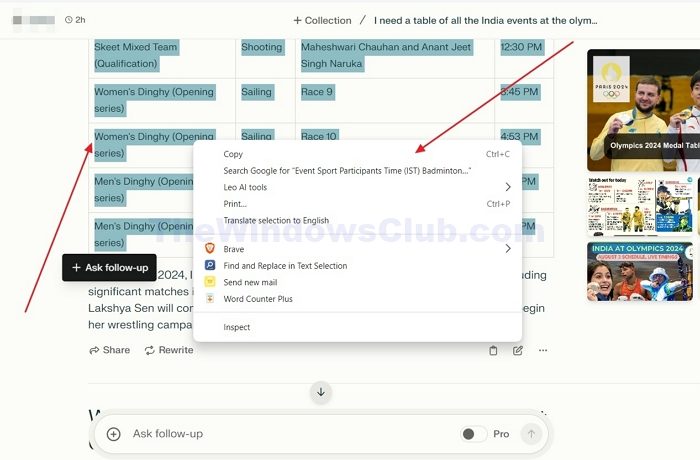
In addition, you can select the table and drag and drop it into a Word, Excel, Google Docs, or Google Sheets document.
In this article, we learned how to create and copy tables from Perplexity AI. We hope that you found the article helpful.
How many pro answers do I get in Perplexity AI every day?
You get five free pro answers every day in Perplexity AI. Any follow-up you ask to these pro answers will also be deducted from your free pro answer quota if enabled. The pro-answer feature leads to segmentation of the steps required to answer your questions and will give you more detailed answers.
Can I upload spreadsheets to Perplexity AI?
Yes, you can upload Spreadsheets to Perplexity AI. However, to upload them, you must export them as PDFs or convert them using additional online tools. Once uploaded, you can ask Perplexiy AI to answer various questions related to the spreadsheet.
Leave a Reply