Do you want to corrupt a file on purpose in Windows 11/10? It might be for testing purposes or some other reason that you are trying to corrupt a file on your computer and make it inaccessible. If so, this post brings you multiple methods using which you can damage or corrupt files on a Windows PC.
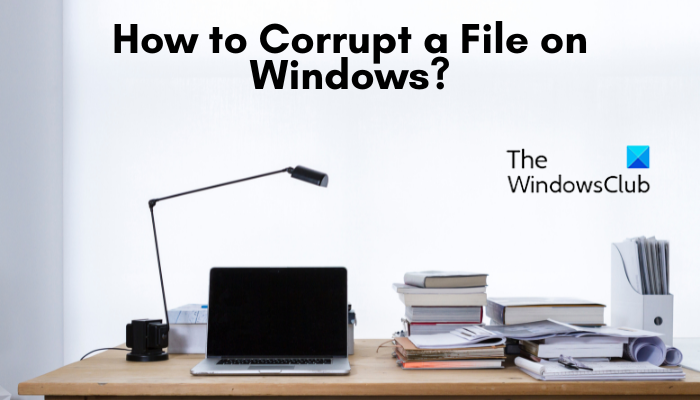
How to corrupt a file in Windows 11/10?
Here are the main methods using which you can corrupt a file on your Windows 11/10:
- Corrupt a file using Notepad.
- Change the file extension to corrupt a file.
- Use a free online corrupter tool.
- Compress the file and terminate the process abruptly.
1] Corrupt a file using Notepad
One of the easiest ways to corrupt a Word or some other file on Windows is to use Notepad. You can corrupt a document or file by opening it in Windows Notepad. Let us check out how!
First, open the Notepad application on your computer and then click on the File > Open option.
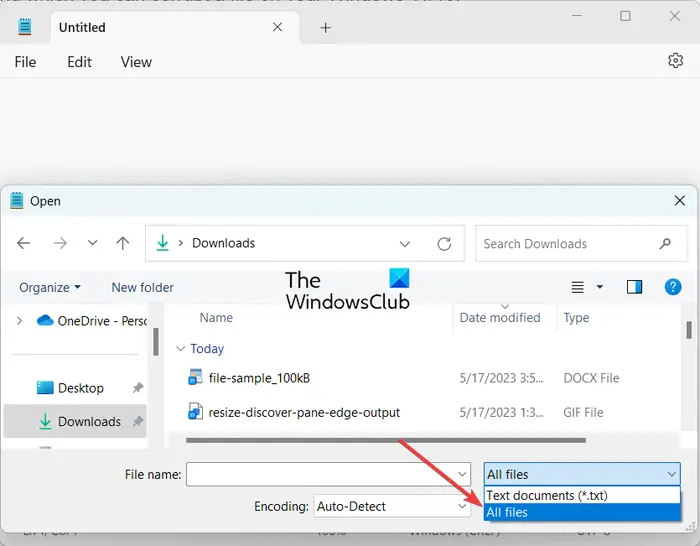
Now, while browsing and selecting the input file, click on the file type drop-down button and set it to All files from Text Documents (*.txt). Next, choose the source document or file that you want to corrupt and open it in Notepad.
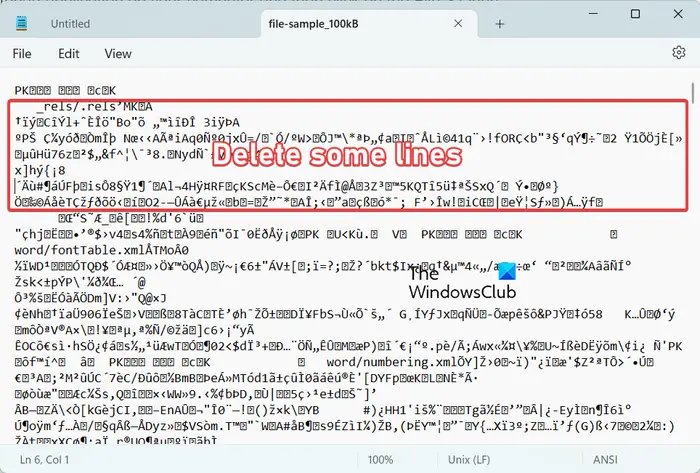
After that, you will see a lot of gibberish text in the window. From here, you need to delete some lines, about seven or eight lines, from the appeared text.
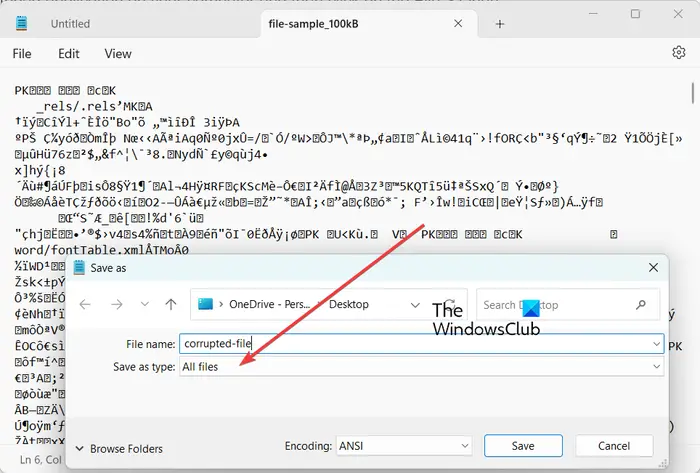
Then, click on the File menu and press the Save as option. In the appeared Save as window, set Save as type to All files, enter the filename of the output corrupted file, and press the Save button to save the file. The saved file will be corrupted and become unusable now.
Read: The file is corrupt and cannot be opened in Word, Excel, or PowerPoint.
2] Change the file extension to corrupt a file
Another method to corrupt a Word or different file type on a PC is to change its file extension. Here are the steps to do that:
- Open File Explorer Options.
- Uncheck the Hide extensions for known file types checkbox.
- Click on the Apply > OK button.
- Open File Explorer.
- Select the file.
- Choose the Rename option.
- Enter another file extension.
Firstly, we need to make sure that all file extensions are visible in File Explorer. To do that, click on the Windows Search option and enter File Explorer Options in the search box. And then, open File Explorer Options from the search results.
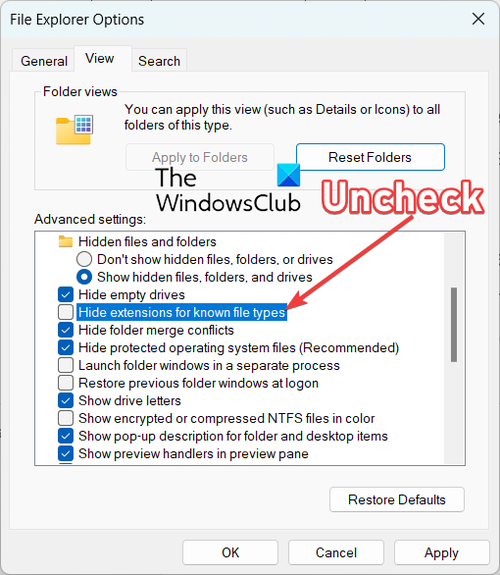
In the File Explorer Options window, move to the View tab and see if the Hide extensions for known file types is tick marked or not. If it is ticked, uncheck the option and then press the Apply > OK button to save changes.
Now, press Win+E to open File Explorer and navigate to the folder where the source file that you want to corrupt is stored.
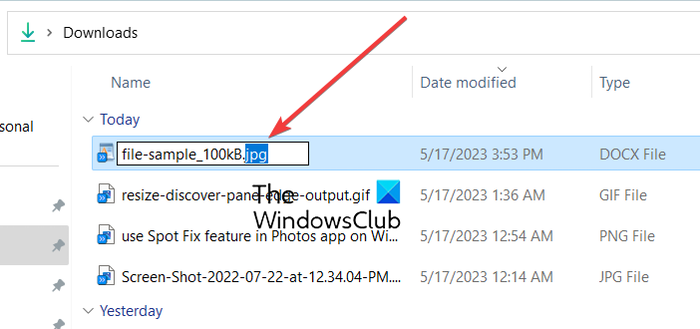
Next, select the input file and press F2 to rename it. Then, you can change the file extension. Suppose, if you are trying to corrupt a Word file, change .doc or docx file extension to an extension like .jpg, .png, .tiff, etc, and press the Enter button.
You will then be prompted with an “If you change a file name extension, the file might become usable” dialog; simply press the Yes button, and the file will be corrupted and become inaccessible.
Read: How to fix corrupted Fonts in Windows?
3] Use a free online corrupter tool
If you don’t want to do all the work manually, you can also use a free online file corrupter tool to corrupt a file. There are several free web services that allow you to do so. You just have to upload the source document file and the rest of the work is done by the tool itself.
Here are some good free online file corruption tools that you can use:
- Corrupt a file.
- PineTools.
- Corrupt My File.
A] Corrupt a file
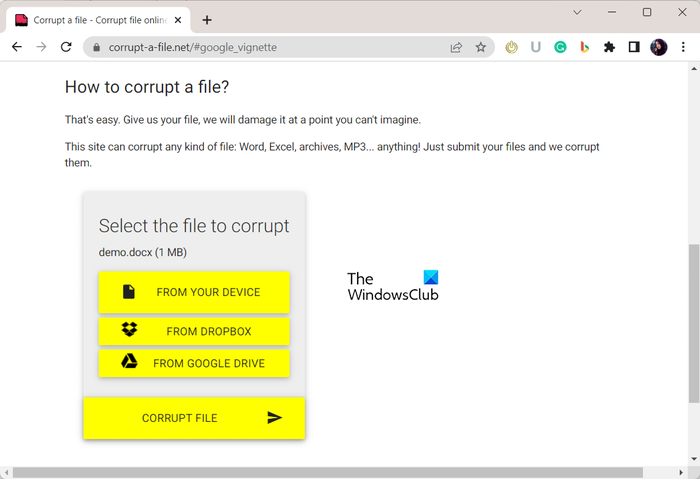
Corrupt a file is an online file corrupter tool using which you can corrupt Word as well as Excel, archives, audio, and many more files. It is an easy and convenient method to quickly corrupt a Word document without putting in much effort.
To start with, open corrupt-a-file.net in a preferred web browser. Now, you need to select the source document file from your computer. You can even upload a document from cloud services like Dropbox or Google Drive. Once done, press the CORRUPT FILE button and it will quickly corrupt the chosen file. You can download the corrupted file to your computer or save the file to your Dropbox or Google Drive.
B] PineTools
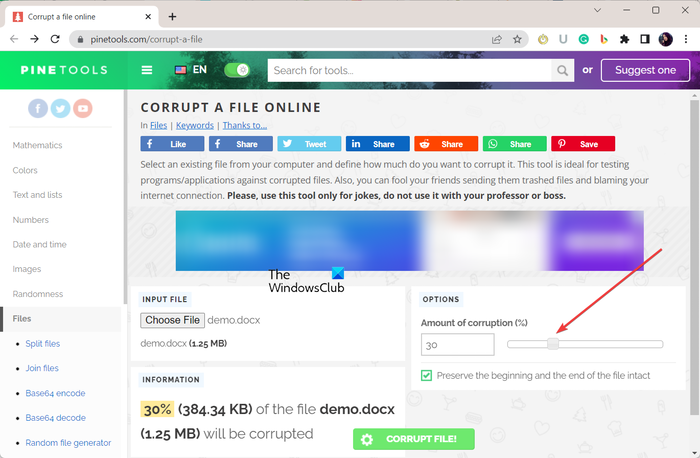
PineTools is a set of multiple tools one of which includes a file corrupter tool. Using this tool, you can easily corrupt a document. It allows you corrupt files of several types like Word, Excel, etc.
The advantage of using this online tool is that it allows you to customize the percentage of corruption you want to apply to the source file. Apart from that, it also offers a handy option called Preserve the beginning and the end of the file intact. If you enable this option, it will preserve the start and end of the source file.
You can open this tool in a web browser and click on the Choose File button to browse and open the source file. Now, set up options like the Amount of corruption and Preserve the beginning and the end of the file intact, and then hit the CORRUPT FILE! button to start corrupting the selected file. It will corrupt the file and automatically download the output to your computer.
If you want to use it, try it here.
See: Corrupted files in Windows: Explanation, Prevention & Recovery.
C] Corrupt My File

Corrupt My File is one more online file corruption tool that allows you to corrupt a file online. You can simply open corruptmyfile.com in your browser and then drag and drop the source document that you want to corrupt onto its interface. Or, you can click on the Choose your file button and select the source file. As soon as you select the input file, it will corrupt the file and download the corrupted document or file to your PC. As simple as that.
4] Compress the file and terminate the process abruptly
Want another method to corrupt a file? Well, here is one more method for you to corrupt a file on Windows PC. You can use a file compression tool to corrupt your Word and other files. Start compressing the source file, and then when the compression is about to finish, cancel the process. It will corrupt your file and make it usable.
Read: Windows Resource Protection found corrupt files but was unable to fix some of them.
How do I damage a PDF file?
To corrupt or damage a PDF file on purpose, you can use a file corruption tool that allows you to corrupt a PDF file. You can use Corrupt-a-file.net which is an online tool that enables you to corrupt PDF, Excel, Word, and many more files. Just upload your PDF and click on the CORRUPT FILE button to allow it to corrupt your PDF file.
How do PC files get corrupted?
Files can get corrupted due to some kind of virus or malware infection on your computer. Another scenario when your files might get corrupted is when your computer crashes while saving a file. Apart from that, bad sectors on your drive can be one more reason for file corruption.
Now read: How to repair corrupt videos on Windows PC?