If you want to create a custom Friend list on Facebook, here is what you need to do. Facebook allows users to make a custom list of friends so that they can share posts, photos, videos, stories, etc., with a specific group of people. It is very handy when you share different types of posts for different categories of people.

How to create a custom Friend list on Facebook
To create a custom Friend list on Facebook, follow these steps:
- Open Facebook and log into your account.
- Click on the Friends option on the left side.
- Click on the Custom lists menu.
- Click the Create List option.
- Enter a name and click the Confirm button.
- Click the Add Friends button and select the desired friends.
- Click the Save button.
To learn more about these steps, continue reading.
To get started, you need to open the Facebook website and log into your account using valid credentials. Next, click on the Friends option visible on the left-hand side of the screen. Alternatively, you can enter this URL in the address bar of your browser as well: https://www.facebook.com/friends
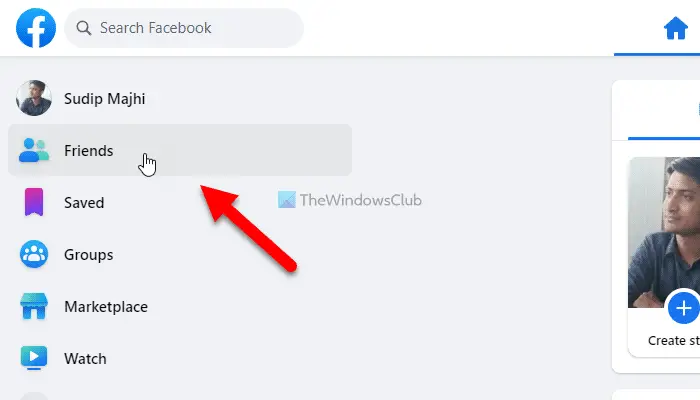
Following that, click the Custom List option. Here you can find several predefined lists, such as Restricted, Acquaintances, Close friends, etc. However, you need to click on the Create List button to create a new custom list.
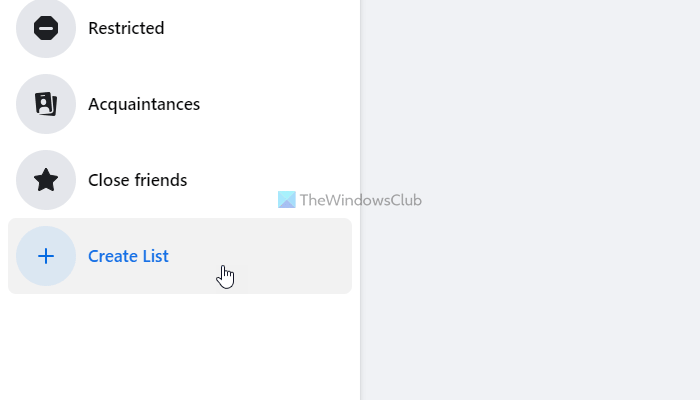
Then, enter the name of your list and click the Confirm button.
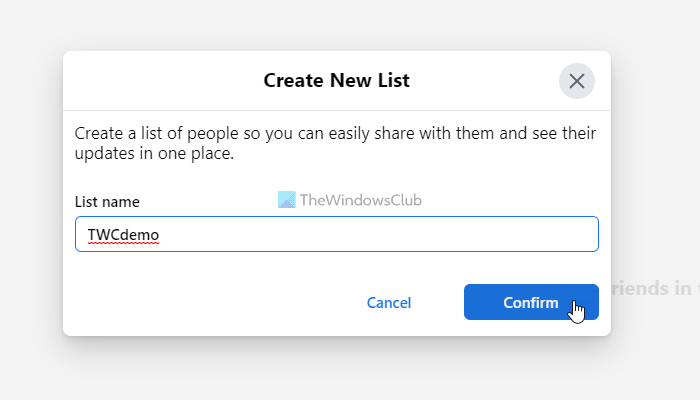
Now, you can add friends to the list. It is possible to add one or multiple friends at once. For that, click on the Add Friends button.
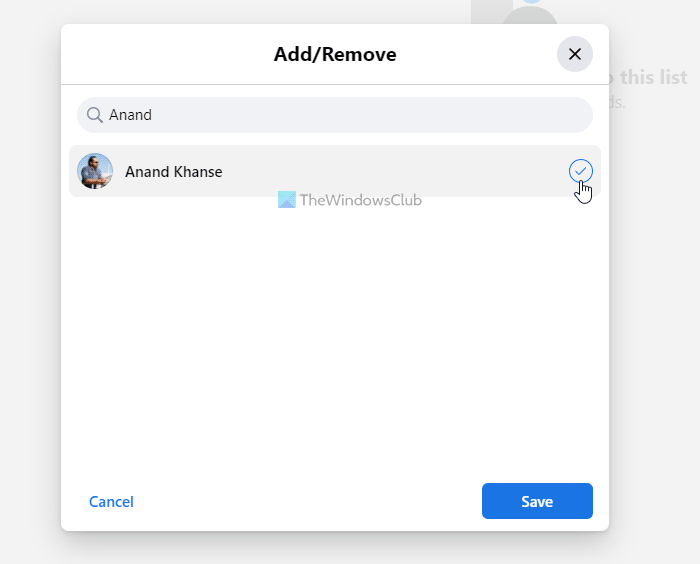
It displays a list of existing friends. You can select your friends and click the Save button.
Once done, you can use the custom list while sharing posts, images, videos, or anything else.
At times, you might want to rename the list and add or remove certain friends from your custom list. If so, you need to open the same custom list on the Facebook website. Then, click on the three-dotted icons visible in the top-right corner.
Here you can find three options:
- Edit List Name: You can edit the name of the list using this option.
- Delete List: If you want to delete a custom list, choose this option.
- Add/Remove: In case you need to add or remove your friends from the list, choose this option.
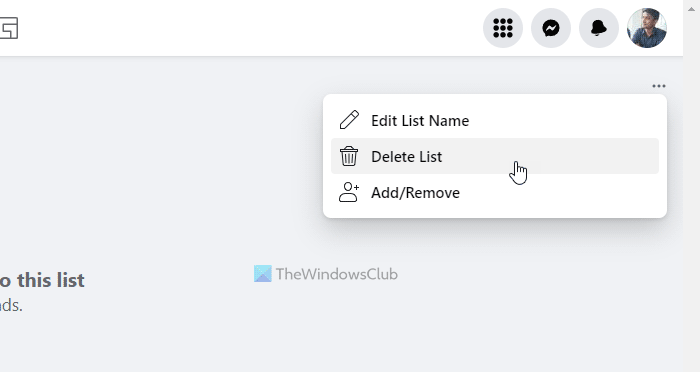
Once you are done with the changes, don’t forget to click the Save button.
Read: How to change Facebook Profile Picture without notifying anyone
Can friends see custom lists on Facebook?
No, no one can see your custom friend list on Facebook. Only you can view, edit, and delete your custom friend list by logging into your Facebook account. It is possible to manage custom lists of friends via the Web version as well as the mobile app.
How do you edit a specific friends list on Facebook?
To edit a specific friends list on Facebook, you need to open Facebook and click on the Friends option. Then, click on the Custom lists option on the left-hand side. Next, you need to click on the friends list and click the three-dotted icon visible in the top-right corner. Select the Edit List Name or Add/Remove option as per your requirements.
That’s all! Hope this guide helped you.
Read: How to find all Unfollowed and Snoozed Facebook Friends, Groups, and Pages
Leave a Reply