OpenAI’s GPT-4o now makes it easy to create stunning Studio Ghibli-inspired art, whether you’re an aspiring artist or transforming your photos into whimsical designs. In this post, we are going to see how you can create Ghibli images in ChatGPT for free using effective prompts and a step-by-step guide.
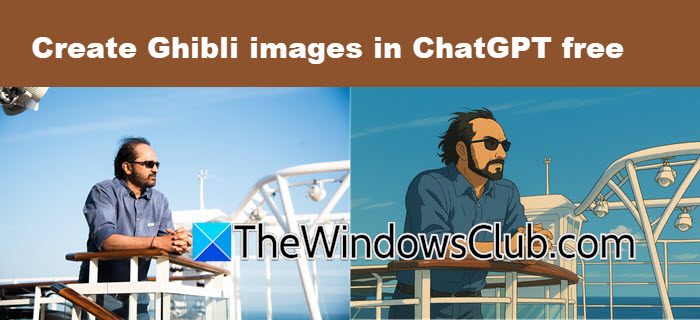
Studio Ghibli is a world-renowned Japanese animation studio celebrated for its hand-drawn films featuring breathtaking artwork, imaginative storytelling, and heartfelt themes. Ghibli-style images are artistic creations inspired by the distinctive visual style of Studio Ghibli animations. They typically feature soft watercolor-like textures, vibrant colors, magical and dreamlike settings, whimsical characters, and a touch of fantasy that brings warmth and charm.
Create Ghibli images in ChatGPT free
If you want to create Ghibli images in ChatGPT for free, follow the steps below.
Access ChatGPT
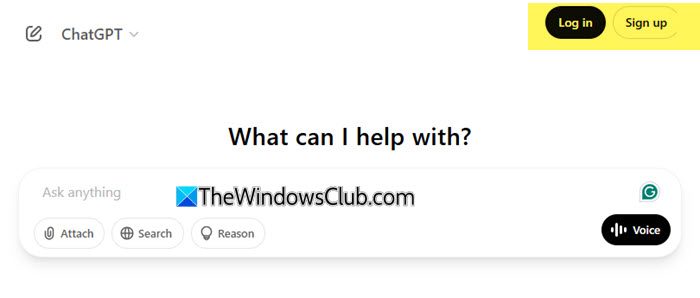
First, go to chatgpt.com, the official website of ChatGPT. Then, log into your account. If you don’t have an account, create one.
Create your Ghibli image
Now that we are on the website, we need to select the GPT-4o model to generate our images. GPT-4o (“omni”) is a new AI model from OpenAI that is designed to be faster, more efficient, and more capable than previous versions like GPT-4 and GPT-3.5. It can generate, edit, and understand images, making it useful for creating artwork, such as the Ghibli art.

To select GPT-4o, go to the top-left corner of the window, where you will see the ChatGPT model selected—you need to select GPT-4o. In case you can’t find it there, stick with the ChatGPT model (just click on the three dots and select Create images), as it can also create Ghibli images, but it will take just a bit longer.

Now, you need to give a prompt, for example – Create a Ghibli image of an old man sitting under a full moon and reflecting on his life’s decision or Generate a Ghibli image of a cat inviting rats to a party.
You can also refine your image, for example asking the sun to be brighter or making the sky darker or lighter.
To fine-tune your images, you should give specific details and be as articulate as you possibly can.
Convert your pictures into Ghibli images

If you are a fan of Ghibli images and want to convert your image into one, you can do that using ChatGPT.
To do so, click on the + (Plus) icon, then select Upload from computer, navigate to the location where you have stored the image, and then select it. Now, give the prompt – Convert this image into Ghibli and wait for the magic to happen.
Read: Best 4 Free Furry AI Art Generators
Create Ghibli images using Grok AI
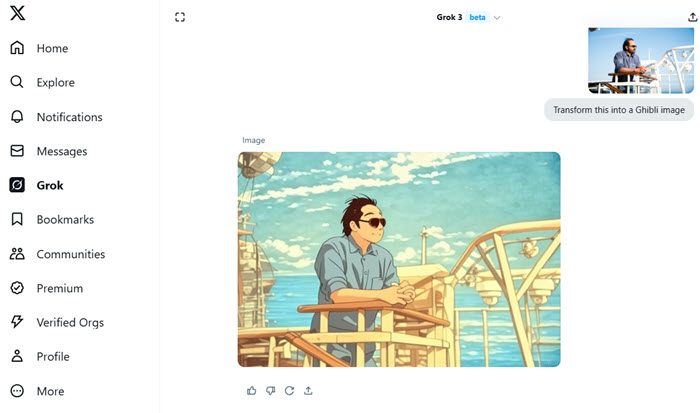
- Open the Grok website or app, or open X app and click on the Grok icon
- Select Grok 3 as the active model.
- Click the paperclip icon in the bottom-left corner to upload your photo
- Type prompt – “Transform this into Ghibli image”
- Grok will process the request and return the Ghibli image.
Create Ghibli images using Copilot Image Generator

- Open Copilot and enter your prompt – Eg. “Create Ghibli image of a labrador dog”
- Modify and refine the generated image.
- Download the final version.
Create Ghibli images using Google Gemini
- Open Gemini via the web or app.
- Enter a prompt that describes your image – Eg. “dog flying a kite”
- Generate and download the image.
Is Ghibli Art free in ChatGPT?
Yes, you can create Ghibli art for free in ChatGPT; however, the free plan only has 2-3 Images per day. So, if you run out of images, you must wait for the next day. Also, you can’t just continue creating images. ChatGPT forces users to wait for 20 minutes before creating a new image.
Read: How to use Midjourney AI Art Generator?
How to create a free Ghibli image?
If you want to create a free Ghibli image, we can use ChatGPT. You can use the newly released GPT-4o to do the same or just follow the steps mentioned earlier to do the same. You can also check how to convert a standard image into a Studio Ghibli one using the mentioned steps.
Also Read: How to use Copilot to generate Images?
Leave a Reply