POF or Plenty of Fish is a web-known dating portal popular in western Europe and USA. It helps connect with people across regions and races. However, at times, users might want to delete the Plenty of Fish account. In this article, we will discuss the procedure to create, manage, and delete a POF Account.
How to Manage Plenty of Fish (POF) Account
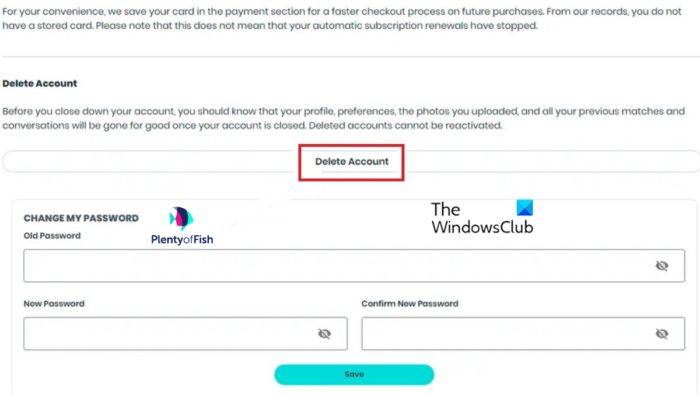
Let us see how to create, and delete a Plenty of Fish account, reset the password, change the profile location, and change Gender visibility in a Plenty of Fish account.
How to delete a POF account?
- If you wish to delete your Plenty of Fish account, then the procedure is as follows:
- Go to the Account deletion page on the Plenty of Fish website ca.pof.com/deleteaccount.
- Enter your username and password to login to the page.
- Then click on Login.
- The website will ask a few questions to understand your reason for deleting the account. Please select the answers.
- Then click on Delete account.
How to create a Plenty of Fish account?
If you wish to create a Plenty of Fish account, make sure that you have a username and email ID which has not been associated with the website earlier. Then try the following procedure:
- Go to pof.com/register.
- Click on Signup and enter your Username, email ID, and other details.
- Follow through the rest of the procedure in the form of answers to questions judging your personality and preferences.
- Finally, verify your email ID and you are done.
How to reset the password of your Plenty of Fish account?
Resetting the password of your Plenty of Fish account is easy and the procedure is as follows:
- Go to the password reset page at pof.com/getpassword.
- Enter your email ID and click on Reset Password.
How to change the profile location of your Plenty of Fish account?
Changing the profile location of your Plenty of Fish account means that you will be able to match with people who are away from your current geographical location. The procedure is as follows:
- Open your profile on Plenty of Fish.
- Click on the Edit profile option corresponding to your profile.
- In the Basic section, you will find the option to Chance location.
How to change Gender visibility on Plenty of Fish?
Interestingly, you can change your gender visibility on Plenty of Fish. Rather, a lot of people belonging to the LGBT community do the same. The procedure to change Gender visibility on your Plenty of Fish profile is as follows:
- Open your profile on Plenty of Fish.
- Click on the Edit profile option corresponding to your profile.
- Scroll down till you see Show Gender on Profile.
- Check the radio button to No for the same.
What to do if your Plenty of Fish account has been banned?
If your Plenty of Fish account has been banned, then you can raise a request for it to be reinstated. This could be done through their Submit a request page help.pof.com/hc/en-us/requests. Once you submit your application, wait for it to be processed. Also, go through the reasons for which your account was banned at the first place.
Is Plenty of Fish still around?
Yes, Plenty of Fish is still around and rather at its peak with 90 million users. However, the problem is that its base is limited to western Europe and USA. So, if you don’t find luck with the application, most probably your location is wrong. However, there are other options too.
Read: What is Phubbing and What it means for personal relations?
Is Plenty of Fish for older adults?
Yes, Plenty of Fish works well for older adults too. rather, the website claims that even people in their 80s can be found dating. In the west, dating in higher ages is quite common and rather that is the reason this website has been named Plenty of Fish.
How to detect a scammer on Plenty of Fish?
There are a lot of scammers on Plenty of Fish. While most get reported, many will still make it to the pool. In this case, you can try being aware in the following manner. These are true for all Dating apps. Check the profile pictures. While you are trying a conversation, don’t agree to pay anything. Also, meet at public locations initially. Try checking the social media of the other person.
Leave a Reply