Xbox Series X/S, like all other consoles, has a feature where users can save their game data on the hard drive or SSD. It is easy to believe that deleting saved game data from an Xbox Series X/S is a simple task, but that might not be the case due to cloud saves.
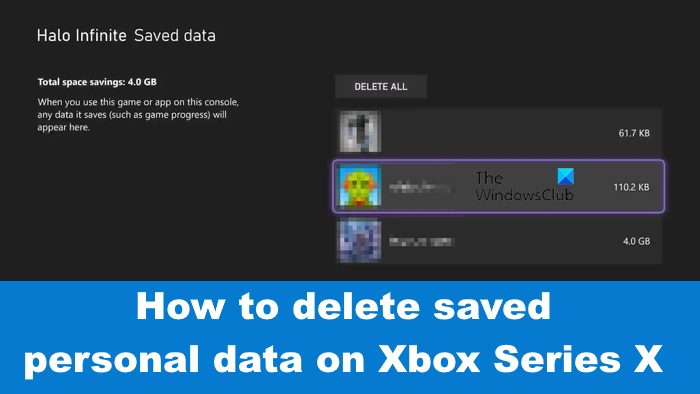
You see, cloud saves tend to back up all data to Microsoft servers, so deleting saved information from the console itself does not necessarily mean it won’t return in the near future. Therefore, one will have to delete data on both the console and in the cloud.
How to delete saved Game Data on Xbox Series X/S
Deleting saved game data from your Xbox Series X/S requires you to open the Guide and navigate to the My Games & Apps section.Let us take a look at the state involved.
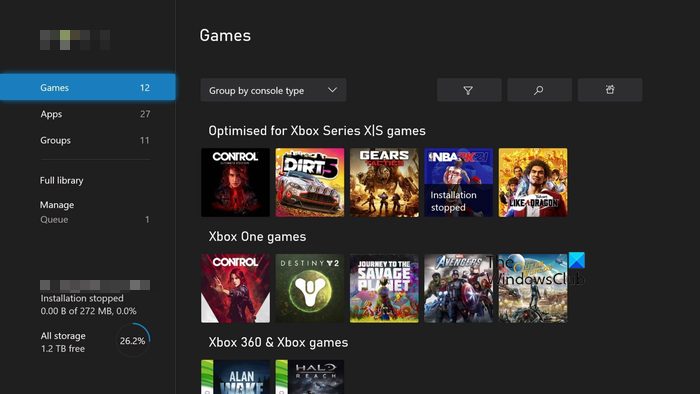
First, you must press the Xbox button on your controller.
Doing this will fire up the Guide section.
Once that is done, please select My Games & Apps.
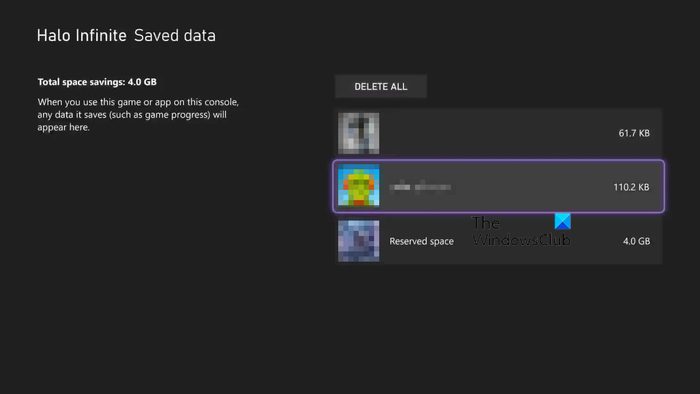
The next step, then, is to remove the data from both the console and the cloud.
From the My Games & Apps section, please go tap on See All.
Scroll to Games, then press the Menu button on the game for which you want the data deleted.
Choose the option that reads, Manage game and add-ons.
At this point, you must choose Saved Data.
Now, if you want to delete all data saved on your console, then choose Delete All.
If not, select the profile you want to delete data from.
Finally, either select Delete from the console to have all local files deleted, or Delete Everywhere to delete content from the Xbox and the cloud all at once.
Deleting the saved information on your Xbox is great for freeing up storage and maintaining the device overall. And since cloud storage is becoming the norm, there is little reason to keep saved data on your Xbox when the storage could be used for downloading new games.
READ: Dolby Vision HDR not working on Xbox Series X
Why you may want to delete saved data from your Xbox
There are several reasons why you may feel the need to delete saved data from your Xbox Series X/S video game console. For example, you may want to free up valuable hard drive space, remove data saved in the cloud, wipe Xbox games of their data to fix potential problems, and more.
Which deletion method is best to delete saved files on Xbox?
There are three deletion methods when it comes down to deleting saved data from an Xbox Series X/S. You can delete data locally, from a specific profile, and delete from a profile along with the cloud. Now, from those options, we have to say deleting from a profile is the best way, especially if the Xbox has more than a single user.
Leave a Reply