Want to select and delete several texts in your Word or Excel document vertically without deleting all the text horizontally in your list? In this tutorial, we will explain how to delete text vertically in Microsoft Word or Excel, and it is quite easy.
How to delete Text vertically in Word
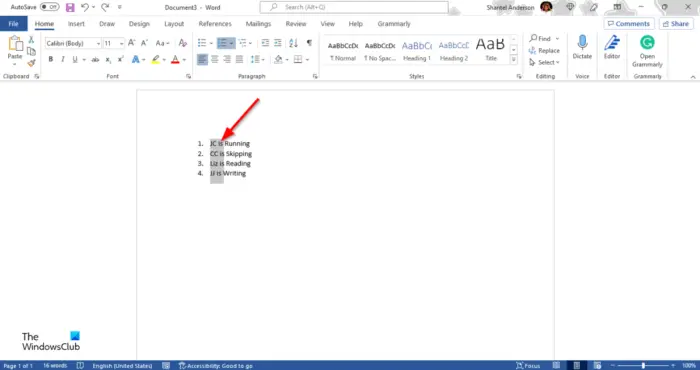
- Launch Microsoft Word.
- Enter a list into your Word document.
- Press the Alt key down and use your cursor to highlight the first texts in your list.
- Now click Delete.
- All the first Texts in the first row of the list is deleted.
How to Delete text vertically in Excel
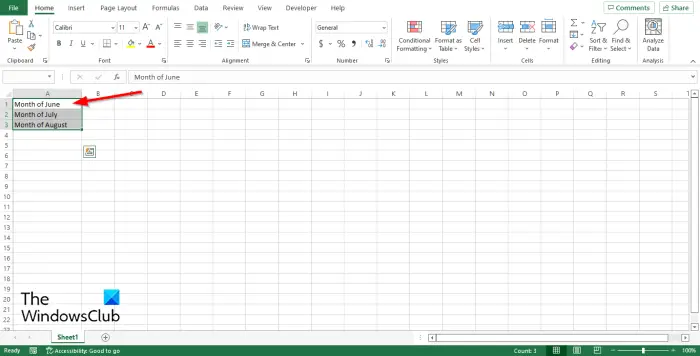
You cannot select and delete text vertically like Microsoft Word; you must select and delete text vertically in a column.
- To select and delete text, click any of the cells in the chosen column, for instance, column A1.
- If you select the cell in A1, Press the Ctrl +Shift + Page up key.
- If you select the cell from the bottom, for instance, B3, Press the Ctrl +Shift + Page down key.
Why is Word typing vertically?
The reason for this issue is caused by having a left or right indent that is larger than the column width. To fix this issue, follow the steps below:
- Select and right-click the affected text.
- Select Paragraph from the context menu.
- A Paragraph dialog box will open.
- Ensure it is on the Indent and Spacing tab.
- In the Indentation section, ensure the left indent is 0.25” and the right is 0”.
- Then click OK to close the dialog box.
How do you make text vertical in Excel?
Follow the steps below to make a text vertical in Excel:
- Select the text that you want to make vertical.
- Go to the Home tab, click the Orientation button in the Alignment group and select Vertical text.
How do I edit text vertically?
Follow the steps below to edit a text vertically in a Word document:
- Right-click the shape or text box and select Format Shape from the context menu.
- In the Format Shape pane, click size/Layout and Properties.
- Under the Text Box section, click the drop-down arrow for Text Directions and select Rotate all text 90 degrees.
What is vertical and horizontal?
The difference between a vertical and horizontal position is that a vertical position is a 90-degree angle (right angle, while a horizontal position runs from left to right. Microsoft Office programs such as Word, Excel, Outlook, Publisher, and PowerPoint have a feature that can turn your text or documents page vertical or horizontal.
How do you write vertically in a table in Word?
Follow the steps below to write vertically in a table in Word:
- Insert a table.
- Right-click a cell in the table and select Text Direction from the menu.
- A Text Direction dialog box will open.
- In the Orientation section, select the option that is in the position of a 90 degrees angle, then click OK.
READ: 10 most useful Excel Tips and Tricks for beginners
We hope you understand how to delete a text vertically in Word or Excel.
Leave a Reply