If you want to delete your TikTok account without using a phone number, here is a complete guide. TikTok is a video-sharing app that is used by millions of users to share short-form videos as per their interests. But, if you want to delete your account from TikTok permanently or deactivate your account for some time, this tutorial will help you. You can follow the below steps and remove your TikTok account without having to use your phone number.

How to delete TikTok account without Phone Number on Android or iPhone?
If you want to delete your TikTok account without your phone number on an Android phone, you can follow the below simple steps:
- Launch the TikTok app.
- Tap on the Profile icon.
- Press the three-bar menu button.
- Click on the Settings and Privacy option.
- Select Manage account.
- Click on Delete account.
- Confirm deletion.
- Choose the preferred method to remove your account.
- Enter your password.
- Hit the Delete button.
Let us discuss the above steps in detail.
First, open the TikTok app on your smartphone. After that, click on the Profile icon from the bottom of the app window.
![]()
And then, press the three-line or three-bar menu button present at the top-right of the window.
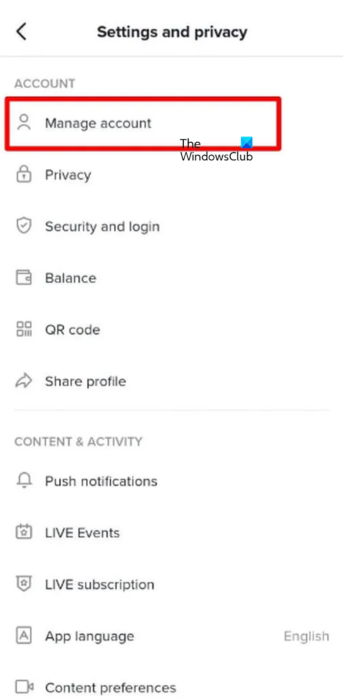
Now, choose the Settings and Privacy option and then choose the Manage account option.
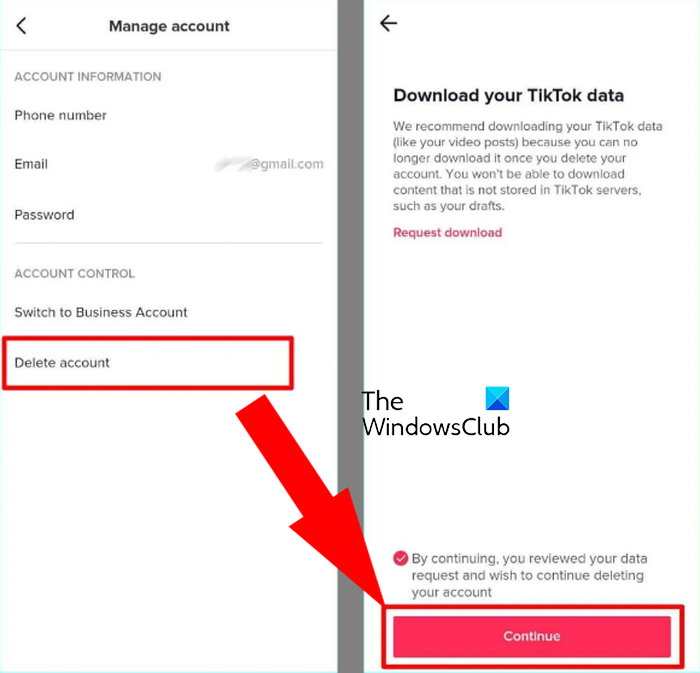
Next, click on the Delete account option.
It will then ask you to review and download your TikTok content as it won’t be available for download once you delete your account; do accordingly and press the Continue button. And again, press the Continue button on the confirmation prompt.
After that, select the desired method to delete your TikTok account. You can select the associated email or your social media account (Google, Twitter, or Facebook) to do so.
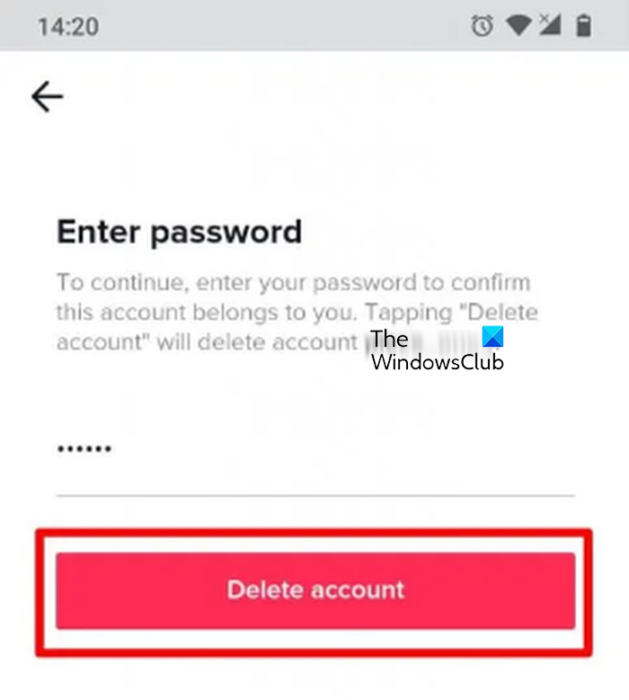
Then, you need to confirm that the account belongs to you by entering the correct password to your account. So, enter your password and then click on the Delete button.
Your account will now be deactivated for 30 days and after that, your account will be deleted permanently.
Similar steps can be followed on an iPhone to delete a TikTok account.
How to delete TikTok account without Phone Number on a PC?
If you use TikTok on your computer, you can use the below steps to delete your TikTok account:
- Open TikTok in a browser or launch the app.
- Log in to your account.
- Click on your profile icon.
- Choose the Settings option.
- Press the Delete button under the Manage account section.
- Click on Continue on the next prompt.
- Select the associated account to continue.
- Follow the prompted instructions.
To start with, you can open the TikTok app online in a web browser of your choice. Or, if you have installed the TikTok app from Microsoft Store, launch it. Then, sign into your TikTok account.
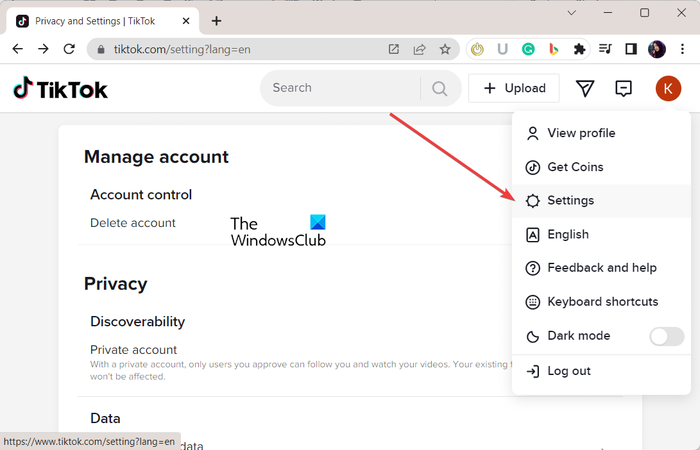
Now, click on the Profile icon located at the top-right corner of the window and then select the Settings option.
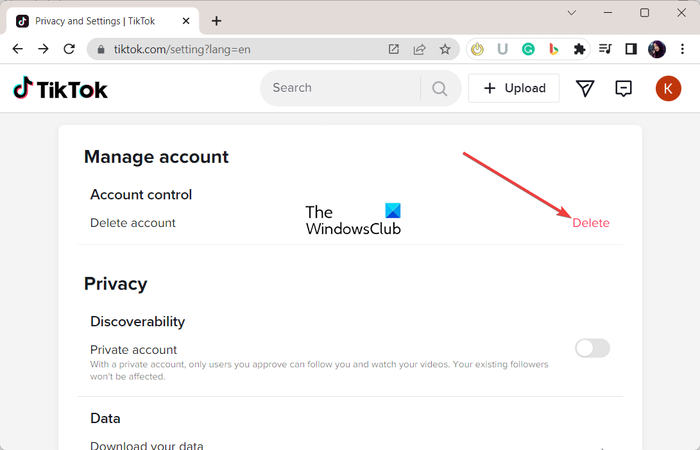
On the Settings page, you will see a Manage account section with a Delete account option. Simply tap on the Delete button present next to the Delete account option.
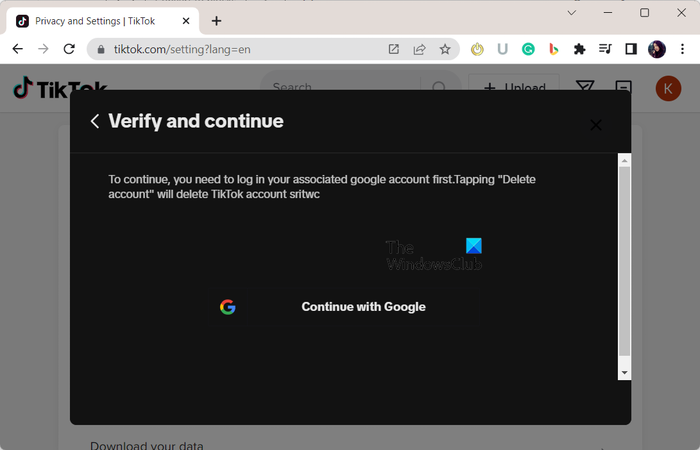
After that, tap on the Continue button on the confirmation prompt and then click on the associated account to continue. You will then be prompted to log in to the associated account. In case you have used a Google or Twitter account, you can simply log in to it. Or, if you have used a separate email ID to register a TikTok account, it will ask you to enter your password. So, follow the prompted instructions accordingly.
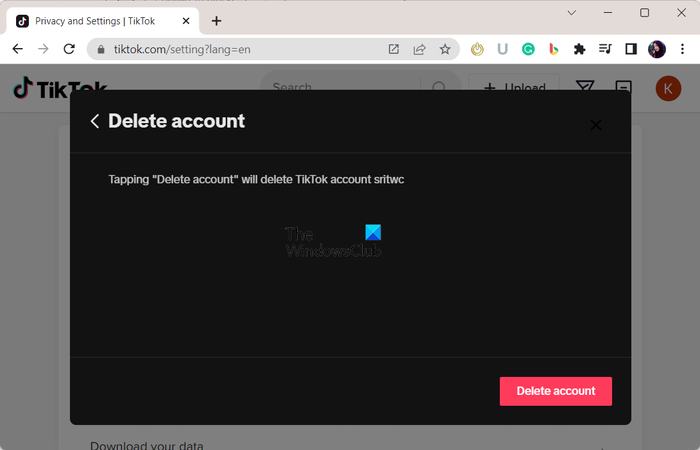
Once done, you can press the Delete account > Delete button and it will delete your TikTok account.
How do I delete my TikTok account if I don’t have access?
If you have forgotten your password and want to delete your TikTok account, you first have to reset your password. For that, open the app and on the login page, choose your username and then click on the button present next to Forgot password? Now, press the Reset option and then choose Email ID or Phone Number to receive password reset instructions. You can then use the sent instructions to reset your password. After that, log in to TikTok with the new password and then click on Profile > three-line icon > Settings and Privacy > Manage account > Delete account to delete your account.
Why I can t delete my TikTok account?
If you are unable to delete your TikTok account, it is most likely due to missing contact information. It might be the case that you have entered the wrong password which is why TikTok is unable to verify your identity and is not letting you delete your account. So, if you have forgotten your password, reset your password and then try deleting your account.
Now read: TikTok app not working on Windows PC.
Leave a Reply