If you want to delete your Zoom account permanently for security or whatever reasons or if you have found a better alternative such as Google Meet or Microsoft Teams, then this post will help you delete your Zoom account forever.
How to delete Zoom account permanently
Deleting the Zoom account is simple, but be aware it’s an irreversible process. Follow the steps below:
Open your Zoom Account Profile page on your browser using zoom.us. If prompted to sign in, sign in using the same account you wish to delete permanently. If you are not redirected to your Account Profile page directly, then after signing in, navigate to Account Management > Account Profile.
Right under the basic information, locate a link that says, Terminate my account. Click on it.
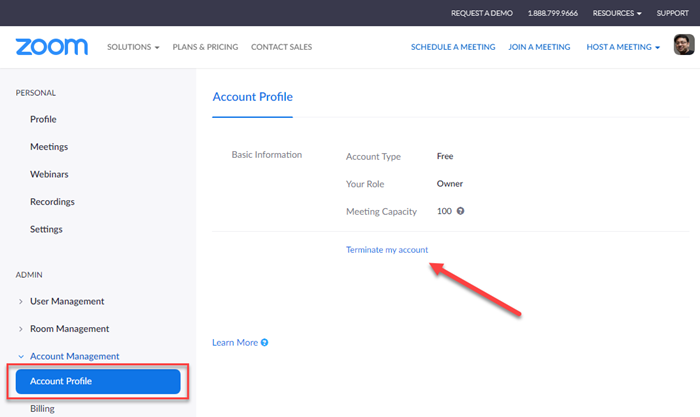
It will open a pop-up window (Delete Zoom Account). There, click on the Send Code button. A verification code will be sent to your email address registered with your Zoom account. Open the email, copy the code, and paste that code into the text field of the same pop-up window. Press the Delete button.
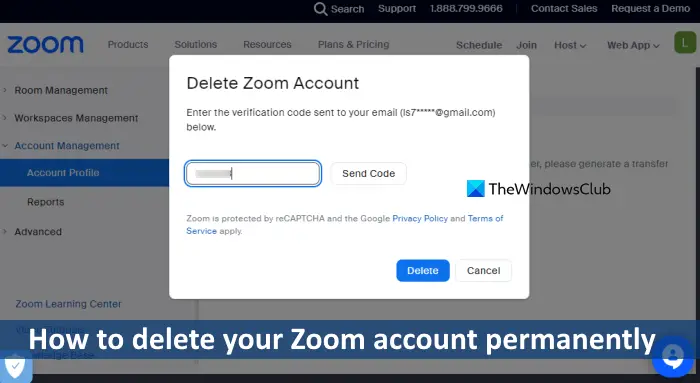
Post this, you will be logged out, and your account will be terminated.
Since there is no process of recovery, even if you try, you will not be able to reactivate your Zoom account.
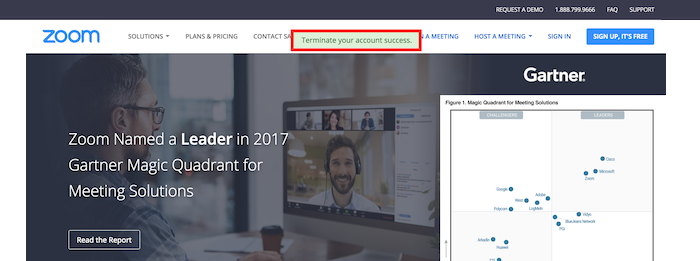
That said, here is one additional thing you may have to do, depending on the type of your account. If you are using a Zoom Basic account, deletion is straightforward. However, if your account is a Zoom Paid, i.e., you have subscribed to one of the subscription plans, then you need to cancel the paid subscription before deletion of the account.
How to cancel existing Zoom Subscription
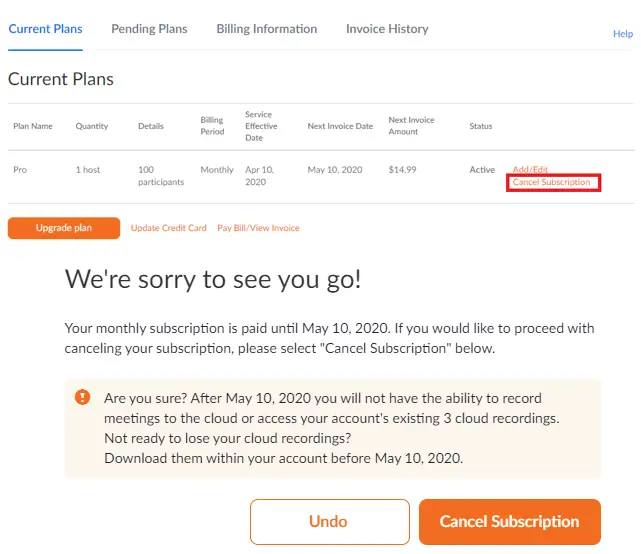
To delete a Subscription, open the Billing section. Then on the Current Plans tab, click Cancel Subscription to stop your subscription’s automatic renewal. It will then again prompt for confirmation, click on the Cancel Subscription button. Zoom may ask for feedback, which is optional.
You may see “Contact Sales” instead of seeing the Cancel Subscription. If that is so, then you need to contact them and get it sorted. Once cleared, you will be able to delete the Zoom account.
That said, there are some effective ways to secure the Zoom account. One is by making sure the app is always updated, and the second is not connecting it through any third-party service such as Google or Facebook account. It is best that you sign up without them, and use a password that is not associated with the email account in any form.
That’s all.
What happens when you delete your Zoom account?
After permanently deleting your Zoom account, all your data is removed from it. However, unlike many other services, you can use the same email account to create a new Zoom account, join meetings, etc. Before deleting your Zoom account, you can also export data or delete data for selected users along with a date range.
Can I cancel my Zoom account?
Yes, you can cancel your Zoom account subscription. You need to log in to the Zoom web portal and access Plan Management under the Plans and Billing section from the left navigation for cancelling the subscription. You can also request for a refund (if eligible) when cancelling the paid plan.
Read next: Zoom vs Microsoft Teams vs Google Meet vs Skype: How do they compare?
Leave a Reply