Aero Snap is a cool new window management feature in Windows 7, which lets you snap or fix windows to the edges of your computer screen. This is especially useful if you are working with multiple open windows and you need to compare maybe 2 documents side by side. All you need to do is drag and throw the documents, one each to either side and the windows will snap on either sides, each covering half the screen.
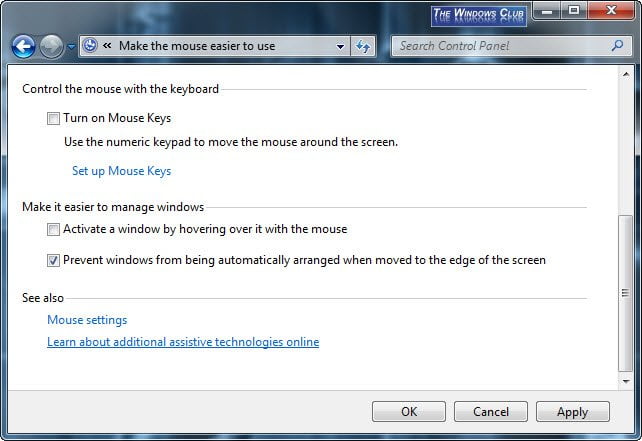
Disable Aero Snap
However, if you do not like or use Aero Snap, you can easily disable it.
To do so, open Control Panel > Ease of Access center > Make the mouse easier to use > check Prevent windows from being automatically arranged when moved to the edge of the screen > Apply > OK.
Trust you find this tip easy to follow.
[HKEY_CURRENT_USERControl PanelDesktop]
“DockMoving”=”0?
It disables the mouse action but not the keyboard shortcuts. It does not affect AeroPeak or AeroShake. It also does not affect ‘maximizing a window in a verticle direction only’.