Google Chrome offers some useful customization options via the side panel. For example, you can quickly access your bookmarks or reading list from the side panel. So, depending on your preferences, you can enable or disable the Side Panel in Google Chrome. Just follow the list of instructions outlined in the post.
Enable Side Panel in Google Chrome browser
The Side Panel in Google Chrome is hidden by default. So, to make it visible you’ll have to enable a Chrome flag. Once done, a vertical sidebar should appear on the right side of the browser allowing you to access important bookmarks and reading list pages. Let’s see how it is done!
- Launch the Chrome browser.
- Type chrome://flags/ in the address bar and hit the Enter key.
- Type panel in the Search flags box.
- Enable #side-panel.
- To disable the same, simply select the Disabled option.
- Relaunch your browser.
Side Panel works like a sticky sidebar that remains always visible, no matter you scroll up or down a webpage. Currently, it only has only two items – Reading List and Bookmarks. More items are likely to be added soon. Besides, it also has a search box on the top to easily find bookmarks or read later pages from the collection. Here’s how you can enable or disable it.
Launch the Chrome browser. Make sure you have updated to the latest version
Open a new tab in the browser and type the following and hit the Enter key – chrome://flags/.
When the page loads, type panel in the flags search box. Look for the following entry – #side-panel.
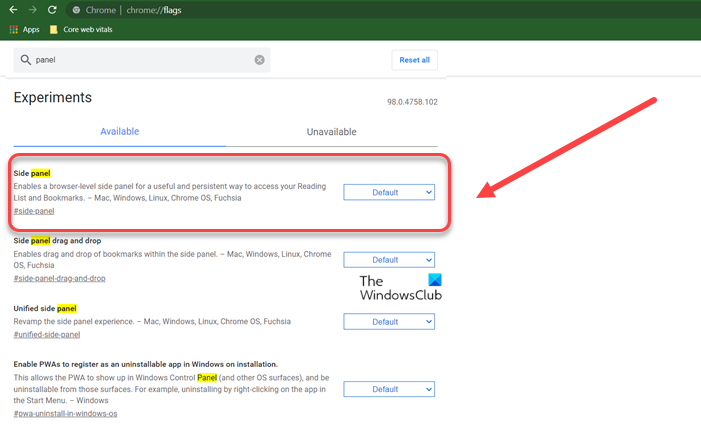
Hit the drop-down button adjacent to this entry and change the status from Default to the ‘Enabled’ option.
![]()
Instantly, a Show side-panel icon should appear next to your Chrome profile.
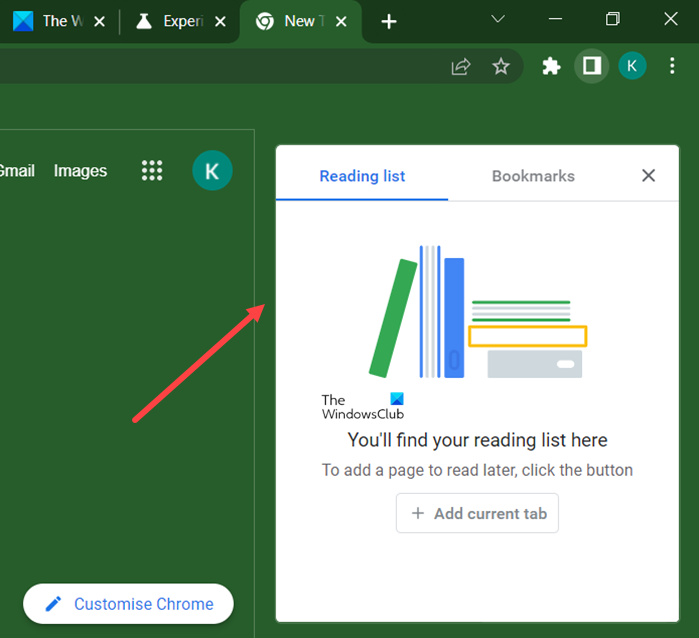
Just hit the icon to open the side panel and view its contents.
Similarly, if you would like to disable the Side Panel in Chrome, choose the ‘Disabled’ option.
Once done. Relaunch the browser to allow the changes to take effect.
UPDATE: The preference/flag for enabling or disabling Chrome Side Panel has been removed from Chrome 102 and later versions. So this method no longer works for Chrome 102 and upwards. It seems Google has enabled Side Panel by default. You can only improve its experience through other flags like:
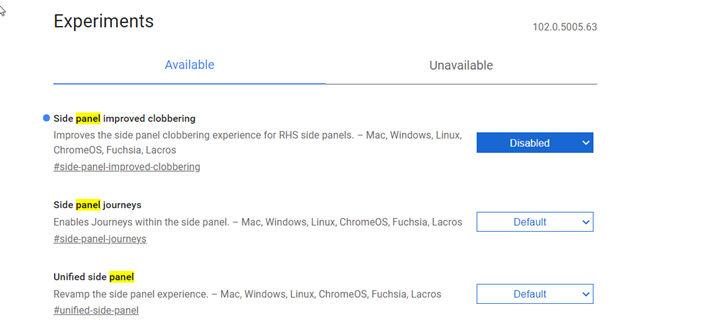
- Side panel Improved Clobbering
- Side Panel Journeys
- Unified Side Panel
What is Chrome browser used for?
Just like other browsers, the Google Chrome browser is used for accessing the World Wide Web and running Web-based applications. It is an open-source program based on the Chromium project. Google released Chrome in 2008 and issues several updates a year.
How do I launch Chrome apps?
The Apps page in Chrome can be accessed using the Apps shortcut on the Bookmarks bar. If it cannot be seen, you’ll need to enable it. For this, right-click on the Bookmarks bar and select ‘Show apps shortcut’ from the popup menu.
Related: How to run Chrome browser in Incognito Mode or Safe Mode.
Leave a Reply