Many streaming platforms are available for us to watch movies and shows. They all have different plans and stream content according to that. Hulu is one of the major streaming platforms available. You can stream movies, shows, and your favorite tv programs with a subscription. You can even download the content on Hulu to watch them offline. In this guide, we show you how to download Hulu shows to watch them offline.

How to download Hulu shows to watch them offline
If you want to download Hulu shows to watch them offline on your devices, you can follow the guide and know the following things.
- Eligibility to download content on Hulu
- How to download content on Hulu
- How to download content using cellular data on Hulu
- How to watch downloaded shows offline on Hulu
- How to renew expired downloads on Hulu
- How to delete downloads on Hulu
- How to adjust video quality for downloads on Hulu
Let’s get into the details of each process.
Eligibility to download content on Hulu
To be eligible to download movies, shows, or other content on Hulu, you need to subscribe to Hulu (No Ads) or Hulu (No Ads) + Live TV plans. After subscribing to them, you need to install Hulu on supported mobile devices, or tablets to carry out the downloads.
How to download content on Hulu
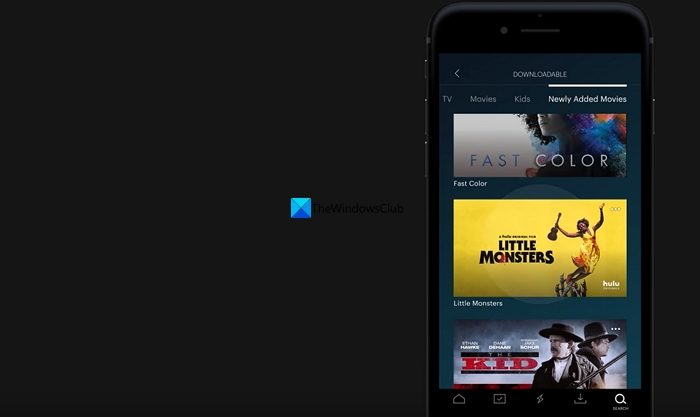
If you have subscribed to an eligible plan that can let you download content on the Hulu app on a device, you need to follow the below steps to download your favorite movie and shows.
To download a movie or episode on Hulu:
- Open the Hulu app
- Search for the movie or show you want to download
- You will see the Download button under the show. Click on it to download.
- Or click on the Search button on the app and select Downloadable from the list.
- You will find various movies and shows listed there. Click on them to download.
- For movies, you can download just by tapping on Download once. For shows, you need to repeat it for every episode.
How to download content using cellular data on Hulu
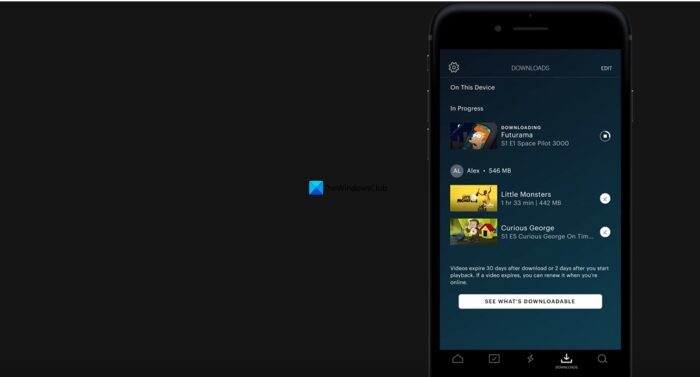
To enable or disable cellular downloading on iOS mobile devices:
- Go to Downloads from the global navigation bar at the bottom of the screen
- Tap the Settings icon at the top of the screen
- Toggle Cellular Downloading to On or Off
To enable or disable cellular downloading on Android mobile devices:
- Go to Account from the global navigation bar
- Tap Settings and then Downloads
- Toggle Cellular Downloading to On or Off
Alternatively, when you start downloading without connecting to a WiFi connection, the app will notify you and ask your permission to download using cellular data.
Read: How to skip Ads on Hulu
How to watch downloaded shows offline on Hulu
To watch the content you have downloaded on Hulu:
- Open the Hulu app
- Tap Downloads at the bottom of the screen.
- You will see the downloaded content list. Tap on the movie or show you want to watch.
- If you watch a show offline, the autoplay feature won’t work. You need to manually play every episode.
How to renew expired downloads on Hulu
There are certain limitations with the content you have downloaded. If you start a movie or show you have downloaded on Hulu, you need to watch it within 48 hours of starting it. If not, the download will expire and you need to renew it. If you do not watch a downloaded movie or show for 30 days, the content will expire. You need to renew to watch them.
To renew downloads:
- Go to Downloads from the global navigation bar
- Tap the alert icon next to an expired download
- Tap Renew Download, if available
How to delete downloads on Hulu
If you have watched a movie or show that is available offline or running out of space, you can delete downloads on Hulu easily.
To delete downloads:
- Go to Downloads from the navigation bar
- Tap Edit at the top of the screen
- Select all videos you’d like to delete
- Tap the Trash icon
- Confirm your decision by pressing Delete
How to adjust video quality for downloads on Hulu
Hulu gives options to subscribers on what kind of quality should the app download. You can download Standard or High definition content.
To adjust the video quality of your future downloads on iOS mobile devices:
- Tap the Downloads icon from the global navigation bar
- Tap the Settings icon at the top of the screen
- Select Video Quality
- Choose between Standard and High quality
To adjust the video quality of your future downloads on Android mobile devices:
- Go to Account from the global navigation bar
- Tap Settings and then Downloads
- Select Video Quality
- Choose between Standard and High quality
Can you download shows on Hulu to watch offline on a computer?
No, you cannot download shows on Hulu to watch offline on a computer. There are some other ways to download content on Hulu, but it violates the terms and conditions of Hulu and your subscription might be canceled without a refund.
Related read: Hulu not working on Chrome.
Leave a Reply