SM Bus Controller or System Management Bus Controller is used to monitor the voltage and temperature of the motherboard. In this post, we will learn how you can download or update SM Bus Controller.
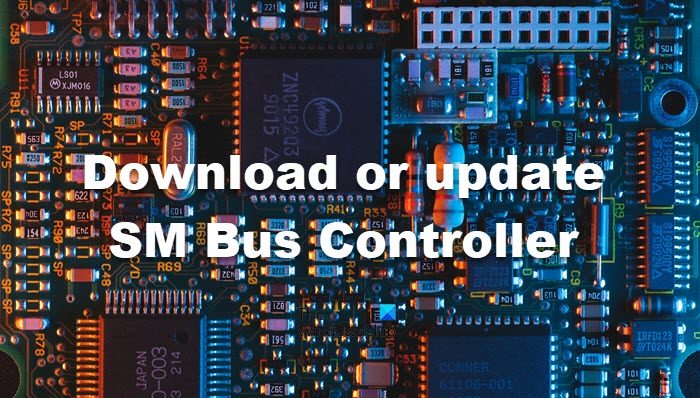
What is an SM Bus Controller?
The SM Bus Controller is an essential part of computer hardware and is known as the System Management Bus Controller. To provide error-free functionality and the best performance, this controller plays an important role in managing and controlling the temperature, voltage, power, and system setup. It acts as a bridge between the operating system and hardware components.
How to download or update SM Bus Controller
If the SM Bus Controller becomes outdated, your computer may face several issues within a computer. So, it is important to keep system drivers, including the SM Bus Controller driver, up to date. Following are the ways to download or update the SM Bus Controller.
- Install SM Bus Controller Driver using Windows Optional Updates
- Install SM Bus Controller Driver using AMD or Intel tools
- Update the SM Bus Driver using the Device Manager
Let’s get started.
1] Install SM Bus Controller Driver using Windows Optional Updates
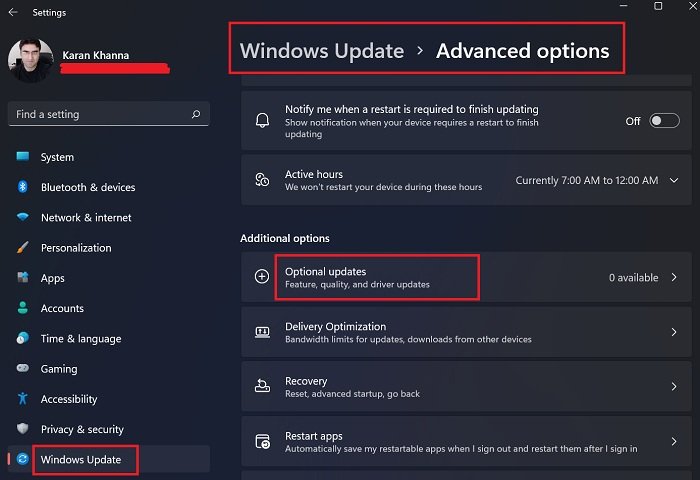
Windows allows you to update all the drivers from the Settings app using the Driver and Optional updates. To do the same, follow the steps mentioned below.
Windows 11:
- Press the Windows key + I to open the Windows Settings app.
- Now, click on Windows Update.
- Then click on Advanced Options > Optional updates (from the Additional Options section).
Windows 10:
- Open Settings.
- Next, go to Update & Security > Windows Update.
- Now, click on the View optional updates link.
- Under Driver Updates, you will see a list of drivers, you need to look for SM Bus Controller and download it.
See if the required driver update is available and if it is then install it.
3] Install SM Bus Controller Driver using AMD or Intel tools
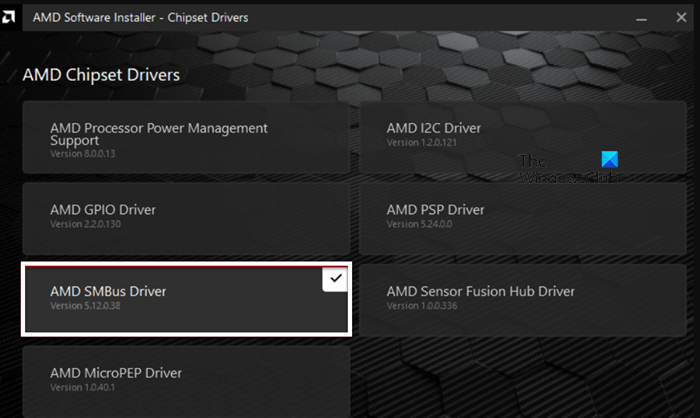
Both Intel and AMD have provided their software to keep your computer in check and drivers updated. We can use them to install the SM Bus Controller Driver manually.
Follow the steps below, if you have an AMD PC.
- If you don’t have AMD Adrenalin Software, open the browser and then go to amd.com to download the tool.
- Select AMD SMBus Driver and click on Install.
- Once the driver is installed on your computer, you need to restart the computer.
Follow the steps below, if you have Intel PCs.
- Go to the Intel Driver & Support Assistant Application, if you don’t have the tool, go to intel.com to install it.
- Once downloaded, double-click on it and follow the on-screen instructions to install the driver.
After you finish this installation process, restart the computer.
3] Update the SM Bus Driver using the Device Manager

If you have the driver file, then you can use the Device Manager to update or install SM Bus Controller.
- Press the Windows key to open the search bar.
- Type Device Manager and hit the Enter button.
- Once the Device Manager window opens, expand the System Devices option.
- Here you need to find out AMD SM Bus Controller from the context menu.
- Right-click on the SMB Bus Driver (it will have a different name depending on the chipset manufacturer, for example, Intel(R) SMBus) and select Update driver.
- Select the option to Search automatically for drivers.
- Windows will search its driver automatically, and now downloads and installs this software from the internet.
- Once the download and installation process is completed, restart the computer.
Hopefully, your issue will be resolved now.
That’s it!
Read: SMBus controller not recognized error in Windows
How do I update my SMBus controller?
You can update your SMBus Controller from the Windows Driver and Optional Update, however, more often than not, Windows will prompt you if the driver is available there. There are other options such as the ones mentioned earlier to update your driver. If you want to automate things, your best bet would be to get Driver Update Software.
Read: How to Install Drivers using Command Prompt
What is Intel SMBus?
As mentioned earlier, the SMBus Controller is a device that controls and manages the voltage and temperature of the motherboard. Intel SMBus is a driver of SMBus Controller made by Intel that can be found on almost all computers powered by Intel chipsets.
Read Next: What is a Chipset driver and how do you update Chipset drivers?
Leave a Reply