If you’ve ever dreamt of building towering castles or just exploring the blocky, pixelated landscapes of Minecraft, we are in the same boat. However, it would not be wrong of us to say that doing so undoubtedly breaks the bank. Therefore, in this article, we are going to explore the steps to get the free Microsoft Windows version so that we can also embark on this digital journey and discover how to unleash the blocky wonders of Minecraft on our Windows devices.
Is Minecraft good for kids?
Minecraft is an exceptional sandbox game; however, it’s very subjective to rate Minecraft based on whether it is good or not. Generally, Minecraft is highly rated because of the encouraging environment. It also promotes strategic thinking, spatial awareness, and even basic coding skills through its redstone mechanics.
How do you download the Windows Minecraft version for free?
Following are some of the ways to get Minecraft for free:
- Play Minecraft Bedrock edition free trial
- Play Minecraft Bedrock Java edition free trial
- Play Minecraft online
Let’s get started.
1] Play Minecraft Bedrock edition free trial
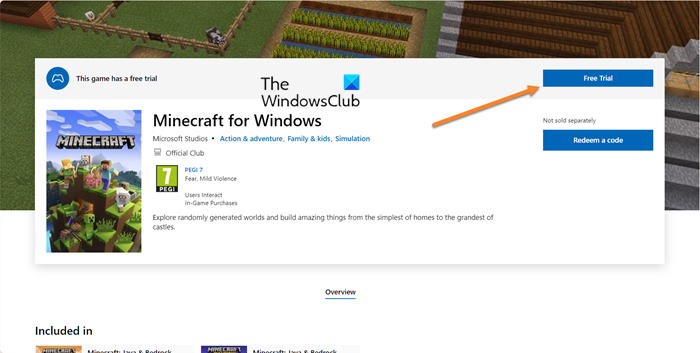
If you want to experience the bedrock version, start by exploring the free trial as it offers an excellent opportunity for users to immerse themselves in the game, and make informed decisions. This is an excellent chance to truly grasp the game’s essence before deciding on the next move.
- Navigate to the official Bedrock webpage and then select the Try It Free button from the top right corner.
- Here, users will be provided a free trial downloading link for the Windows OS. Other operating system users can also use this link to download the free Bedrock version.
- Once downloaded, enjoy and if you like it, opt for the subscription plan.
If you can’t find the free version, go to microsoft.com and click on Free Trial.
2] Play Minecraft Java edition free trial
Just like the free Bedrock version, users can also experience the Minecraft JAVA edition at zero cost with the help of the free trial. Just navigate to the minecraft.net, click the Try It Free button, and follow the onscreen instructions to download it. Log in to the Microsoft account, click on the Play Demo World, and voila, you are all set to play the game now. Once the trial period ends, it’s up to the user whether they want to continue the game or not.
Read: How to Craft, Repair & Use an Anvil in Minecraft?
3] Play Minecraft online
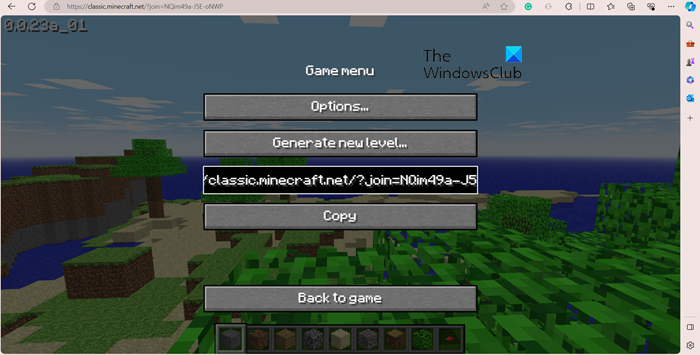
Last but not least, the traditional method of accessing the game on the website remains an option worth considering. While it may not boast all the latest features, there’s a certain timeless charm to the classic Minecraft that shouldn’t be overlooked. Sometimes, the classics are classics for a reason, and sticking to the tried-and-true method of playing through the website is uniquely satisfying.
- Navigate to the Classic Minecraft web page and add your credentials.
- Add as many as up to 9 friends via the link available on the website.
- Enjoy the game.
Accessing Minecraft this way is one of the best methods to truly grasp the functioning and specialty of different biomes available in Minecraft. It is the best way to learn the basics of the game so that when playing with more features, it would be easy to get used to the hard challenges.
That’s it!
Read: Minecraft Multiplayer not working on PC
Can you get the full version of Minecraft for free?
In Minecraft, the key to unlocking the full experience lies in a straightforward path: making a purchase. Yes, free class and demo versions are available; however, they come with limitations. The former lacks some of the more thrilling features, and the latter is only available for a brief trial period. Thus, the complete Minecraft package is best accessed through a straightforward purchase.
Also Read: How to breed Pandas in Minecraft?