Microsoft officially released Windows 7 operating system for users in October 2009. After 10 years, Microsoft ended security updates and technical support for Windows 7. Previously, users were able to download Windows 7 from the official website of Microsoft. But now, Microsoft has removed the download page for Windows 7 from its official website. But still, there are some ways by which you can download Windows 7 ISO file and install it on your system. In this article, we will show you how to download Windows 7 ISO for free.

How to download Windows 7 ISO for free
If you want to download Windows 7 ISO file for free and install it on your system or install it as a virtual machine via VirtualBox or any other virtualization software, you can download it by using any of the following methods:
- Direct links to download Windows 7 ISO file
- Download Windows 7 ISO for free by using third-party software
- Download Windows 7 ISO for free from third-party websites
Below, we have talked about these methods in detail. But before you proceed, it is necessary to know that you should have Windows 7 license or product key to run Windows 7 on your system. The product key is required to activate Windows operating system after installing it on a computer.
Do note that Windows 7 is now no longer supported by Microsoft.
1] Direct download links to Windows 7 ISO file
As described above, Windows 7 is no longer available on the official website of Microsoft because the links to download all editions of Windows 7 ISO have been removed by Microsoft. We are giving here the direct links to download Windows 7 ISO files for different editions. Depending on the license or product key of your Windows 7 edition, click on the link to download it.
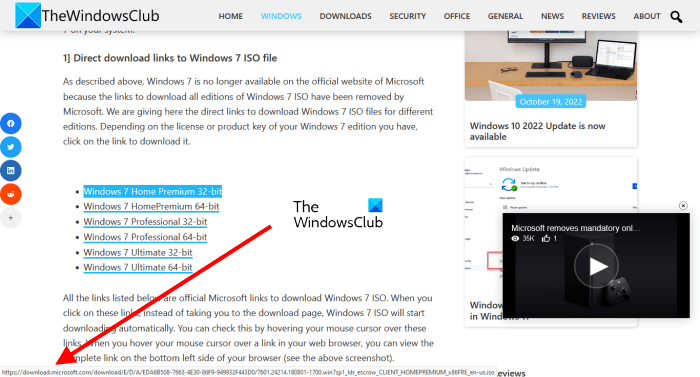
All the links listed below are official Microsoft links to download Windows 7 ISO. When you click on these links, instead of taking you to the download page, Windows 7 ISO will start downloading automatically. You can check this by hovering your mouse cursor over these links. When you hover your mouse cursor over a link in your web browser, you can view the complete link on the bottom left side of your browser (see the above screenshot).
- Windows 7 Home Premium 32-bit
- Windows 7 HomePremium 64-bit
- Windows 7 Professional 32-bit
- Windows 7 Professional 64-bit
- Windows 7 Ultimate 32-bit
- Windows 7 Ultimate 64-bit
UPDATE: All the downloads linked above have been taken down my Microsoft.
2] Download Windows 7 ISO for free by using third-party software
Using third-party software, you can also download Windows 7 ISO files for free. There could be multiple tools or software that let users download Windows 7 ISO files for free. The software that lets you download Windows 7 ISO is available on the HeiDoc.net website. The software that you download from third-party websites may contain malware or viruses. Therefore, before mentioning this website, we have checked it on ScamAdviser and found that the trust score of HeicDoc.net has a trust score of 100 out of 100. This indicates that the website might be safe.
After visiting the website, search for and click on the Windows-ISO-Downloader.exe file to download the software. It is portable software. Hence, you need not install it on your system. Just click on the EXE file to launch it.
How to download Windows 7 ISO by using HeicDoc.net Windows ISO Downloader
You can use this free software to download Windows 7, Windows 8.1, and Windows 10 ISO files. After launching the software, follow the steps written below:
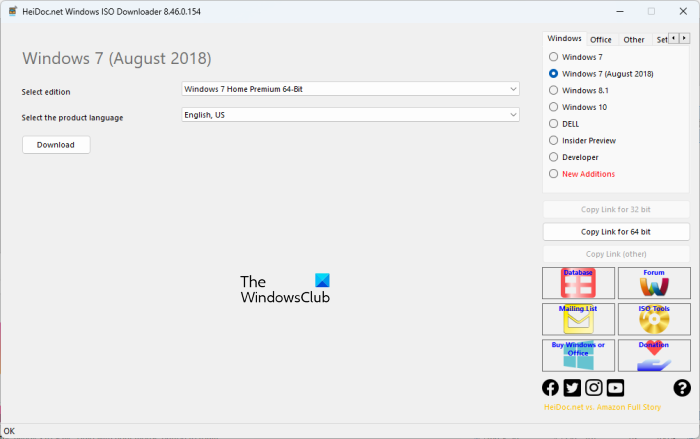
- Select the Windows tab from the right side.
- Now, select Windows 7 or Windows 7 (August 2018).
- Select Windows 7 edition from the drop-down.
- Select language.
- Click Download.
I tried to download Windows 7 disc image by selecting the Windows 7 option from the right side and received an error message saying that the public downloads for Windows 7 have been pulled by Microsoft.
The download links for Windows 7 (August 2018) are still active. Hence, if you have a product key or license for Windows 7 (August 2018), you can select this option from the right side and download Windows 7 ISO file as per your license. Do note that Windows 7 (August 2018) is only available in the English, US language. If you want Windows 7 (August 2018) in another language, this software is useless for you.
When you click on the Download link, the software will open the download link in your default web browser and you will receive a prompt to save the file on your system.
3] Download Windows 7 ISO for free from third-party websites
Another option to download Windows 7 ISO files is a third-party website. You can download Windows 7 ISO file from softpedia.com. But only Windows 7 Service Pack 1 (SP1) is available here. Search for it and then when its downlaod page opens, click on the Download button to download Windows 7 SP1 32-bit and Windows 7 SP1 64-bit.
Read: Repair & Fix Windows 7 & Vista problems with FixWin Utility.
How to download Windows 7 installer for free?
To download the Windows 7 installer or ISO for free, you have three options. You can directly download the ISO files to your computer. Second, you can download the Windows 7 ISO using third-party software. On the other hand, you can download the same from third-party websites. However, if you use the third method, make sure that the website is trustworthy.
Can you still download Windows 7 ISO?
Yes, you can still download Windows 7 ISO. There are multiple ways by which you can download Windows 7 ISO, like by using third-party software, via a third-party website, etc. We have explained all these methods in detail in this article.