If you want to embed YouTube video in Notion page, here is how you can do that. There is no need to install a third-party app in Notion since it comes with an in-built option. There are three main ways to insert a YouTube video into any Notion page, and you can find all the methods here.

How to embed YouTube video in Notion
To embed YouTube video in Notion, follow these methods:
- Directly paste the video link
- Using Video option
- Using the Embed option
To learn more about these steps, continue reading.
1] Directly paste the video link
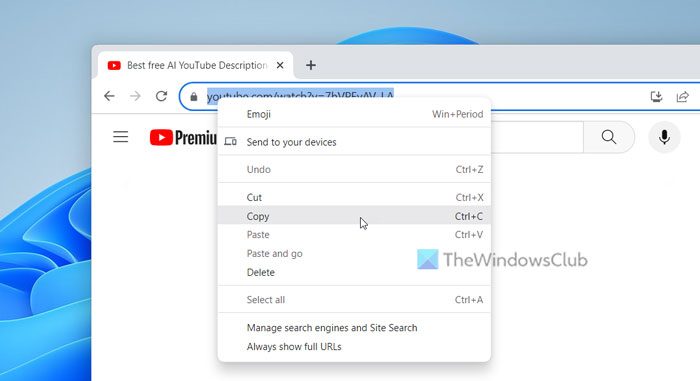
It is the easiest way to embed a YouTube video into your Notion page. No matter how long the video is, you can certainly insert it into any page. To get started, follow these steps:
- Open YouTube video on your browser.
- Copy the video link from the address bar.
- Open the Notion page where you want to display the video.
- Press Ctrl+V to paste the link.
After pasting, it takes a moment to show the video player.
2] Using Video option
Notion provides an option for creating blocks, and it is called Video. That being said, you can insert almost any video from YouTube and Vimeo into your Notion page with the help of this option. However, if you are a paid user, you can upload your own video from your PC using the same option. To use the Video option to embed YouTube videos on Notion page, follow these steps:
Open the YouTube video first. Then, right-click on the video player and select the Copy video URL option.
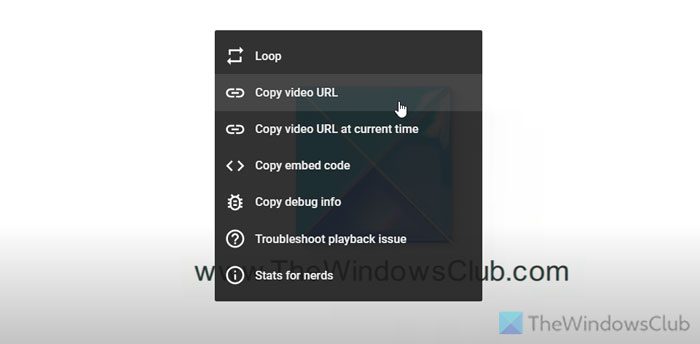
Open the Notion page and select the position where you want to show the video player.
Select the Plus sign and choose the Video option.
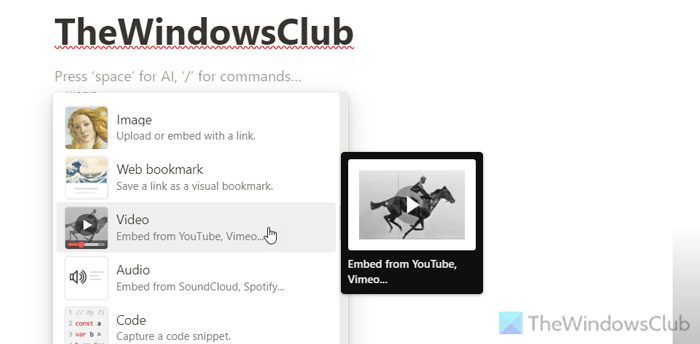
Paste the copied video link and click the Embed video button.
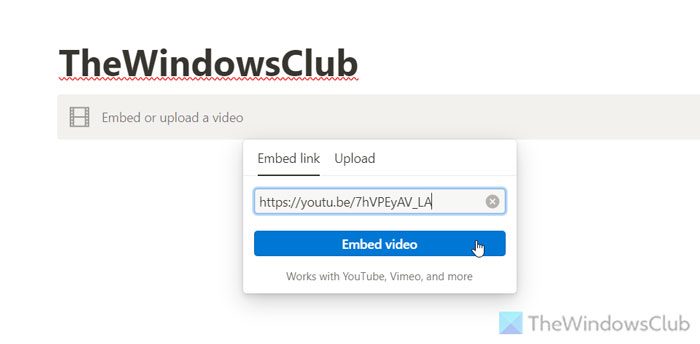
3] Using the Embed option
If you have an iframe link and you want to use it to show the video on your Notion page, the Embed option would be the best option for you.
For that, you need to open the YouTube video, right-click on the player, and select the Copy embed code option.
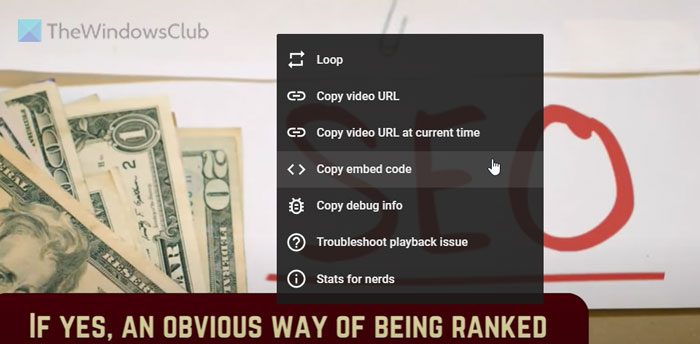
Next, open the Notion page, select the desired position, click the Plus sign, and choose the Embed option.
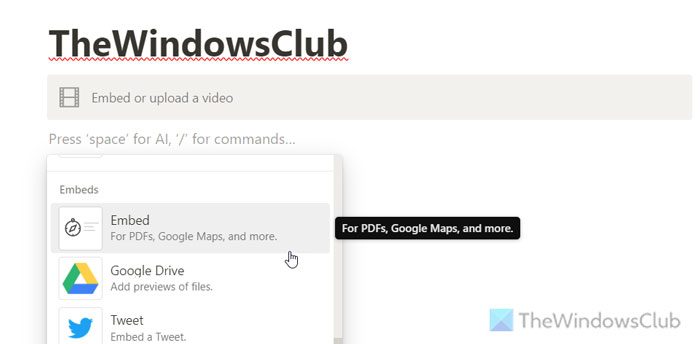
Paste the code and click the Embed link button. The video will appear almost immediately.
Read: How to create Public Pages in Notion
How do you embed a video in Notion?
To embed a video in Notion, you need to obtain the video link first. After that, select a position where you want to show the video and paste the link. Next, select the Embed video option. Secondly, you can directly choose the Video block and paste the list. It is possible to upload your video from a PC if you are a Plus member.
How do I get an embed link for a YouTube video?
There are multiple ways to get an embed link for a YouTube video. You can open the video page and copy the link from the address bar. Secondly, you can right-click on the video player and select the Copy video URL option. Thirdly, you can right-click on the video player and select the Copy video URL at current time. The third option helps you play the video from where you paused and copied the link.
Read: Best Notion widgets you can install to increase your productivity.
Leave a Reply