YouTube is always innovative and incorporates new features with time. They may be for the creators or normal YouTube consumers. It always leaps video streaming and makes it easy for bandwidth and devices to watch videos. YouTube has made the AV1 video streaming feature available for users around the world. In this guide, we explain what is AV1 video streaming in YouTube settings.
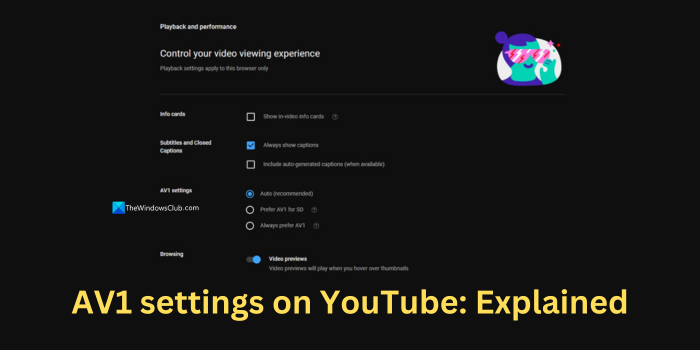
AV1 video streaming on YouTube settings explained
We explain the AV1 settings on the YouTube settings page and how to use them to improve your video-watching experience.
What is the meaning of AV1 YouTube video streaming?
AOMedia Video 1 (AV1) is a specially designed open-source and royalty-free video coding format for internet video streaming. It was designed as a successor to VP9 by the Alliance for Open Media (AOMedia). AO Media is a consortium that includes many semiconductor firms, video-on-demand providers, etc. Due to the licensing and patent issues they were facing with HEVC and MPEG video coding formats, they were forced to look for cheaper alternatives, which gave birth to the AV1 video coding format.
The main focus of developing the AV1 format is to provide high-quality web video. Companies in the AO Media consortium, such as Netflix, Amazon, Microsoft, Intel, Google, etc., deemed that developing a new video coding format is a more affordable and stable alternative to increasing licensing issues with HEVC and other formats and licensing fees. In 2018, Facebook tested the AV1 reference encoder and achieved higher data compression than other video coding formats in use.
After the successful development, Netflix started adopting the AV1 format in October 2016, and YouTube started adopting the video coding format in 2018. Many other platforms in the AO Media consortium started implementing the AV1 video coding format in their products to avoid the patent and licensing issues with other video coding formats.
What are the AV1 YouTube settings?

When you open AV1 YouTube settings, you see three options. Let’s see what they are and how to enable them. To get started, AV1 settings on YouTube, click on the profile icon on the YouTube homepage and select Settings. On the Settings page, click on Playback and performance. You will see the AV1 Settings section. Select whichever option you want in the three options.
- Auto (recommended) – It will make YouTube decide which kind of video coding format YouTube should use to stream your videos on YouTube.
- Prefer AV1 for SD – If you only stream videos up to 480p, you may select Prefer AV1 for SD as higher resolutions use VP9 format as the default.
- Always prefer AV1 – You need a better computer with superb system configuration to stream high-quality resolutions in AV1 format. VP9 is still the chosen format for higher resolutions.
Also read: How to reduce YouTube Data Usage on PC
Which browsers support AV1 settings on YouTube?
In the AOMedia consortium, both Google, which has a Chromium-based browser tech stack, and Mozilla, which has its own browser engine, are members. The majority of browsers, including Edge, Opera, etc., are Chrome-based. So, all the browsers that we use regularly support AV1 format by default, as their codecs are built into the browsers by default.
Is AV1 better than VP9 YouTube?
Yes, AV1 has proven to be a better video coding format than VP9 and others. However, it requires a lot of system configuration for devices to run at higher resolutions. For higher resolutions like 1080p, 2K, and 4K, VP9 is still the go-to video coding format. AV1 has the major drawback of demanding more resources for higher resolutions. Other than that, it is a better development for the VP9 video coding format.
Related read: YouTube not working on laptop.