Google Earth is capable of accepting GPS coordinates, similar to Google Maps. This should not come as a surprise because both platforms, for the most part, are based on the same technology. This article will discuss how to search addresses or coordinates using Google Earth but also how to find these coordinates as well. Now, the folks at Google have made searching for coordinates a simple affair, and we are not surprised since the company is synonymous with search.
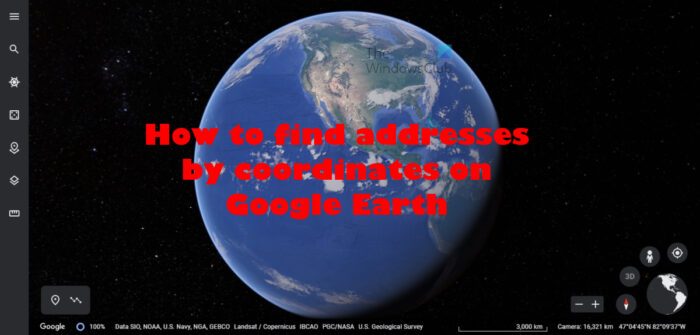
How to find Addresses by Coordinates on Google Earth
We will discuss the following topics:
- Locate coordinates for any location
- Choose how Google Earth display coordinates
- Search by using coordinates
- Enable the coordinates grid feature
1] Locate coordinates for any location
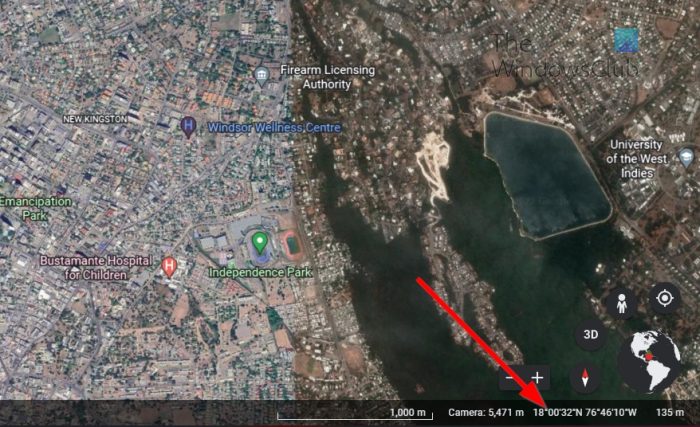
To begin, we will explain how to find coordinates for a location on Google Earth without going through any complexities.
- First, you must open your favorite web browser.
- After that, you must navigate to the official Google Earth website or open the Google Earth app.
- Move the mouse over different locations on the map and you’ll see the coordinates in the lower right corner of Google Earth.
There are no ways to copy the coordinates, so please write them down manually or take a screenshot.
2] Choose how Google Earth display coordinates
If you are not pleased with how Google Earth display coordinates, then worry not because the app allows the user to make a few changes. Now, we should point out that there are four options to choose from, and they are as follows:
- Decimal Degrees
- Degrees, Minutes, Seconds
- Degrees, Decimal Minutes
- Universal Transverse Mercator
Now, let us look at how to choose any of the above formats to display coordinates.
- Open Google Earth via your web browser or the official app.
- Click on Tools at the top.
- From there, select Options.
- Next, you must click on 3D View.
- Look under “Show Lat/Long,” and select a display format.
- Finally, click on OK to change the current coordinate format to the one you’ve chosen.
As you know, look to the lower right corner of the app to see the new display format.
3] Search by using coordinates
If you already have the location’s coordinates at your fingertips, then it is possible to use those coordinates to find the location you’re interested in. Let us look at how to get this done effectively.
- Again, you are required to fire up Google Earth via the app or through a web browser.
- Go to the search box via the panel on the left.
- From there, enter the coordinates by using one of the Decimal Degrees, or Degrees, Minutes, Seconds formats.
- Google Earth will then zoom directly into the location, and as expected, the coordinates will be visible in the lower right corner of the app.
4] Enable the coordinates grid feature
Those who want to view an exact location can easily take advantage of the coordinates grid feature.
- As usual, please open Google Earth.
- Once you’ve done that, click View via the upper menu bar.
- Next, select Grid.
- Alternatively, you can press Ctrl + N on Windows, or ⌘+ L on a Mac.
That’s it, you’re now a master at finding locations on Google Earth by means of coordinates.
Read: How to use Google Earth Time Lapse to trace the changes in the landscape
Get the coordinates of a place on Google Maps
Google Maps works best in a web browser when compared to Google Earth, so if you want to get the coordinates of a particular location quickly, then it is easier to simply fire up Google Maps and complete the task.
- Open Google Maps
- Get the coordinates
1] Open Google Maps
- To do this, fire up your web browser.
- Navigate to the official Google Maps page.
2] Get the coordinates
- Right-click on a place or area on the map.
- A pop-up window should make an appearance.
- Select the visible coordinates from the context menu to copy it.
Read: How to download or extract your Google Maps Data
Where is the Titanic on Google Earth?
So, you might be wondering in your mind about the location of the Titanic on Google Earth. Well, I wonder no more because we’ve got your back on this one. If you want to find the Titanic on Google Earth or Google Maps, please use this coordinate: 41.725556, -49.946944.
Can I see my house on Google Earth?
You can check if your house is visible on Google Earth by entering your address or location in the search bar and zooming in to see if you can find it. You can also use the Street View feature in Google Maps to see a 360-degree view of your house and the surrounding area.
Leave a Reply