In this post, we will show you how to find an email address by phone, name, etc. Emails are important in growing your network for social or business use. If you want to increase the chances of getting an actual response from someone, you must reach out to them directly rather than using the ‘Contact Us’ form.
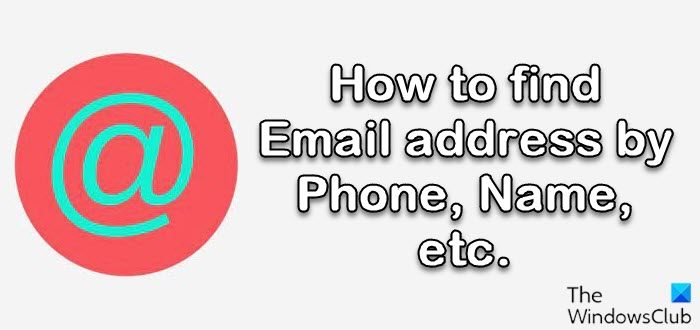
Reaching out to someone through email not just shows your real initiative but also increases your chances of being taken more seriously. However, if you’re reaching out to someone you’ve never contacted before, you first need to hunt for his email. In this post, we will show you how to find the email address of someone by phone, name, etc.
How to find Email address by Phone, Name, etc.
You may find the email address of someone by phone, name, etc., using the following methods:
- Use a search engine.
- Message via LinkedIn and Twitter.
- Check their Personal Blog.
- Check social media profiles.
- Search the company website.
- Subscribe to their newsletter.
- Check Gmail.
- Send an email to the Phone number.
Let us see these in detail.
1] Use a search engine
Google the information using basic search queries such as ‘[full name] + email‘ or ‘[full name] + contact information‘. Keep in mind that this approach will work only if the person whose contact information you’re trying to find has a unique name. If not, add any personal modifier to your query to narrow down the search. For example, try googling the information by entering ‘[full name] + [hometown]‘ or ‘[full name] + [organization].
You may also use business networking search queries, such as ‘[name] + linkedin‘ or ‘[name] + zoominfo‘ to find the official email address of a person.
Apart from the above, you may use Google’s search operators to find the email of a person. For example, you may type ‘site:companywebsite.com + [full name] + contact‘ to see if yields the desired results. Or you may also use a company’s email address structure, for example, ‘site:companywebsite.com + name[at]thewindowsclub.com‘, to further enhance your search results. Here, you may use hit and trial to find the exact match to the ‘name’ component. The results will appear in the meta tags text snippets in bold.
You can also use Bing.com or any of the other search engines.
2] Message via LinkedIn and Twitter
If you find the person on LinkedIn, send him a message or a connection request. Once you’re connected on LinkedIn, you may go to his profile page and view his contact information. If the person has chosen to display the email, you will see it in his contact info. You may also reach out to him via his Twitter handle. Look for his Twitter User Bio or try to contact him via message.
3] Check their Personal Blog
Many professional users run their own blogs, and that’s another way of finding the email of a person. If you find a link to a privately-owned website or blog of that person, click on it and visit the ‘About Us’ or ‘Contact’ page. Somewhere on the page, you will probably be able to find the email id of that person. You may also search a WhoIs Lookup tool for his contact info based on his domain.
4] Check social media profiles
Visit every social profile you come across that gives a hint of the person you’re looking for. If you find his YouTube channel, look for his profile info there. If you find his Instagram account, search if he has mentioned his contact info there. If a user has the same username across different social media accounts, the search becomes even easier. You may check some of the best services to find someone online and then look for the person’s profile info on each individual site.
5] Search the company website
If you know for which organization the person works, check its website. Most websites these days include a Meet the Team or Authors page where you may find the person’s short bio and the email on which you may contact him personally.
6] Subscribe to their newsletter
If you get a link to the email newsletter of the person’s company, subscribe to it. When you get a subscription confirmation email, click on the ‘Reply’ button. This way, you may find his email auto-filled in the ‘To’ field of the Compose Email window.
7] Check Gmail
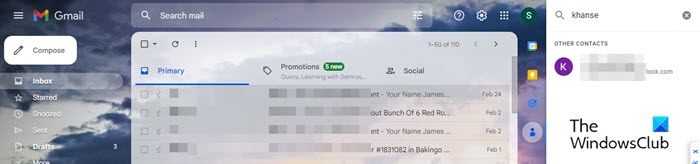
If you’ve ever had a Gmail conversation with this person in past, login to your account and click on the Contacts icon in the panel on the right side. In the search icon on top, type his name. The search results will show his email that has been used during the previous conversation.
8] Send an email to the Phone number
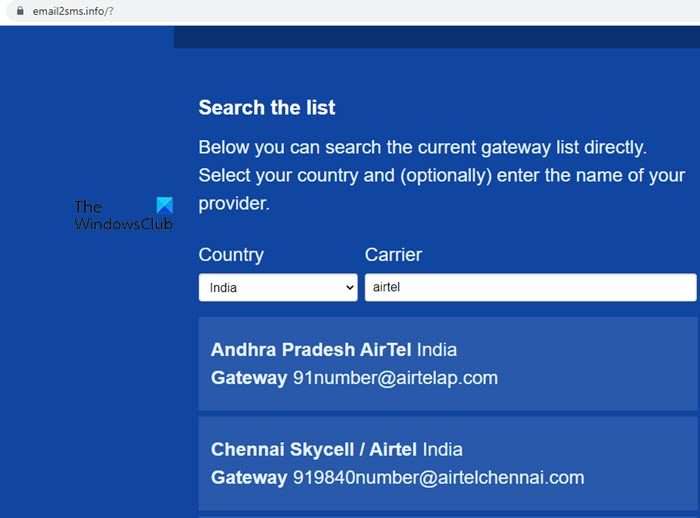
Use a free carrier lookup service such as freecarrierlookup.com or email2sms.info to send an email to the person if you have his phone number. You can enter the phone number to find out whether it has a SMS or MMS carrier gateway address associated with it. If you’re able to find it, you may send an email to the phone number followed by the carrier gateway’s address.
If nothing helps, call them and ask for an additional way of communication. Be polite and genuine while explaining the purpose of the call. This is probably the most direct way of finding someone’s email in case you have his phone number.
I hope this helps.
Also read: How to find a Cell Phone Number Online?
How can I find email by name?
Run a generic or advanced search query on Google, Bing or your favorite search engine. Open Google and type [name]+email, [name]+contact info, [name]+[hometown], etc. to search a person’s email by his name. Use Google’s search operators such as site:companywebsite.com+[name]+email to further narrow down your search. You may also opt for a premium email lookup service to get accurate results.
How do I forward an email to a phone number?
Go to email2sms.info and enter the country code and name of the carrier to find its gateway address. Then open the email and click on the Forward button. In the ‘To’ field, enter recipient’s 10-digit phone number followed by the carrier’s gateway address, for example, 1234567890@airtelchennai.com. Enter your message in less than 160 characters and click on the Send button.
Read Next: Best free Job Search Sites for searching jobs online.
Leave a Reply