Every activity done on a website carries a timestamp. This timestamp is usually helpful to find out when a website was last updated. This is done via many methods. The sitemap, various services of web archives, and a script based on JavaScript, and more can also be used for the same. Some websites like this one even publish the Updated on date stamp at the end of the post.
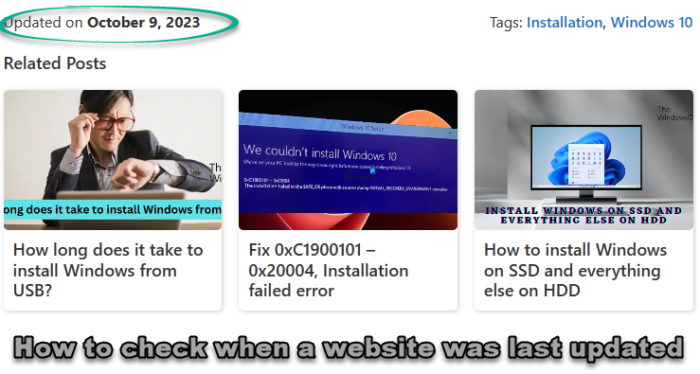
How to check when a website was last updated
The following methods can be used in cases where someone wishes to track the development of a page.
- With JavaScript.
- Using the Sitemap of the website.
- Using the Google Cache.
1] With a script based on JavaScript
Open the website that you need to check. Hit the F12 key on your keyboard.
It will open the Developer tools panel. In the Console tab, type in the following and hit Enter:
javascript:alert(document.lastModified)
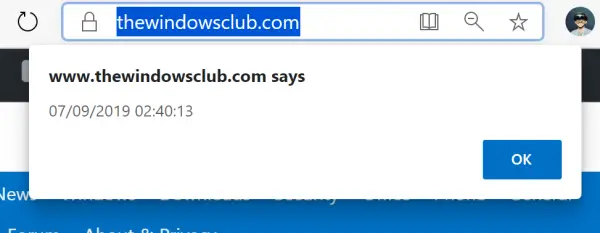
An alert will be invoked on the page which you were checking for. It will contain the date and time stamp of when the page was updated.
2] Using the Sitemap of the website
Open the root URL of the website that you want to check.
Add the following in the prefix of the URL:
/sitemap.xml
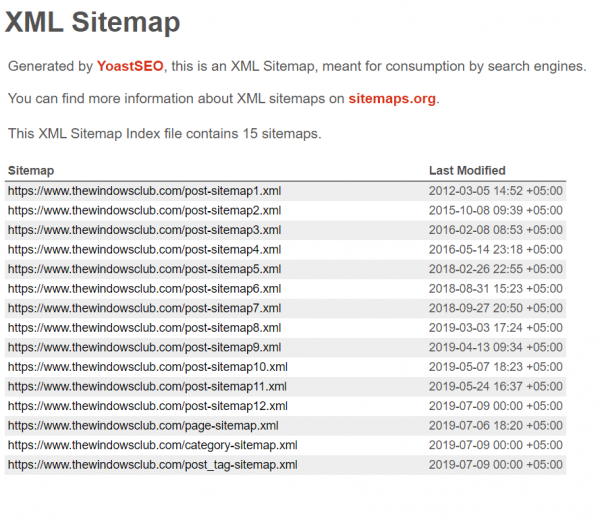
If you are trying to find out when a website was last updated for TheWindowsClub.com, type in TheWindowsClub.com/sitemap.xml
Hit Enter to load the sitemap with all the details of the website being last updated.
3] Use the Google Cache
You can fire up your browser and append your web page URL to this one:
https://webcache.googleusercontent.com/search?q=cache:
When the cached version opens, on the top, you will see a sentence – It is a snapshot of the page as it appeared on DATE/TIME. This shows when the web page was updated last.
You can also use the Google Cache Checker by visiting this page.
Enter the URL for the website that you want to check in the text box and complete the Image Verification.
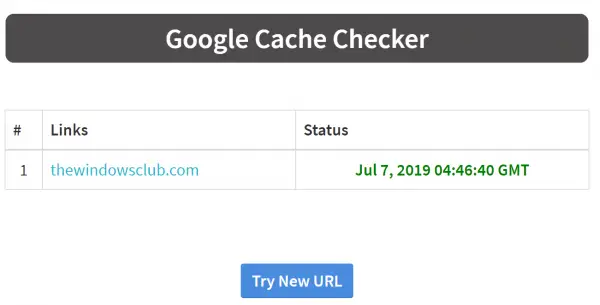
Select Submit to get the timestamp on when the website was last updated.
Chrome browser users can use the Cache Checker extension for this, as well.
I hope these methods work for you.
Read next: How to view Archived or Cached web pages on the Internet.