In this post, we will discuss what you need to do if you get the 9anime Server Error 500 or API error.
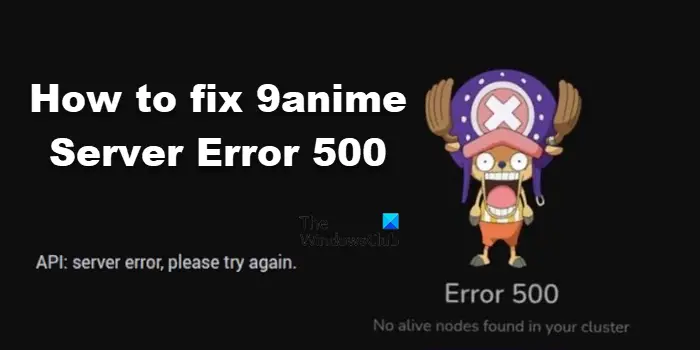
Most anime users are familiar with 9anime. The website is known for its wide range of streaming options; however, recently, its streamers are facing issues accessing it. According to the users, the site shows the following error messages to them.
ERROR 500, No active nodes found in your cluster
OR
API: server error, please try again
Fix 9anime Server Error 500
If streaming different episodes on 9anime is not possible, and instead, you get hit by the 9anime server error 500, follow the solutions listed below to resolve this situation:
- Refresh the page
- Check the server status
- Clear cookies and cache
- Turn off ad blockers
- Use a VPN
Let’s get started.
1] Refresh the page
The first thing that can help save time and resolve this issue is refreshing the page. The reason behind this error can be some normal glitches stopping you from accessing the site. So, just click on the refresh option available in your browser, and if the error code persists, move on to the next potential fix.
2] Check the server status
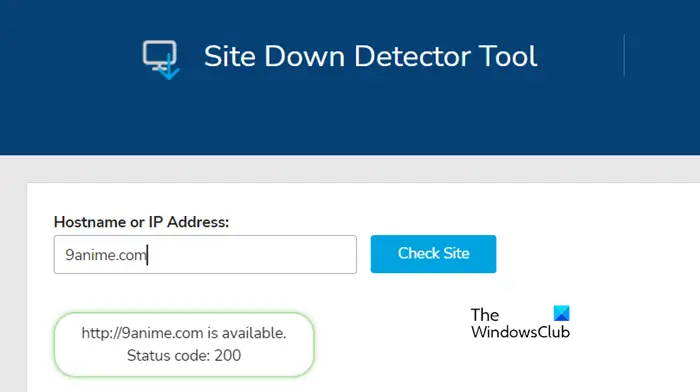
If the 9anime server is under maintenance or down, there’s a huge possibility that you’ll be receiving this error message. To check the status of the site, use any of the third-party website monitors or go to any 9anime forum. If you are the only one facing this issue, then the server is working absolutely fine, and you can see the next solution.
3] Clear cookies and cache
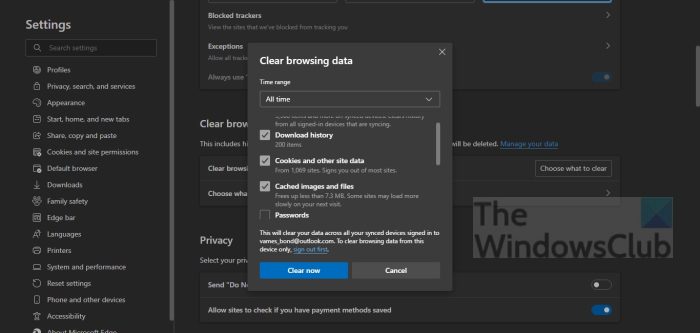
Cookies and caches become corrupted and then cause hindrances in users’ browsing experience. This situation is, however easily fixed by going to the browser’s settings and clearing all the caches and cookies. Follow the steps to do the same:
CHROME
- Launch Chrome and go to its Settings.
- Click on the Privacy and Security tab and then click on the Clear browsing data option.
- Select the Time range to All time and select all the options and then select the Clear data button.
FIREFOX
- In Firefox, select the Menu button and click on the Settings option.
- Click on the Privacy and Security tab, and then head to the Cookies and Site data section.
- Untick the Cookies and Sites Data option as this may sign you out of some websites, tick the Web cached content, and then select the Clear button.
EDGE
- Open Edge, and click the Settings and More button( three horizontal dots ) from the top right corner.
- Select Settings, and click on the Privacy, Search, and Services tab.
- Go to the Clear browsing data heading, click on Choose what to clear button, and then select all the cookies.
- Lastly, select the Clear Now button.
After clearing the cache, check if the issue is resolved.
4] Turn off ad blockers
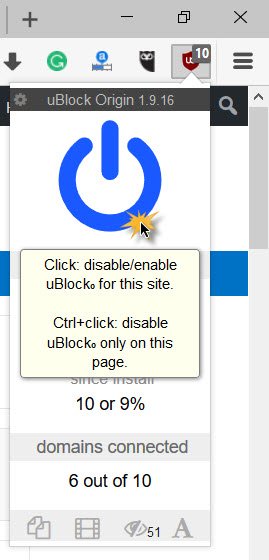
Ad-blockers can cause issues when rendering a webpage. We recommend you disable the ad-blocker and see if it helps. It would be in our best interest that we disable these tools as well as remove these add-ons.
5] Use a VPN

VPNs can are used to access region-restricted websites, and if 9anime is one such website, then we recommend you do the same. There are chances of the website being restricted in your region, so try using a VPN, and hopefully, the 500 server error won’t bother you again.
We hope that you are able to resolve the issue using the solutions mentioned in this article.
Read: Best Anime streaming websites to stream Anime shows for free
Leave a Reply