Easy AntiCheat, as the name suggests is an essential tool to run some of the most popular games. It basically checks if you are using any form of cheats. If you are cheating in the game, you will be banned from playing online. However, a lot of users have reported that there are a lot of Easy AntiCheat errors that pop up and stop them from playing the game.

In this article, we are going to talk about some of the most common error codes and messages of Easy AntiCheat and what you need to do in order to resolve the problem.
Fix Easy AntiCheat Errors
Following are the Easy AntiCheat errors we will be talking about in this article.
- Easy Anti-Cheat is Not Installed
- Game Security Violation Detected (#0000000D) [LightingService.exe]
- Access in Denied
- Easy AntiCheat Error 23
- Easy AntiCheat Error 3005
- Easy AntiCheat Error 14
Let us see how to fix them.
1] Easy Anti-Cheat Is Not Installed
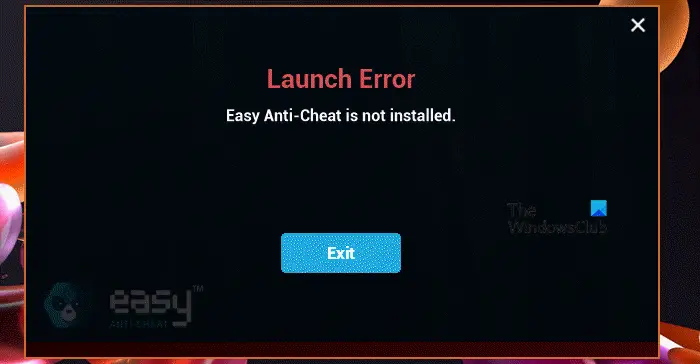
This error code means that somehow Easy Anti-Cheat got removed from your computer. If that is the case, we have to reinstall it. So, open File Explorer and navigate to the EasyAntiCheat folder that will be inside your game’s installation folder. It will look somewhat like the following path.
C:\Program Files (x86)\Steam\steamapps\common\<game-name>\installers\EasyAntiCheat
Once you are there, just run the EasyAntiCheat_Setup.exe file as an administrator and install the required files.
2] Game Security Violation Detected (#0000000D) [LightingService.exe] in Easy AntiCheat
As the error message clearly says, the error is due to LightingService.exe which is one of the processes of ASUS Aura Sync. What’s happening here is that the Easy AntiCheat game is identifying ASUS Aura Sync as a cheat, which is a bit absurd, but you have to deal with it until the issue gets resolved. You can remove the program or disable it before playing the game.
3] Access is Denied in Easy AntiCheat
This issue is caused by RGB controllers such as ASUS Aura Sync or RGB Fusion. The best you can do is turn them off for the time being and when the developers release a fix, you can download it.
4] Easy AntiCheat Error 23
Error Code: 23 signifies that tools needed to run the applications are missing. These tools include Visual C++ Redistributable, DirectX, and the latest version of Graphics Drivers. What you need to do is download and install both Visual C++ Redistributable and DirectX. As for the Graphics Drivers, you need to update it to the latest version. Following are some of the methods to do the same.
- Install Optional Updates and Drivers.
- Go to the manufacturer’s website and download your driver.
- Update your driver via Device Manager.
- Download freeware to update drivers.
After downloading and installing all the required tools, you need to restart the computer and then run the Easy AntiCheat setup file from the location. Hopefully, it will work for you.
5] Easy AntiCheat Error 3005
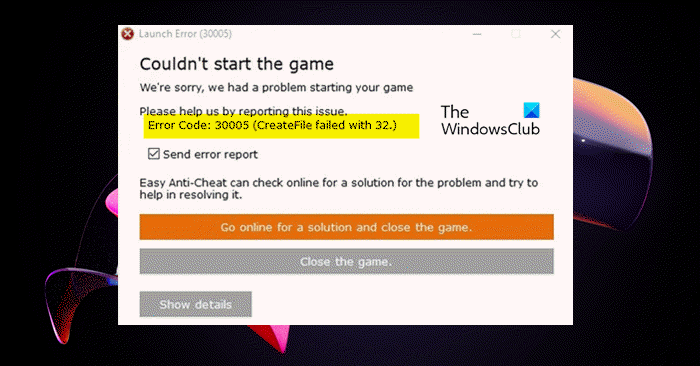
If you are facing Error 3005: (CreateFile Failed with 32), we can say that you are dealing with corrupted files or stopped service. We have two solutions for you, so, let us see them one by one.
Enable Easy Anti-Cheat Service
First of all, we need to enable the Easy Anti-Cheat Service. This is usually enabled, but sometimes, because of some reason, it gets disabled, and as a result, 3005 error code is triggered. Just open the Services app, look for Easy Anti-Cheat, right-click on it and select Properties. Set Startup type to Automatic and click on the Start button.
Fix: Game Security Violation Detected error
Delete SYS Files
SYS files of Easy Anti-Cheat, when get corrupted, can stop the creation of other files. We need to delete it and as your run the AntiCheat, they will get created. Go to the location where Easy AntiCheat files are located (where your game files are), then look for EasyAntiCheat.sys file, and delete it. Restart your computer and reopen the game. Hopefully, it will work this time.
6] Easy AntiCheat Error 14
Error Code 14 in Easy AntiCheat means that the tool is corrupted. You need to go to the directory where your game is installed, then run the setup file of Easy AntiCheat and see if that works. In case, running the setup file is to no avail, you have to reinstall the game.
These were some of the most common error codes and messages one can see in Easy AntiCheat.
How do I completely disable Easy Anti-Cheat?
If you want to disable Easy Anti-Cheat in Elden Ring on Steam, then access the Steam library location where you installed the game. After this, access steamapps folder, then ELDEN RING, and game. Create a copy of the elden_ring.exe application and rename start_protected_game.exe. Rename the copy of elden_ring.exe to start_protected_game.exe. Now launch the game through Steam and it will run in offline mode without Easy Anti-Cheat software.
Does Easy Anti-Cheat ban you from every game?
If an account is flagged for cheating, then the game publisher can decide to either suspend the account or ban your account from playing that game again. So, the account is banned from playing that particular game only. In order to ensure your account does not get banned, you shouldn’t use any third-party cheat tools and use only trusted machines. Otherwise, if your account is banned, it will be permanent.
Also Read: What is EasyAntiCheat.exe and how do I remove it from my PC?
Leave a Reply