This post features solutions to fix Minecraft Exit Code 6. Minecraft is a sandbox game developed by Mojang Studios. The game requires players to explore a blocky, procedurally generated, three-dimensional world with virtually infinite terrain. But recently, users have complained about Exit Code 6 while playing the game. Fortunately, you can follow some simple suggestions to fix the error.
Game crashed. An unexpected issue occured and the game has crashed, Exit Code 6.
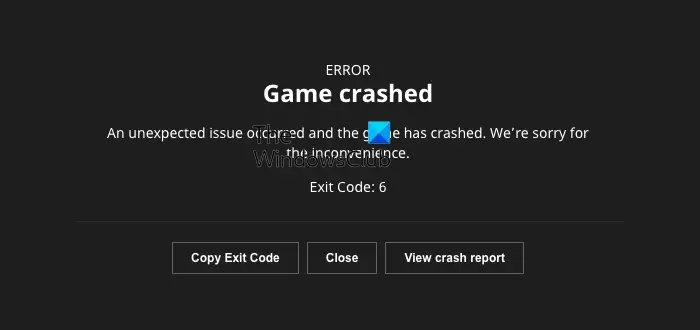
Fix Exit Code 6 in Minecraft
Following these suggestions will resolve Minecraft Exit Code 6 and get back to crafting and exploring in the Minecraft world.
- Update Java Version
- Delete and Disable Outdated Mods
- Update Graphics Drivers
- Update C++ Runtime Libraries
- Run Minecraft Launcher in Clean Boot Mode
- Repair Minecraft Launcher
Let’s now see these in detail.
1] Update Java Version
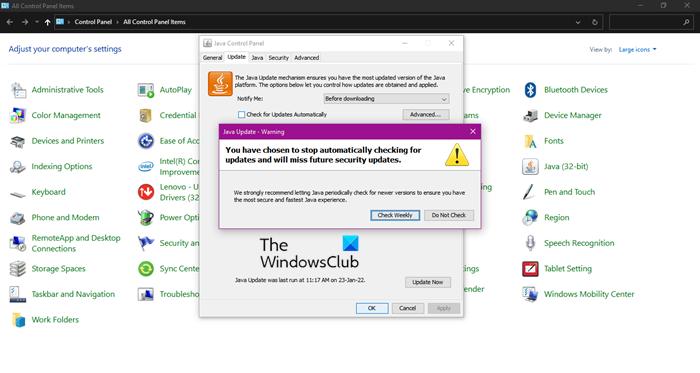
As Minecraft is a Java-based game, it can malfunction if it’s outdated. Try updating the Java version and see if the error’s fixed.
2] Delete and Disable Outdated Mods
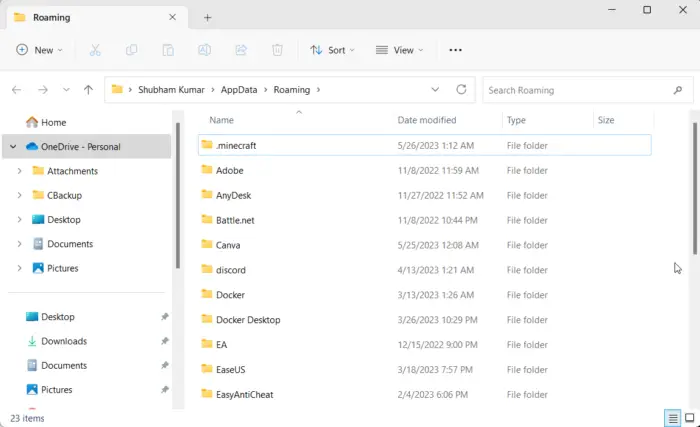
Outdated mods are another reason why Exit Code 6 in Minecraft occurs. Delete or disable the outdated mods can help fix it. Here’s how:
- Press Windows + R to open the Run dialog.
- Type %appdata% and hit Enter.
- Next, open the .minecraft folder and click on the mods folder.
- Right-click on the mods and select Delete.
3] Update Graphics Drivers
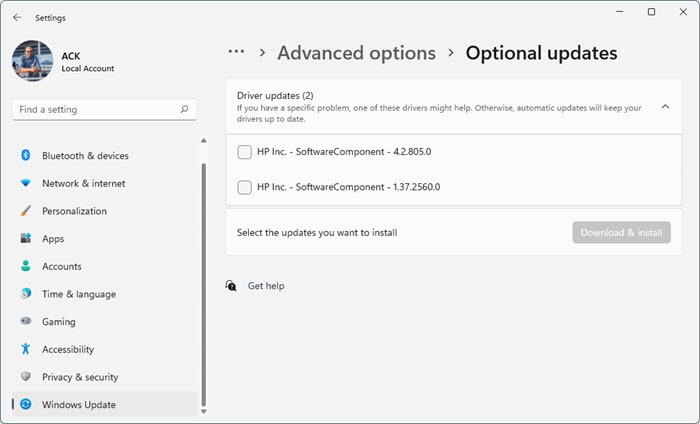
Next, see if your device’s graphics drivers are updated to the latest version. Exit Code 6 in Minecraft can occur if the graphics drivers are outdated or corrupted. Update the graphics drivers and see if the error gets fixed.
You may want to use free Driver Update software or tools. NV Updater and AMD Driver Autodetect will update the graphic card driver if that’s the case.
4] Update C++ Runtime Libraries
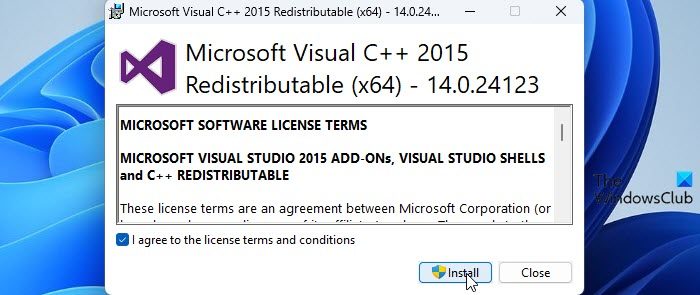
C++ Redistributable are runtime library files allowing the usage of pre-developed code and allows installation for multiple apps. It can make several programs malfunction if its packages get corrupted. In that case, you will need to install the required version again. Here’s how you can update Visual C++ Redistributable.
5] Run Minecraft Launcher in Clean Boot Mode
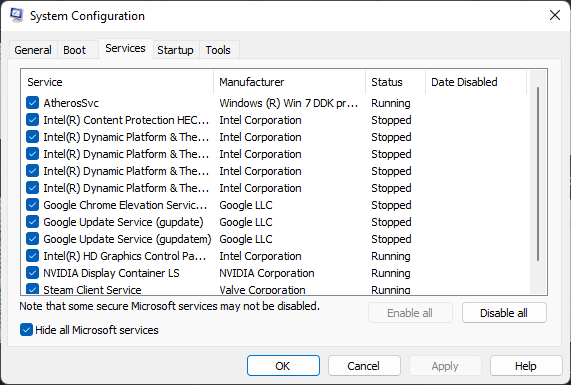
There’s a possibility that Exit Code 6 in Minecraft occurs due to interference from third-party applications. Perform a Clean Boot Mode to make only the required programs and drivers run.
If the error doesn’t appear in the Clean Boot State, you may need to manually enable one process after another and see who the culprit is. Once you’ve identified it, disable or uninstall the software.
6] Repair Minecraft Launcher
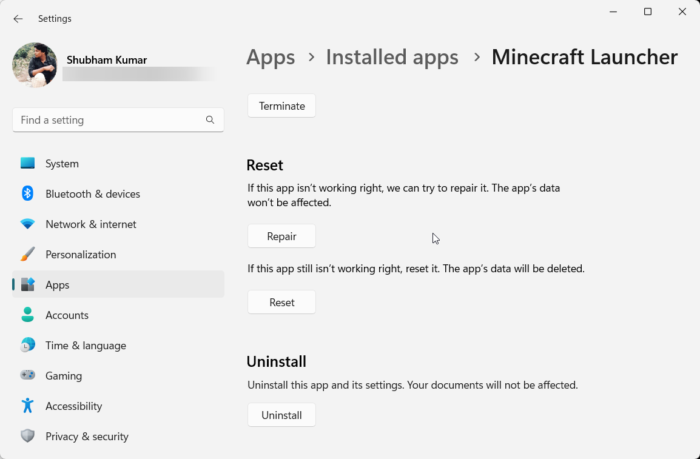
Lastly, try repairing the Minecraft Launcher. The error may be in its core files that you cannot repair manually. Here’s how:
- Press Windows Key + I to open Settings.
- Click on Apps > Apps & Features.
- Now scroll down, click the three dots beside Minecraft Launcher, and select Advanced options.
- Click Repair and follow the instructions on-screen.
Read: Fix Minecraft error Code 0x89235172
We hope these suggestions have helped you.
Why is Minecraft Java crashing?
The Minecraft Java edition can crash if you’re using incompatible mods or resource packs. However, it can also occur if the Java version is corrupt and there isn’t sufficient memory available.
How do I fix Minecraft closed with exit code 6?
To fix Exit Code 6 in Minecraft, consider deleting and disabling the outdated mods and updating Java and C++ redistributable. If that doesn’t help, consider running the Minecraft Launcher in Clean Boot mode and repair it.