If Netflix is showing error code NSES-404, this tutorial can help you fix the issue. For your information, this is a common problem when you try to play a movie or web series.
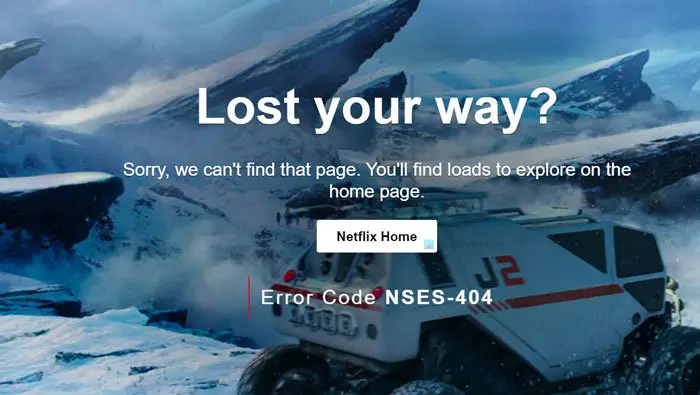
The entire error message looks like this-
Lost your way?
Sorry, we can’t find that page. You’ll find loads to explore on the home page.
Error Code NSES-404
It also shows a button to go to the Netflix home page. As the error core defines, it is a 404 page error, which is known as a “Not found” message. In other words, when your search criteria don’t have a correct result, this error code appears.
Netflix shows this error code when you try to play a movie or web series unavailable in your region. Countless shows and movies are not available in all countries in this world. If you somehow clicked on a title unavailable in your country, you may encounter this error message.
Fix Netflix Error Code NSES-404
To fix Netflix Error Code NSES-404, follow these steps-
- Use a VPN to unblock Netflix
- Connect your VPN to a different region
Let’s check out the detailed version of these steps.
1] Use a VPN to unblock Netflix
VPN is essential to be anonymous while browsing the internet. However, not all VPNs can unblock Netflix for you. Therefore, you need to install one of these – NordVPN, ProtonVPN, PrivateVPN, etc. After installing a VPN on your Windows PC, you need to search for the availability of the Netflix content.
In other words, you will have to search for the country where the movie, web series, or documentary is available. Then, connect your VPN to that server and reload the Netflix page. Hopefully, you won’t have an issue this time.
2] Connect your VPN to a different region
As mentioned earlier, it is recommended to find out the content’s availability. Otherwise, you cannot fix the problem even after installing Netflix-compatible VPN software. When you get the region, you must connect your PC to that specific VPN server. In case your VPN software doesn’t have a server in that country, it is time to opt out of that tool and opt for a different one.
That’s all.