Xbox One and other Xbox products are one of the best gaming stations available in the market. It comes with a variety of features to satisfy gamers and let them play games effortlessly. However, they too are prone to some issues. In this guide, we explain to you what is Xbox controller drift and how to fix Xbox One Controller Drift.
What is Xbox Controller Drift
Xbox Controller Drift is a minor issue that changes and impacts your game. When you are playing games using the Xbox controller and you notice the characters moving or looking around without you moving the controller stick, it is called Xbox Controller Drift. When you are in a fierce gaming mode at the highest levels, a drift on the Xbox controller will get your character killed and end the game. Xbox Controller drift is also called analog stick drift.
What causes Xbox Controller Drift
The potential causes for Xbox Controller drift are as follows:
- Old thumbstick pad: If you have used the Xbox controller for a long time and its thumbstick pad has worn out, it may impact the sensor under it while you use the controller to play the games without your intervention.
- Worn-out controller springs: Each thumbstick contains a spring at its structural level. Over the usage of longer periods, the springs get loose and may cause a rift.
- Other hardware issues: If the Xbox controller falls out of your hands accidentally, it might damage the interior parts and their structure due to the ground effect. Sometimes, it may also cause the drift on the Xbox controller.
How to fix Xbox One Controller Drift
If you notice Xbox One controller drifts while playing games on your Xbox console, you can fix it using the following methods.
- Clean your Xbox One controller
- Replace batteries
- Replace thumbstick pads
- Replace thumbstick springs
- Replace the analog stick
Let’s get into the details of each one and fix the issue.
1] Clean your Xbox One controller
The first and foremost thing you have to do when you see Xbox One controller drifts is to clean the controller meticulously. You can use a cotton swab and a soft cloth to clean the controller and remove all the dust on the nooks and corners of the controller.
2] Replace batteries
Sometimes, the batteries are on the verge of ending their lifetime or the power in it gets drained; you may see the drifts on Xbox One controllers. You have to replace the batteries to get rid of the issue and play games without any obstructions.
Read: Fix Xbox One controller won’t connect to PC via Bluetooth
3] Replace thumbstick pads
The worn-out thumbstick pads are one of the major causes of Xbox One controller drifts. You need to get them replaced. You can replace them using Isopropyl alcohol and cotton swabs to wipe the surfaces clean. See if it has fixed the issue. If not, you need to disassemble the controller which you need to do only if you are sure about it and replace the thumbstick pads.
4] Replace thumbstick springs
As discussed earlier, loose or damaged thumbstick springs are also one of the prime causes of Xbox one controller drift. You need to get new springs from a store that fits your controller and replace them by disassembling the controller. If you are not sure about the process, get it to a local service center and get it fixed.
Read: How to calibrate Xbox One Controller in Windows PC
5] Replace the analog stick
Replacing the analog stick cannot be done if you do not have an experience with circuit boards. You need to take the controller to a local service center to replace the analog stick and get rid of the drift issue.
Related read: How to update firmware on Xbox gamepad on Windows
How do I know if my Xbox One controller has drifted?
Xbox One controller drifts are easy to notice. If you are playing a game and the character on it movies abruptly to sideways, or sees sideways abruptly it means the controller has drifted. As it happens without intervention, you need to notice it a few times to understand the behavior of the Xbox One controller drift.
Also read: Xbox Remote Play not connecting or working.
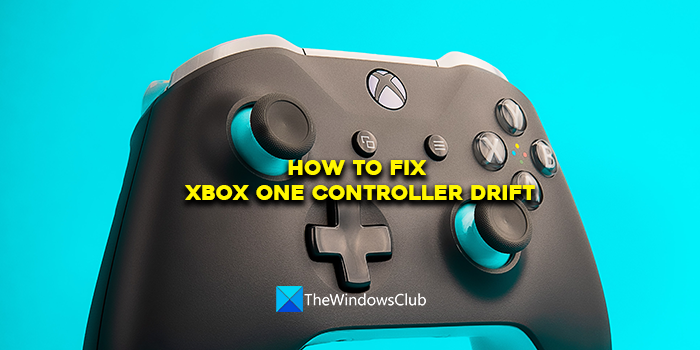
Leave a Reply