In this article, we will show you how to get all free games on Steam at once by using SteamDB’s free packages tool. SteamDB Free Packages tool is a website and browser extension that helps you easily find and activate free games and DLCs on Steam.

How to get all free games in Steam at once
If you want to know how to get all free games on Steam at once by using SteamDB’s free packages tool, use the following steps:
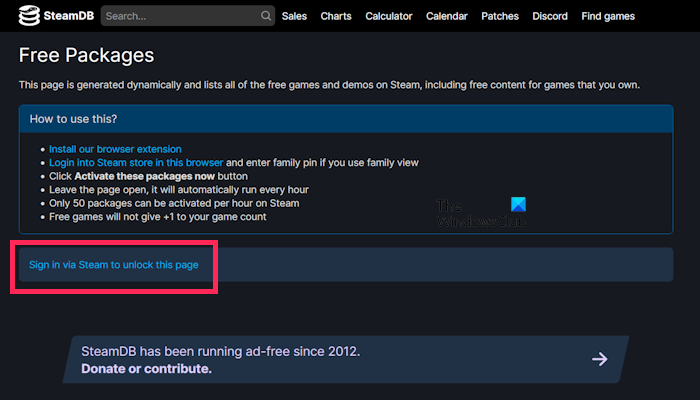
- Visit steamdb.info view a list of all free packages (games and DLCs) on Steam.
- Click on the “Sign in via Steam to unlock this page” option.
- This option will redirect you to the Sign-in page. Enter your account name or password to sign in. Also, you can sign in with a QR code.
- You will get a verification code to your connected email account from Steam.
- Click on the Sign In button. On the Free Packages page, you will notice the list of games on the page.

Do note that users with Limited Steam Accounts cannot sign in to SteamDB. In this case, you will see the message shown in the above image. Steam prevents some users from accessing community and social features that are used for spamming, phishing, etc. Usually, the Steam accounts operated by phishers or other cyber criminals are dummy accounts. Therefore, if you have not made a purchase yet in your Steam account, you may not access the SteamDB account because Steam can consider your account as a Limited Steam Account.
To access SteamDB, you must have spent at least $5 on Steam and your team account should be set up properly.
That’s it.
What is Steam Wallet?
Steam Wallet is a digital currency system on the Steam platform. It is a pre-paid account that you can top up with funds and use to make purchases on the Steam store. To add funds to your Steam wallet, log into your Steam account, then click your profile name in the upper right-hand corner, and then select Account Details. Click on “+Add funds to your Steam Wallet” to select an amount and proceed to checkout.
Which is better than Steam?
Steam is one of the popular gaming platforms. It has a vast collection of both free and paid games. Like Steam, there are other gaming platforms available. It depends on you whether you like or dislike Steam. However, you can try other gaming platforms, such as Steam alternatives, like Epic Games, GOG, Xbox, etc. However, not all Steam games need to be available on other gaming platforms.
Read next: Steam Friends list is black box.
Leave a Reply