Sometimes, we need to enter our system BIOS. The reasons for this can be troubleshooting errors or installing a new operating system. Every computer has a dedicated key to access the BIOS. This key is different for the computers of different make. In this article, we will see how to get the ASUS BIOS key for a Windows 11/10 PC.
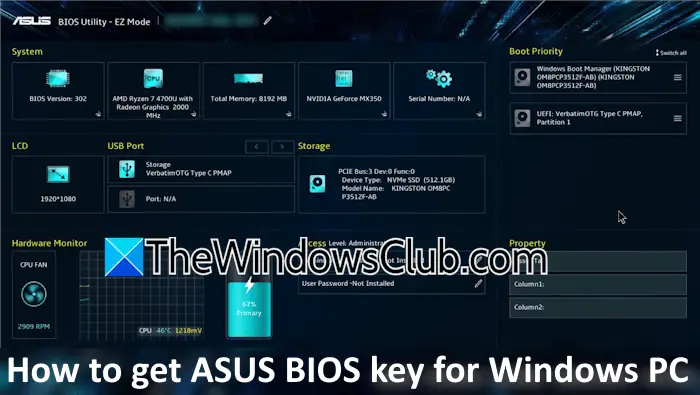
BIOS stands for Basic Input Output System. It is stored on a chip embedded in a computer motherboard. It is firmware containing instructions that help a computer load the operating system. Before loading the operating system, BIOS performs a Power On Self Test. This test is necessary, as BIOS checks the functionality of the computer hardware.
How to get ASUS BIOS key for Windows 11/10
If you have an ASUS laptop or desktop and you need to access the BIOS but do not know the dedicated key, this article will help you. Here, we will talk about how to get the ASUS BIOS key for a Windows PC.
To get your ASUS computer BIOS key, you need to read the manual. This manual is available on the official website for your product. The steps to download the manual are as follows:
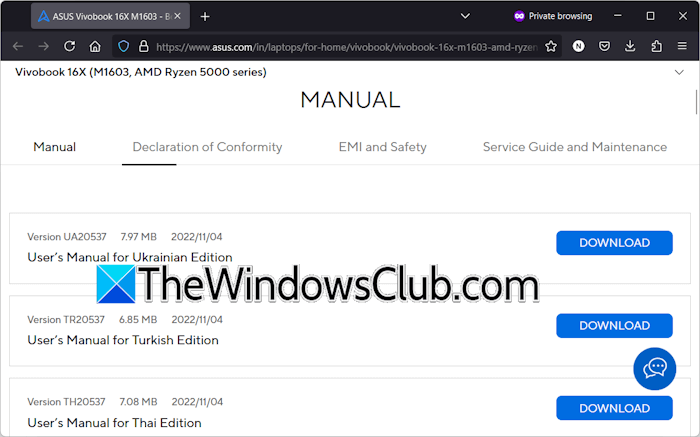
- Visit ASUS Download Center.
- Enter your computer model name or serial number in the required field and hit Enter.
- The website will take some time to show your product. When you see your product on the screen, click on the Manual & Document link.
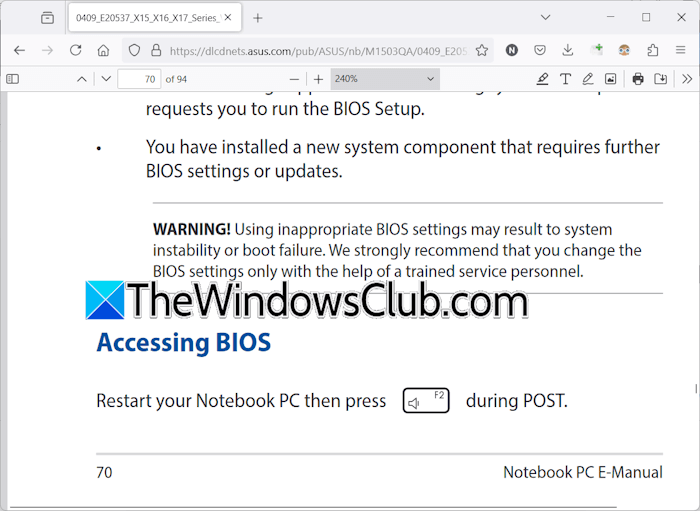
The manual is available in different languages including English. Download the manual in your preferred language. Open the manual and refer to the Power On Self Test chapter. This chapter explains the POST. You will see the key to access BIOS there.
Keys usually used to access BIOS in ASUS computers
In most cases, the F2 key is designed to enter BIOS. This key works on most computers to access BIOS. You can also try this.
Enter ASUS BIOS by using the Esc key:
- Shut down your ASUS computer completely.
- Press and hold the F2 key.
- Press the power button to turn on your computer. Keep pressing the F2 key.
On some older ASUS desktops, the Del or Delete key is used to access the BIOS. This information is available on the ASUS official website.
That’s it. I hope this helps.
How do I find my BIOS key?
You can find the BIOS key for your computer model in the user manual. The user manual is available on the official website of your computer manufacturer for your computer model. THis post will show you how to get the BIOS key for HP, Dell, Acer, Lenovo, MSI and Gigabyte computers.
Where is the BIOS key on the keyboard?
The BIOS key is different for computers of different make. In most cases, the Esc key is used to access the BIOS. If this does not work, you can try the Del or Delete key. It is better to refer to the user manual for your computer model to know the right BIOS key.
Read next: Windows PC keeps booting into BIOS.
Leave a Reply