Are you trying to get rid of My AI on Snapchat but unsure how to do it? After the recent major technical glitch, where the AI chatbot posted stories, many users have been trying to take My AI permanently from their accounts.
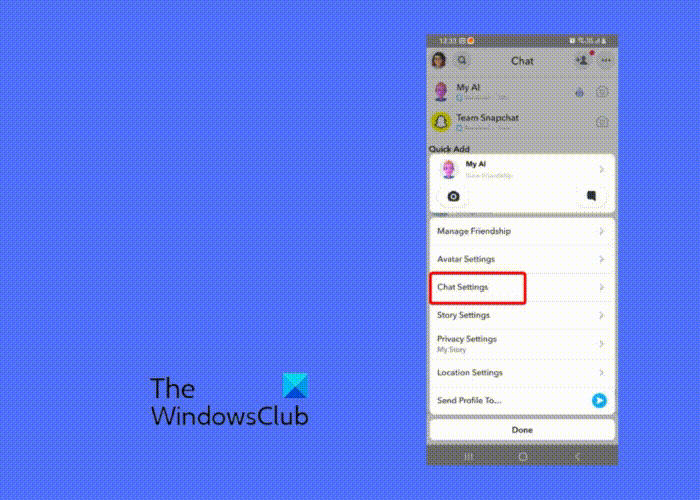
While having an AI on the app offers an enhanced messaging experience, sometimes, it could also threaten your privacy. Hence, if you want to remove My AI from Snapchat, here are three solid ways to delete My AI and not get it back again.
How to get rid of My AI on Snapchat
While Snapchat has yet to take a call on deactivating the AI chatbot, you have a few ways to remove My AI from your account. However, please note that you cannot remove My AI completely unless you have a Snapchat+ subscription. So, if you are using the app for free and not yet a Snapchat Plus subscriber, you won’t be able to remove it from your account permanently. So, whether you are using Snapchat on your PC or mobile, here are a 3 solid ways to get rid of My AI on your Snapchat account.
- Clear your data from My AI
- Contact Snapchat support
- Subscribe to Snapchat+ to permanently remove My AI
1] Clear your data from My AI
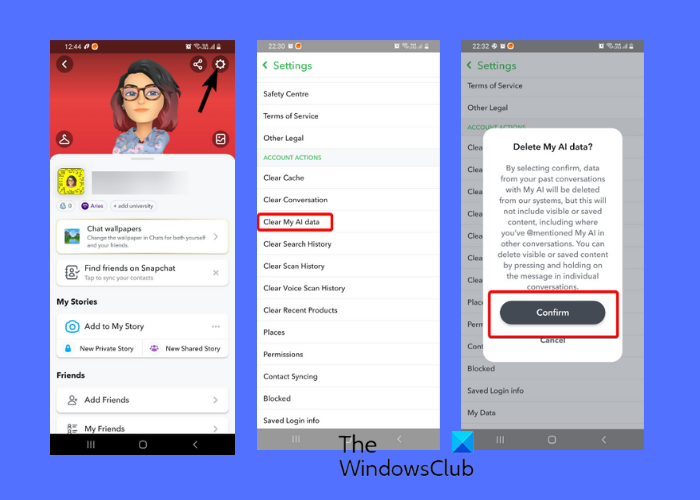
If you are not a Snapchat Plus member and you want to get rid of My AI on Snapchat, you can clear your AI data. This will only clear the data of your previous conversations with My AI, but that will not delete data from the other interactions with My AI.
- To clear My AI data, launch Snapchat on your phone, and tap on your profile pic on the top left side of the app screen.
- On the next screen, tap on the gear icon on the upper right side of the screen to open the Settings menu.
- Next, scroll down to Account Actions and tap on Clear My AI data.
- Now, in the Delete My AI data prompt, tap on Confirm to clear the data.
Read:
2] Contact Snapchat support
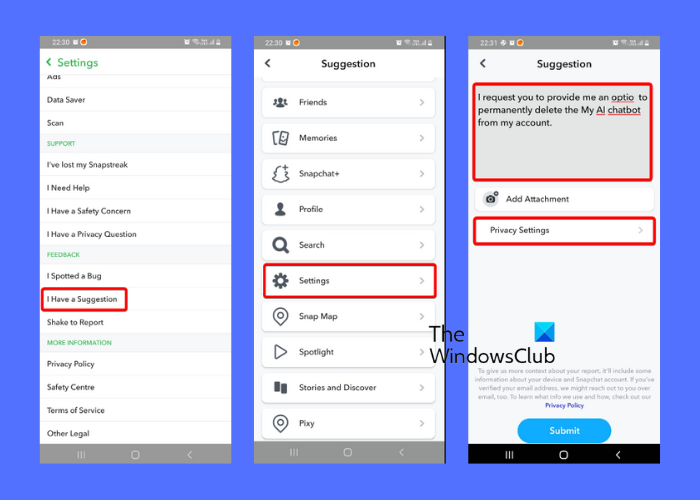
For non-premium subscribers, one of the best ways to remove My AI from Snapchat is to contact their support and request for permanent removal.
- For this, tap on your profile pic on the upper left side of the Snapchat screen.
- Now, on your profile screen, click on the Settings icon (gear), on the top right side.
- On the next screen, scroll down to the Feedback section and select I Have a Suggestion.
- Next, in the Suggestion screen, select Settings.
- Now, select the topic Privacy Settings and type in your request to provide you an option to delete the My AI chatbot.
Read: How to enable Snapchat Dark Mode on Android or PC?
3] Subscribe to Snapchat+ to permanently remove My AI
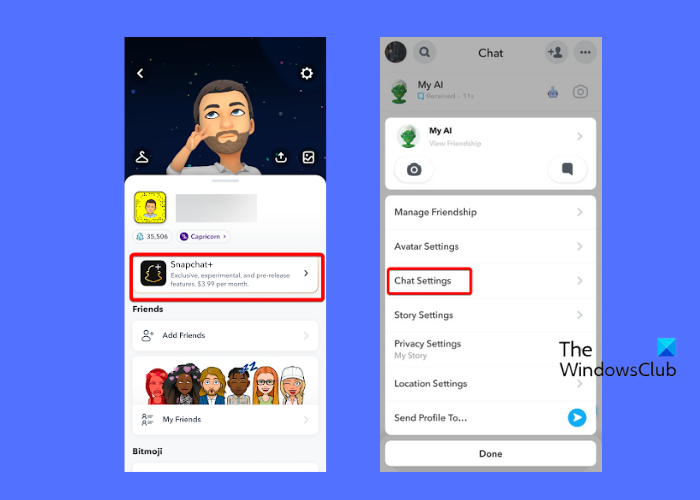
If you want to permanently get rid of My AI on Snapchat, you must have a Snapchat premium subscription. You can then follow the below methods to delete the AI from your Snapchat account.
Delete Snapchat AI from the Chat Settings
- Clear from Chat Feed – Open Snapchat > press and hold My AI in the chat window > tap on Chat Settings > tap on Clear from Chat Feed.
- Unpin Conversation – Alternatively, you can unpin the AI conversation to remove it from the chat feed. Long press My AI on the chat screen > select Chat Settings > Unpin Conversation.
Unpin My AI
Moreover, you can also choose to Unpin My AI from the Snapchat feed. All you need to do is launch Snapchat and tap on your profile icon on the top left of the screen.
On your profile screen, select Snapchat+. Now, on the next screen, look for My AI and disable it to unpin and remove it from Snapchat.
Disable Snapchat AI from the Profile Settings
You can also choose to clear the My AI conversations to get rid of it on your Snapchat. For this, open Snapchat > tap on your profile pic on the upper left > gear icon (Settings) > Account Actions > Clear Conversation > tap on the cross (x) next to My AI to clear the conversation.
As a bonus, you may also turn off story settings for My AI, so that the Snapchat AI cannot view your story. Simply long press My AI on the chat feed > Privacy Settings > turn off My Story.
Why do I have my AI on snap?
If you see a chat field named My AI on your Snapchat, it’s the AI chatbot (powered by ChatGPT) that’s recently launched. Just like the other AI chatbots, you can type in your query in My AI, and it will offer advice, reply to your queries, and even talk to you. However, unlike many other chatbots, here, you can customize its name, create a custom avatar, and more.
Is my AI on Snapchat safe?
Yes, Snapchat AI is safe; however, different factors affect the safety of the chatbot. While initially, there could be some challenges, except for the recent technical glitch, there have been no risks reported during the interaction with the AI feature.
Leave a Reply