Omegle is a free online chatting website using which people socialize with others without having to register. The platform offers an adult, moderated and unmoderated option that makes it easily accessible for underage users. Omegle can ban some user’s accounts for various reasons. If you’re also banned from Omegle and want to unban yourself, keep reading this post. We will also show you how to Delete Omegle account.
UPDATE: Omegle has shut down! Here are the best Omegle alternatives, which let you chat with strangers as you did on Omegle.
How to delete the Omegle account
To delete Omegle account:
- Log in to your Omegle account
- Locate the account settings section
- Locate Delete Account option and click on it.
- Confirm Deletion
- Complete the Captcha verification
- Confirm your decision once again
- Your Omegle account will be scheduled for deletion.
Your chat history will also be deleted.

How to Unblock my Omegle account?
Follow these suggestions to unblock your Omegle account:
- Use a VPN
- Connect to a different network
- Change your IP address
- Wait for a few days
Now, let’s see these in detail.
How to get Unbanned from Omegle account
1] Use a VPN
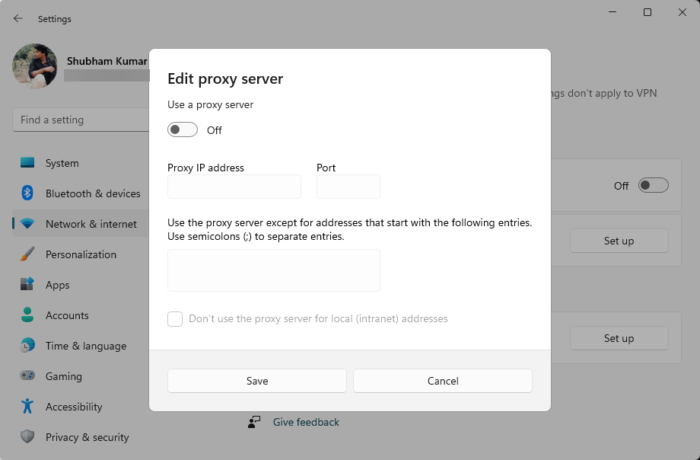 To unban your Omegle account, connect to a VPN network. Doing so will lift the IP ban and unblock your Omegle account if it occurs due to geographical restrictions. However, if you’re already connected to one, try disabling it.
To unban your Omegle account, connect to a VPN network. Doing so will lift the IP ban and unblock your Omegle account if it occurs due to geographical restrictions. However, if you’re already connected to one, try disabling it.
2] Connect to a different network
Next, try connecting to a different network and see if it unblocks your Omegle account. The error sometimes lies within your network connection; connecting to a different one might help.
3] Change your IP address
You can also try changing your IP address as the ban goes into effect with your IP address. Here’s how you can change your IP address. Once done, see if the Omegle app unblocks.
4] Wait for a few days
Lastly, if none of these suggestions help you, wait for the Omegle app to unblock. Omegle bans are usually temporary, and the duration can vary. While waiting, reflect on the reason for the ban and commit to following Omegle’s rules in the future.
Read: Fix Omegle error connecting to server; Is Omegle down?
We hope these suggestions help you.
How long does an Omegle ban last?
The duration of the Omegle ban depends on what the account was blocked for. The Omegle app may unblock in a day or two, and sometimes, it could take as long as four to five months.
Can you contact Omegle to get unbanned?
Yes, users can contact Omegle’s support team if they have been unfairly banned or if they have any queries about account status. You can reach out to Omegle’s support by visiting the Omegle website.