Using Windows on a larger screen is a great experience that everyone should try it once. In a previous article, we saw how to cast or mirror a Windows screen to another device. In this post, we will talk about mirroring or extending your computer’s screen to larger displays like TVs and projectors.
How to project your Computer Screen to a TV
Windows has an inbuilt functionality that lets you wirelessly project the screen to available wireless displays. All you need is a display capable of receiving wireless signals and being able to project them. The technology behind this entire setup is called ‘Miracast’.
Miracast is a recent development and now standard for wireless connections with displays. You can simply consider it HDMI running over Wi-Fi. So, let’s get started and see how to set up a connection between your Windows 10 Computer and any other Miracast Device (TV, Projector, Display).
If you recently bought a TV and it is a smart TV, then it probably comes preloaded with all the hardware required for Miracast. You might need to check the device’s documentation for more details or you can simply search the internet for your TV’s model. Well, if your TV doesn’t support Miracast, there is additional hardware that can get the job done.
You can easily get a wireless Miracast adapter for your TV. These dongle-like adapters plug into your TV’s HDMI port and take power from the USB port. (See image for reference). These devices are available in a range of 30$-70$.
Microsoft offers its own Miracast Wireless Adapter, but that is a little expensive. You can settle for any adapter that suits your budget. Once connected and plugged in, it is time to establish a connection.
Related: How to add and remove Wireless Display feature.
On your computer, go to Settings, then open Devices. Now click on Add Bluetooth or other device and select the second option that says Wireless Display or dock. Now you may select your device from the list of available devices and follow the on-screen instructions. Once you’ve successfully added the device, you can start projecting to it.
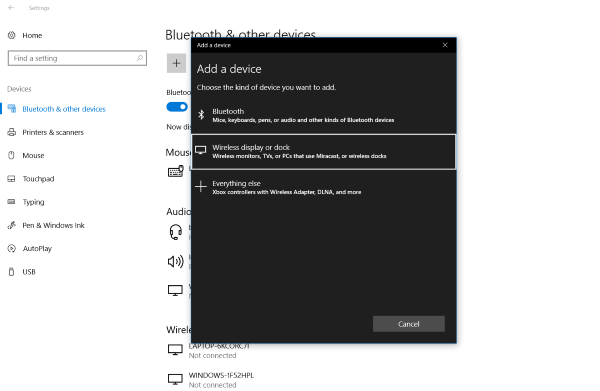
To start projecting, open the Action Center and click on Project. Click on Connect to a wireless display. Now select your wireless display and you’ve successfully connected to your TV.
You can easily control the projection mode, hit Win+P from the keyboard to open the projection menu. Select a mode that suits your task.
- PC screen only: Disable the second screen and display content only on the original screen.
- Duplicate: Duplicates the content on both screens.
- Extend: Extends the display and working area, settings can be easily changed in display settings.
- Second screen only: Disable your primary screen and display content only on the second screen.
Miracast works like a charm on most devices and you can easily watch movies or play games while connected to a Miracast device. The only thing you need to take care of is the range of the adapter. You should not move out your computer from the range of the Miracast Adapter or the connection would break. Other than that, if you want to disconnect from your TV or display, open up the projection menu and click on ‘Disconnect’ corresponding to your device.
Most laptops come loaded with different display utilities to help you display your screen contents onto an external projector, screen or device. Windows 11/10 simplifies this job.
Project laptop screen to an external screen
To project your Windows PC or Laptop display onto an external screen, simply run displayswitch.exe and hit Enter. You can also click the Win+P shortcut key. This will bring up the following window:
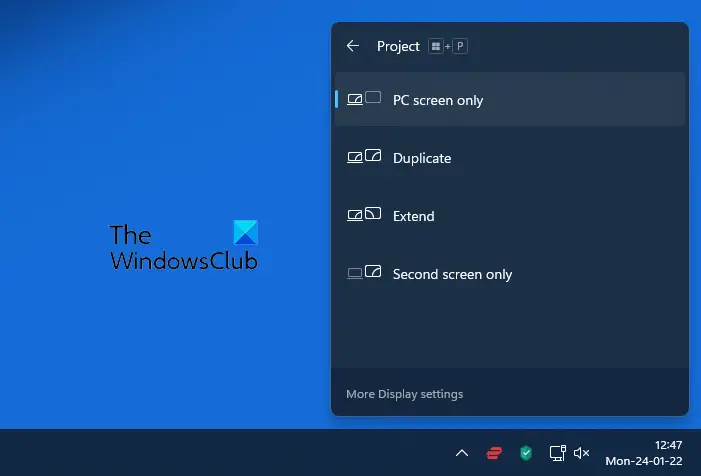
You can choose any one of the following options that are made available in Windows 11:
- PC screen only
- Duplicate
- Extend
- Second screen only.
This post will show you how to project your Windows computer screen to a TV.
In Windows 7, it looks like this:
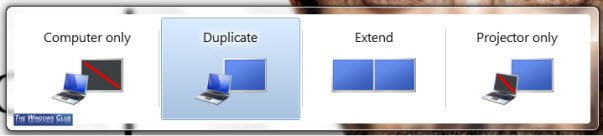
Choose the option you want:
- Show desktop only on computer display
- Duplicate desktop on projector
- Extend desktop to projector
- Show desktop only on projector
To have more control over the presentation setting, press Win+X to open the Windows Mobility Center.
Also read: How to mirror Windows PC screen to another device.
So that was all about projecting your computer to a TV or a display. We have widely used the term TV in the post, but similar steps apply for projectors or any kind of display that supports HDMI input or comes preloaded with Miracast hardware.
Now read:

Leave a Reply