Looking for a gift to give your friend who is a gaming enthusiast? Gifting a Steam game is a nice solution! In this article, we will walk through the simple steps on how to gift a Steam game.
How to Gift a Steam Game
If your friend is a gaming enthusiast, and you want to gift them a Steam game, here’s how to do it.
- Make sure that all the prerequisites have been met
- Select and purchase the game
- Personalize the gift
- Complete the purchasing process
1] Make sure that all the prerequisites have been met
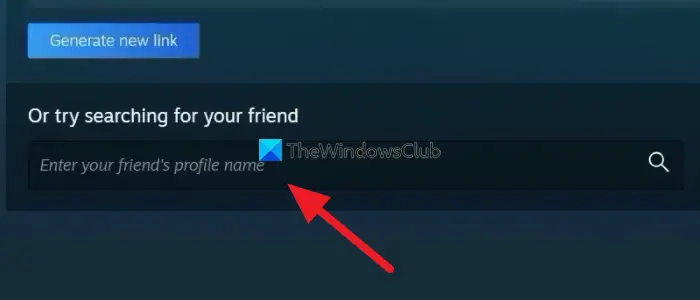
First and foremost, keeping up with Steam or any other platform policies is necessary. In the past, we could have sent games to anyone without an email address, even if they didn’t have a Steam account. But that’s no longer the case, as the policy has been inactive for a while now.
- To start gifting a Steam game, ask your friend to download the Steam Client and create an account on it.
- Once they are all set up, navigate to the Friends drop-down menu, and click on Add a Friend.
- Now, search and invite them to become your friend, and ask them to accept the request.
Once they accept your request, they are officially your friend in the eyes of Steam.
Read: How to search for users on Steam?
2] Select and purchase the game

Once the friend you want to send the game is added to the friend list, it’s time to select and purchase it. If you are unsure what game to gift, go to the friend’s profiles, select Games, and then click the Wishlist option.
- Open the Client or the web portal, navigate to the Steam store, and locate the game.
- Select the Add to Cart option to buy a new game. Now, if you already own the game, and click on the Purchase as gift option,
- Now, select the username of the friend that you want to send this game to. Friends who already own the game will be greyed out.
This way, you can select and purchase a game for your friend.
3] Personalize the gift
After selecting the recipient, we can also customize some of the options, such as scheduling the game’s delivery date, adding a personal message in the gift message box, or both. Now, add in the date, recipient name, and the customary message. It could be anything, varying from a few words to long hearty messages.
4] Complete the purchasing process
Once you are done personalizing the gift, click the Continue process to send the gift to your friend. Now, it’s up to the friend to accept the gift, but when they accept and add the game to the library, Steam will notify senders.
Voila! See how simple and easy it is to send a Steam game to friends.
Read: How to redeem Steam Gift Card or Wallet Code
How to gift a Steam game you already own?
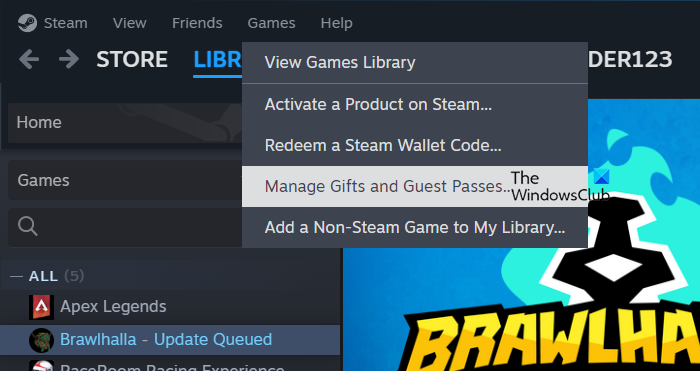
Gifting a game we already own is pretty simple, and it can be done in two ways. We can follow the steps mentioned above or send the game that contains duplicate copies, such as Dawn of War Gold Edition, and so on.
To gift it, launch Steam, navigate to the Games section, search, and click Manage Gifts and Guest Passes. Now, use the Search box to search and click the duplicate game, select the delivery method, and then the Next button. Users can customize the gift by adding a personal message, and as mentioned earlier, once the recipient accepts the gift, Steam will send a notification message to the sender.
Read: What are Steam Points and How do they work?
How to gift a Steam game without being friends?
We are sorry to inform you that according to Steam’s latest policy, gamers must be friends with someone they want to gift a game to. This policy was taken up to prevent abuse and spamming of gifts and help grow the Steam community and potentially lead to increased sales and engagement over time. Earlier, it was possible to gift a game to someone without being friends if we had their email address, but it is not possible now.
Read: Best Gift Card Generator Software for your Business
How to gift a Steam game to friend in another country?
No, you cannot transfer games to other accounts set up in a different country. You can only give them as gifts. This is to prevent abuse. Some people used to create accounts in regions where games were cheaper, and buy them there, and then transfer them.
How to gift a Steam game from your library?
If you want to gift a game already in your library, there are two ways to do it. The first way is to follow the steps mentioned above. The second way is to send the game that contains duplicate copies, such as Dawn of War Gold Edition, and so on. To gift a game, you need to launch Steam, go to the Games section, and search for the game you want to gift. After you find it, click on “Manage Gifts and Guest Passes”. Then, use the search box to find the duplicate game, select the delivery method and click “Next”. You can customize the gift by adding a personal message. Once the recipient accepts the gift, Steam will send a notification message to the sender.
Read: How to gift someone a digital game on Xbox One and Windows PC
How to gift a Steam game without an account?
There is no way to gift someone a Steam game without having an account. Instead, if you have a gift card, you can give them that. If you don’t have a gift card, just create an account and then give them the gift. To learn more on this topic, check out our guide on how to use Steam.
Read: Steam purchase stuck; Can’t purchase game on Steam
How to gift a Steam game to another region?
It is not possible to transfer games to another account that is registered in a different country. The only way to share games is by gifting them to someone else. This restriction is in place to prevent abuse. In the past, some people created accounts in regions where games were less expensive, purchased them there, and then transferred them to other accounts.
Also Read: How to get free Steam Games.
Leave a Reply