The address bar in Google Chrome and all other web browsers is a text field that displays the address of the websites you visit. You can also enter your search query in the address bar to search for the related results on the web. Without the address bar, a web browser is unusable. However, if, for some reason, you want to hide the address bar in Google Chrome, this article will show you how to do that.
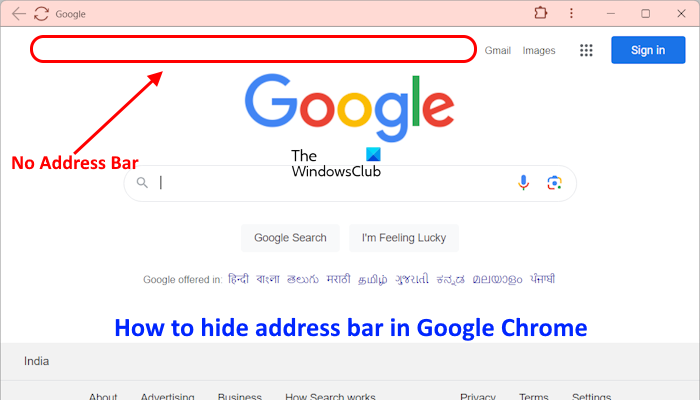
How to hide the Address bar in Google Chrome
Though there is no direct way to hide the address bar in Google Chrome, you can still use the following tricks to hide the address bar.
- Switch to the Full-screen mode
- Create a website shortcut
Let’s start.
1] Switch to the Full-screen mode
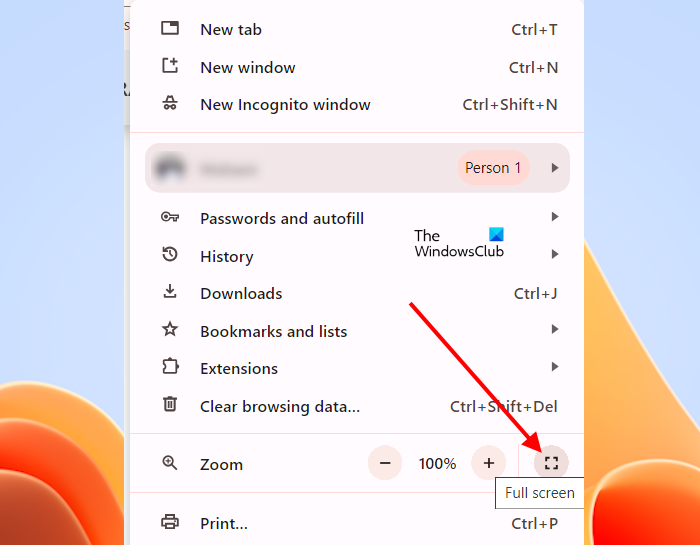
The easiest way to hide the address bar in Google Chrome is to switch to the full-screen mode. You can do so by using the following steps:
- Open Google Chrome.
- Click on the three dots on the top right side.
- Click Full screen next to the Zoom option.
After entering the Full-screen mode, the address bar will become invisible. To exit the Full-screen mode, move your mouse and click on the cross icon that appears. Alternatively, you can use the F11 function key to enter the Full-screen mode in Google Chrome. This shortcut key works in all web browsers to enter the full-screen mode. Press the same key again to exit the Full-screen mode.
2] Create a website shortcut
You can also create a website shortcut in Google Chrome. This shortcut will open that website in a separate window and hide the address bar there. To do so, follow the steps provided below:
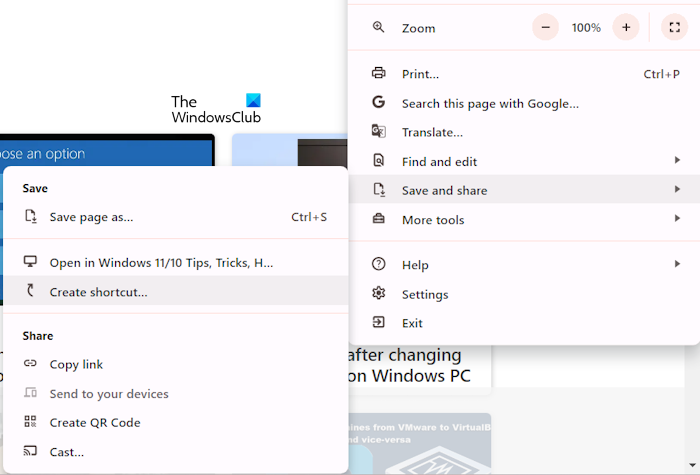
- Visit a website in Google Chrome.
- Click on the three dots on the top right side.
- Select Save and share > Create shortcut.
- Name the shortcut and select the Open as window checkbox.
- The shortcut will be saved on your desktop.
In the above method, the address will remain hidden but you cannot surf the internet because that shortcut will open only the targeted website.
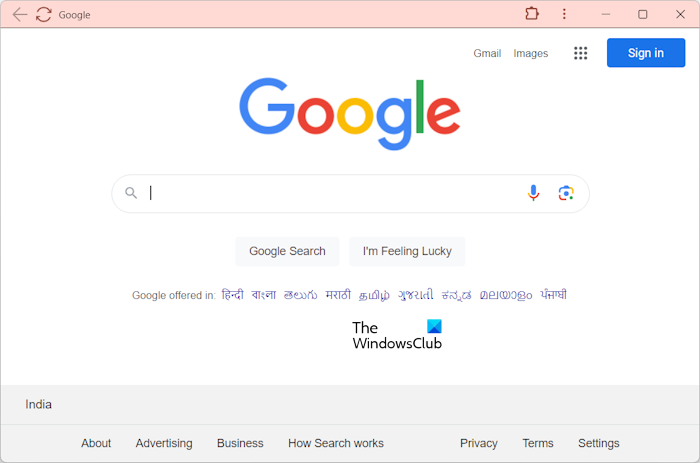
If you want to use Google Search while keeping the address bar hidden in Google Chrome, you can create a desktop shortcut to the Google homepage. Visit the Google homepage in Chrome and create its desktop shortcut by following the steps provided above. Now, opening that shortcut will open the Google homepage in a new Chrome window with the address bar hidden. This trick has one disadvantage, you cannot open a new tab. When you try to do so, the new tab will open in the Google Chrome browser.
That’s it. I hope this helps.
How do I get rid of the Google search bar in Chrome?
On the new tab page, Chrome shows the Google search bar by default. You cannot delete this search bar on the new tab page in Chrome. However, you can change the Google Search bar to another search engine in Chrome settings.
What is address bar icon called?
There is no icon in the Google Chrome address bar. The address bar is a text field used to type a website address or search-related keywords to get more answers from the web. When you visit a website, its icon is displayed on the respective tab. That icon is called Favicon. You can easily view it on the left side of the opened tab.
Read next: How to automatically open downloaded files in Chrome.
Leave a Reply