In Microsoft Access, a field is a piece of information related to a single person or thing. Related fields are grouped to form a record, while the ruler changes the format of your reports or forms. To view the ruler in Access, the user must open the report or form in the Design view. Sometimes users in Access would want to hide some fields from their database table or hide the rulers from their forms or reports in Design View.
How to Hide or Unhide Fields and Rulers in Microsoft Access
In this tutorial, we will explain the procedure to hide and unhide fields and reports in Microsoft Access.
How to hide and unhide Fields in Access
There are two methods to hide fields in Access.
Method 1: Open an Access database file.
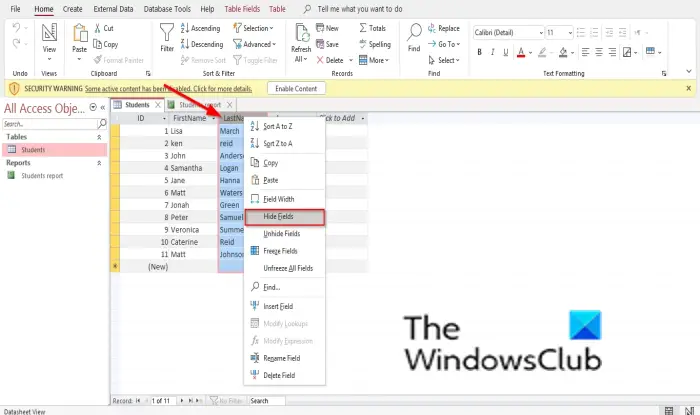
Right-click the heading of the column that you want to hide.
In the context menu, select Hide Fields.
The column will disappear.
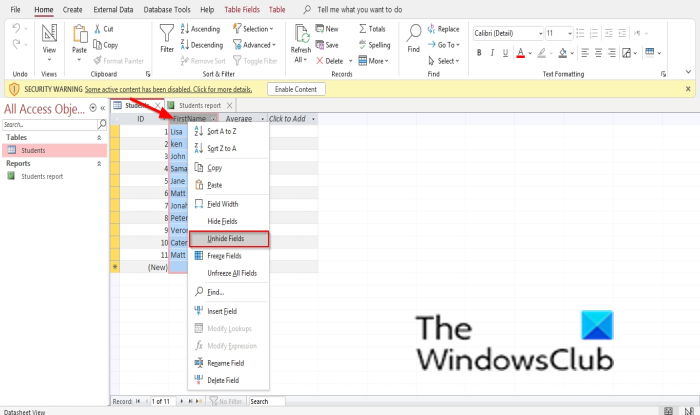
To unhide the field, Right-click the heading of a column.
In the context menu, select Unhide Fields.
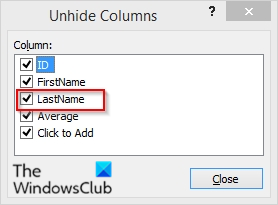
An Unhide Columns dialog box will appear.
Check the checkbox for the field you have hidden.
Then close the box.
Method 2: Click the heading of the column that you want to hide.
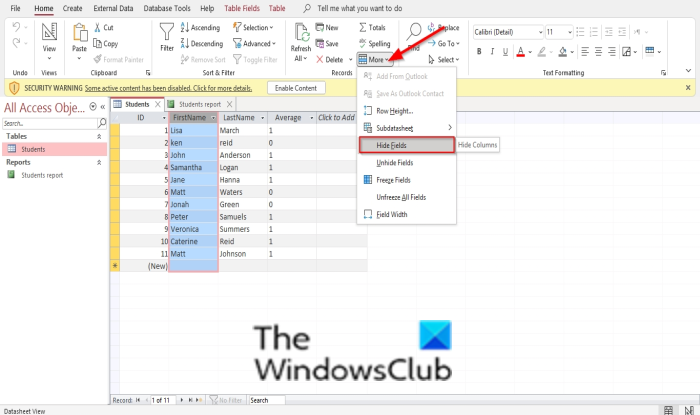
Click the More button in the Record group and select Hide Fields from the menu.
To unhide the fields, click the heading of a column.
The Unhide Columns dialog box will appear.
Check the checkbox for the field you have hidden.
The field will reappear.
How to hide and unhide Rulers in Access
Open a report or form access file.
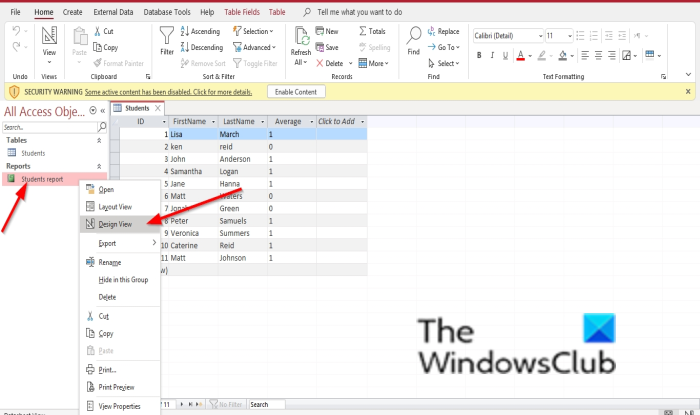
Then right-click the form or report and select Design View.
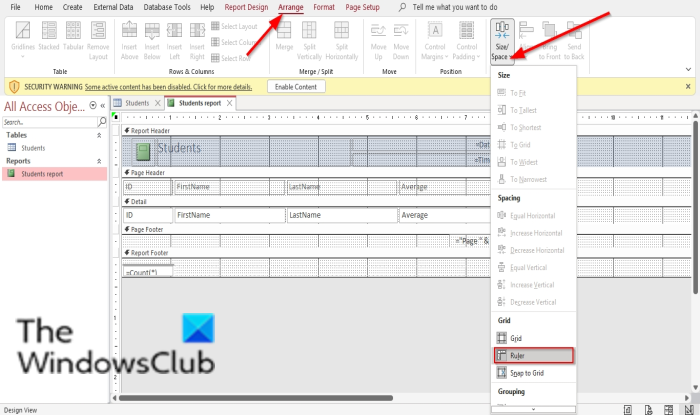
Click the Arrange tab.
Click the Size Spacing button in the Sizing and Ordering group.
Select Ruler from the drop-down menu, and the Ruler will disappear.
To unhide the Ruler, follow the same procedure and select Ruler again.
What is F12 in Access?
F12 is used to save the current object with a new name. Pressing the F12 key in Microsoft Access opens the Save As dialog box. Now, you can save your object with another name. The Save As dialog box can also be opened by pressing the Alt + F keys. If you press the F12 key with the Shift key, it saves your database object and if you press the Ctrl + F12 keys, it will open an existing database.
What does F11 do in Access?
The F11 key in Microsoft Access is used to show or hide the Navigation Pane. The F11 key is also used with the Alt key in Access. The Alt + F11 key combination in Microsoft Access is used to switch between Visual Basic Editor and the previously active window.
We hope this tutorial helps you understand how to hide and Unhide Fields and Rulers in Microsoft Access; if you have questions about the tutorial, let us know in the comments.