Virtual Private Network (VPN) encrypts the traffic and routes your internet connection through secure servers worldwide. Many around the world use VPNs to protect them from tracking, data collection, accessing geo-blocked sites, making online activity private, etc. Generally, a VPN encrypts your data and routes it to its server, decrypts, and sends back the data. The process involves multiple processes, even for a single traffic instance. This makes the internet connection slow. In this guide, we show ways to increase internet speed using a VPN.
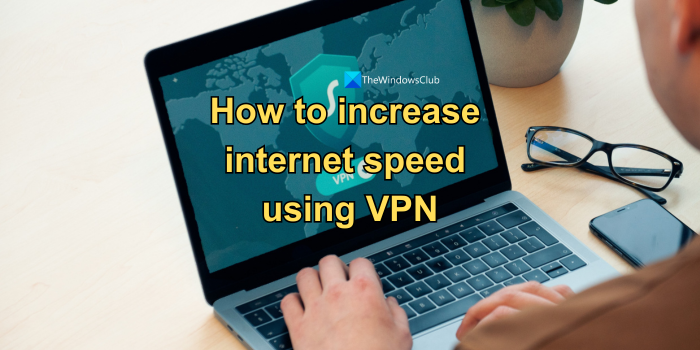
How to increase Internet Speed using VPN
If you see decreased internet speeds while using a VPN on your computer, the following methods will help you increase the speeds. Before getting into the ways, they only work with premium paid VPN services and not free VPNs.
- Check the server location
- Change the VPN protocol
- Disable additional features on the VPN
- Use Split Tunneling
- Disable multi-hop feature
- Check for ISP throttling
Let’s get into the details of each method.
1] Check the server location
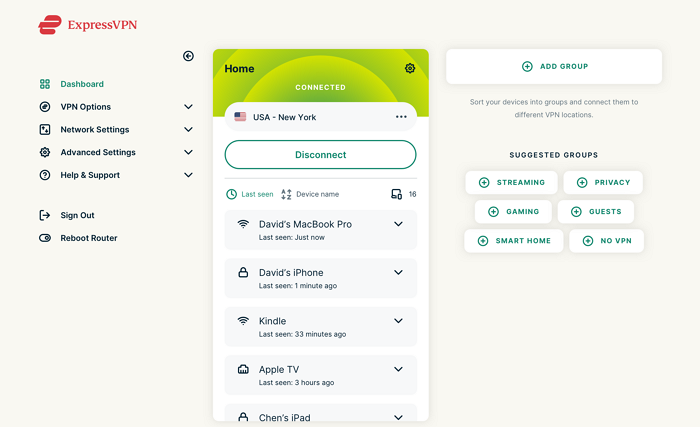
A premium VPN comes with hundreds of server options to connect to. Usually, they automatically connect to the fastest server based on that time. Sometimes, these fastest servers get crowded with connections and make the internet slow with the load the server has. It is recommended to connect to a VPN server that is nearest to you to decrease the latency and get good speeds. If you connect to the farthest server, the time it takes to encrypt, decrypt, and route your traffic through a VPN server increases. Some VPN providers like Private Internet Access provide the latency of each server. In that case, connect to a server with low latency to increase speeds.
2] Change the VPN protocol
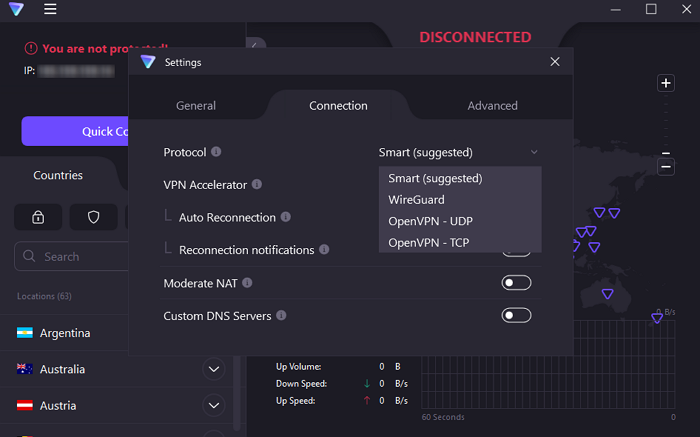
VPN protocol or VPN tunneling protocol safeguards your data by encrypting them and routing them to the servers and back. Every VPN protocol comes with OpenVPN, WireGuard, and other protocols developed by VPN service providers. If you are experiencing slow connections, change the VPN protocol in its Settings under Protocol. WireGuard is the modern and fastest VPN protocol available. Some VPNs do not have WireGuard yet. Instead, they provide their protocols like NordLynx on NordVPN. Choose them as they are configured to work with their servers better. If you choose the OpenVPN protocol, switch between TCP and UID in the VPN settings and check speeds.
3] Disable additional features on the VPN
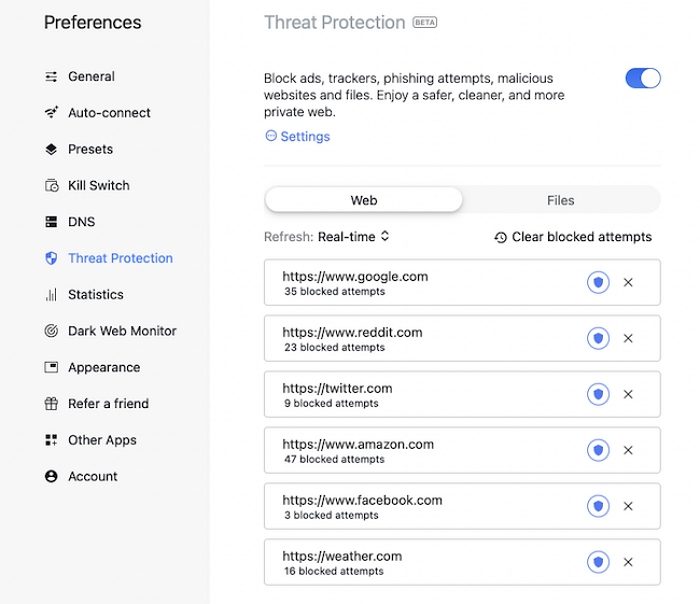
There are some additional features on VPNs like Threat protection and Dark Web monitoring, Ad blockers, script blockers, etc. These make the web pages or our traffic load slower as they go through these algorithms from the servers which makes them take time to load the pages. Disabling them will significantly increase the speed of your internet and let you browse the web freely while still protected by the VPN. You can disable those additional features in the Settings or Configuration in the app.
4] Use Split Tunneling
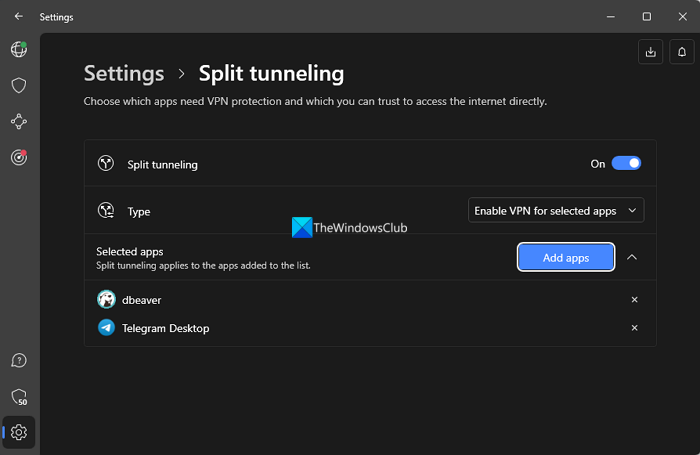
Split tunneling splits the VPN tunnels and routes the traffic through them. When you use the split tunneling feature on a VPN, two tunnels are created. One is encrypted by the VPN and one is just a tunnel that does not relate to the VPN and its encryption. The unencrypted tunnel will have traffic from the program you choose in the VPN settings. Generally, users exclude some programs or a browser to do banking transactions, etc. In that case, users enable split tunneling and exclude the apps from the VPN or just enable the VPN for selected apps.
With split tunneling, you can browse the internet for small things that do not need encryption. Also, it gives a window to know the exact speeds of your internet connection without a VPN.
5] Disable multi-hop feature
The multi-hop feature is nothing but routing your traffic through multiple VPN servers when you enable the feature. Many premium VPNs have such features in different names. For ExpressVPN, it is Multi-Hop, for NordVPN it is Double VPN, for ProtonVPN it is Secure Core. If you have enabled it while configuring your VPN, disable it to increase the internet speeds. Routing your traffic through multiple servers takes time and it reflects on the internet speeds.
6] Check for ISP throttling
Some ISPs throttle the internet speed when they detect the usage of VPN with their service. Contact your internet service provider and check if they have any such policies in place. If they have, switch to another reliable service provider that does not have such policies.
Read: Internet gets disconnected when VPN connects
Can you increase Internet speed with a VPN?
Yes, you can increase the internet speed with a VPN in some instances. Many ISPs around the world throttle the internet speed when you access streaming services like Netflix. When you use a VPN, your ISP cannot find which website or service you are using as the VPN routes the traffic through its servers. In such cases, you can bypass the throttling and increase internet speed with a VPN.
Which VPN has the fastest speed?
All premium and renowned VPNs like NordVPN, ExpressVPN, ProtonVPN, etc. give the fastest speed to users with multiple servers in different countries around the world. The speeds get decreased if you connect to servers that are very far from your location or enable additional features like threat protection, ad-blockers, etc. It all depends on how you configure your VPN program.
Related read: Fix VPN not working problems and issues in Windows.
Leave a Reply