Content Controls are unique controls that you can add and customize for use in templates, forms, and documents. In Microsoft Word, there are various content control, for instance, Date Picker. A Date Picker Content Control feature allows users to insert date, month, and year in a document. It is a small pop-up calendar. After inserting it, when you click on it, you will see a drop-down menu that shows you the calendar. This lets you easily change the date by navigating through the calendar. It is also helpful in creating forms. For example, if you are creating an insurance form, people can fill in their date of birth, present date, etc., simply by clicking on the drop-down.
How to insert a Date Picker Content Control in Word
Follow the steps below to Date Picker Content Control in Microsoft Word:
- Click the Developer tab.
- Click the Date Picker content control in the Controls group.
- A Date Picker content control will appear in the document.
- Click the drop-down arrow and select a date from the calendar; if you want to add the current date, click the Today button.
- if you want to move from each month in the calendar, click the Next month button and the Previous button.
- The date will appear in the document.
- To delete the Date Picker content control, click the opposite end of the control and press the delete key
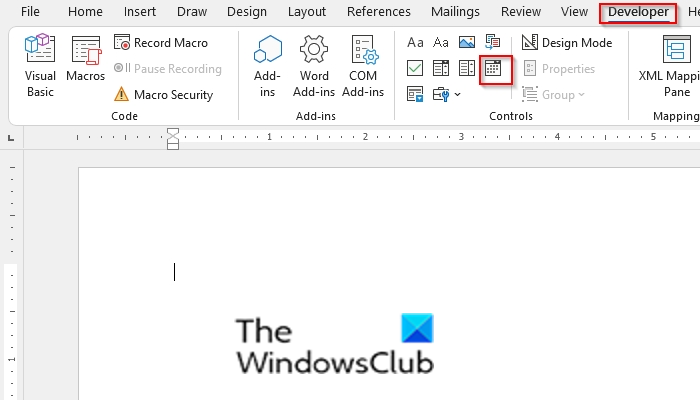
Click the Developer tab.
Click the Date Picker content control button in the Controls group.
A Date Picker content control will appear in the document.
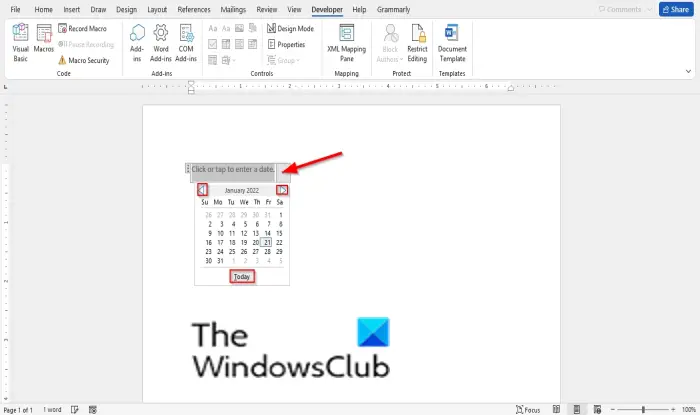
Click the drop-down arrow and select a date from the calendar; if you want to add the current date, click the Today button.
If you want to move from each month in the calendar, click the Next month button and the Previous month button.
The date will appear in the document.
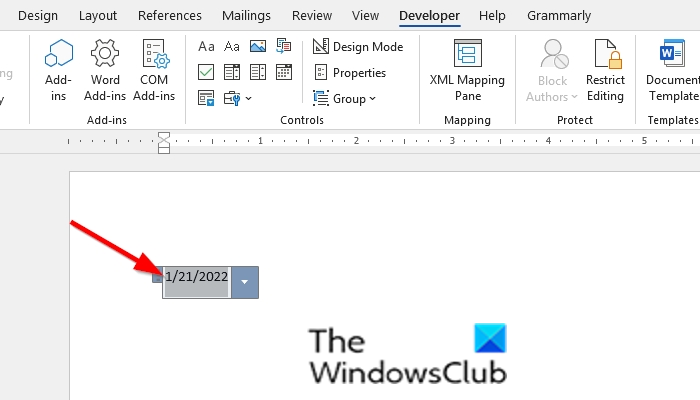
To delete the Date Picker content control, click the opposite end of the control and press the Delete key.
Read: How to disable or remove Field Shading in Microsoft Word.
What’s the difference between the Date Picker Content Control and the Date and Time feature
The difference between the Date Picker Content Control and the Date and Time feature is that the Date and Time feature allows you to insert a date and time into your document, and you can choose a format while the Date Picker Content Control allows users to insert date, month, and year into the document from a calendar.
We hope this tutorial helps you understand how to insert a Date Picker content control; if you have questions about the tutorial, let us know in the comments.
Leave a Reply