Did you know you can insert a picture into a shape in Microsoft Publisher? When inserting shapes into your publication, there are features that can customize your shape so that it can have an appealing look, such as Shape Fill, Shape Outline, and Shape Effects. The Shape Fill feature allows users to add colors, pictures, gradients, texture, and patterns into the shape.

How to insert Image into Shape in Publisher
You can insert a picture into a circle or any shape in Microsoft Publisher by following the instructions laid down:
- Launch Publisher.
- On the Insert tab, click Shapes in the Illustration group and choose a shape from its menu.
- Draw the shape into the Publication.
- A Format Shape tab will appear on the ribbon.
- On the Format Shape tab, click the Shape Fill button in the Shape Styles group and select Picture from the menu.
- An Insert Picture dialog box will open; you can choose if you want to take the picture from three options From a file, Bing image search, or OneDrive.
- Depending on where you want to select the image from, choose a picture and click Insert.
- the Picture is inserted into the shape.
Fill a Shape with a Picture in Publisher
Launch Publisher.
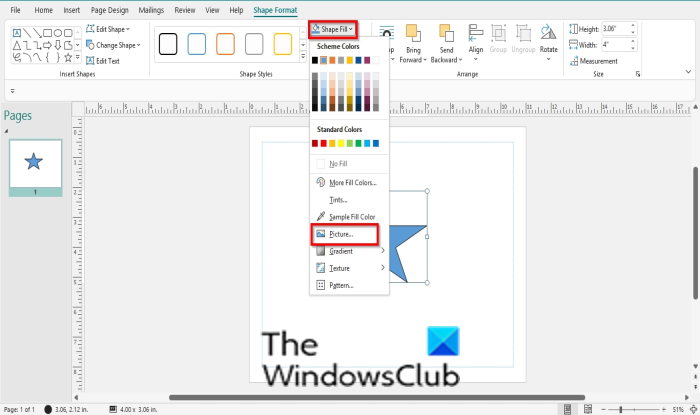
On the Insert tab, click Shapes in the Illustration group and choose a shape from its menu.
Draw the shape into the Publication.
A Format Shape tab will appear on the ribbon.
On the Format Shape tab, click the Shape Fill button in the Shape Styles group and select Picture from the menu.
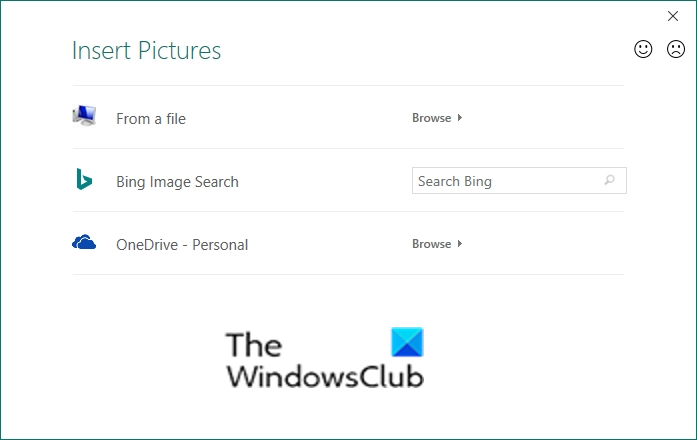
An Insert Picture dialog box will open; you can choose if you want to take the picture from three options From a file, Bing image search, or OneDrive.
Depending on where you want to select the image from, choose a picture and click Insert.
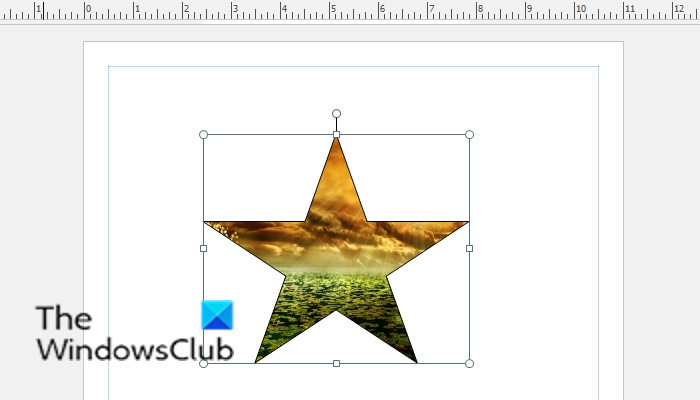
The Picture is inserted into the shape.
Read next: How to rearrange Pages in Microsoft Publisher
How do I create shapes in Publisher?
Follow the steps below to create shapes in Publisher:
- On the Insert tab, click Shapes in the Illustration group and choose a shape from its menu.
- Draw the shape into the Publication.
- Now, we have created a shape in Publisher.
Where are the picture tools in Publisher?
When users insert a picture into their publication, a Picture Format tab will appear on the ribbon containing tools that will assist users to customize their pictures in their publication.
We hope this tutorial helps you understand how to insert a picture into shape; if you have questions about the tutorial, let us know in the comments.
Leave a Reply