If you want to insert WordArt in Google Sheets, here is how you can do that. You can show WordArt with the help of Google Drawings, which is already integrated into Google Sheets.

Let’s assume that you want to show the title of a chart in a different look than the regular text. There are two methods to do that. One – you can apply a bigger font, change the color, make it bold/italic, etc. Two – you can use WordArt to have more flexibility on the styling. As long as you use Google Sheets for the web, you can use the Google Drawings integration to insert WordArt in any spreadsheet.
How do you insert a Word Art?
Depending upon the app, it is possible to insert a WordArt in Word, PowerPoint, Google Sheets, etc. You need to find the similar option, WordArt, in any app to insert the WordArt. However, if you use Google Sheets, you can use Google Drawings to get the job done.
Is there Word Art in Google Sheets?
Although Google Sheets doesn’t have a direct option to insert WordArt in the spreadsheets, you can take the help of Google Drawings. If you are using the web version of Google Sheets, go to Insert > Drawing and choose Actions > Word art option.
How to insert WordArt in Google Sheets
To insert WordArt in Google Sheets, follow these steps:
- Open the Google Sheets website on your browser.
- Log into your Google account.
- Create a new spreadsheet in Google Sheets.
- Go to Insert > Drawing.
- Click the Actions menu.
- Select the Word art option.
- Write the text in the box and press the Enter button.
- Click the Save and Close button.
- Click on the WordArt to move or resize.
To learn more about these steps in detail, keep reading.
First, you need to open the Google Sheets website and log into your Google account. If you want to insert the WordArt in an existing spreadsheet, open it. Otherwise, you can create a new spreadsheet to test this feature.
Once the Google Sheets window is opened, click on the Insert menu on the top menu bar, and select the Drawing option.
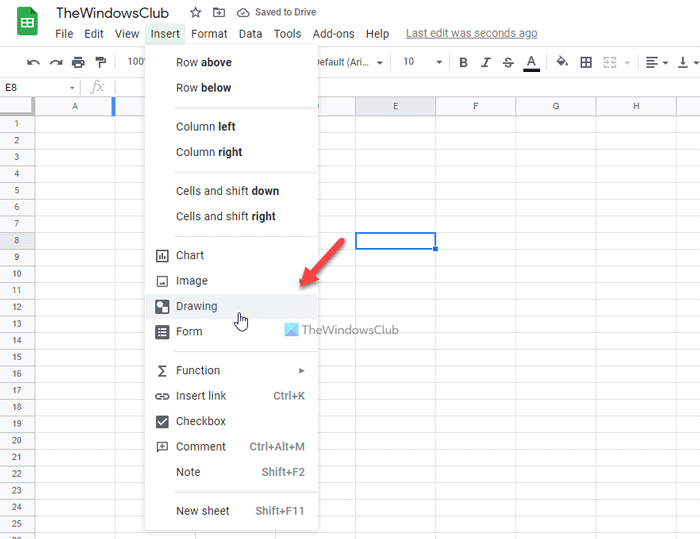
It opens up the Google Drawings panel on your screen. You need to click the Actions menu and select the Word art option.

Next, write down the desired text in the box and press the Enter button. However, if you want to insert multiple lines, you can press the Shift+Enter buttons together to create a new line.
Now, you can change the styling of the text. For instance, changing the fill color, border color, font size, font family, rotate, etc is possible. You can edit the WordArt as you want and click the Save and Close button.
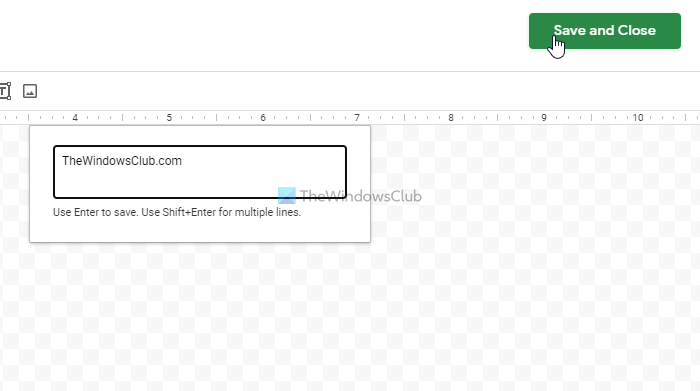
It should be visible on your spreadsheet. Then, you can move it to the position where you want to display the text.
In case you want to edit an existing WordArt in Google Sheets, you need to click on the text you inserted, click the three-dotted icon visible on the top-right side of the box, and select the Edit option.
How do I insert a drawing into Google Sheets?
You can insert a drawing into Google Sheets using Google Drawings. If you do not have a picture of your drawing and want to create a new one, you can go to Insert > Drawing. After that, you can create a new drawing and insert it into Google Sheets from the same window.
What does Word Art mean in Google Docs?
WordArt lets you add a different style of text to your document or spreadsheet. To decorate a heading, you could use the WordArt option in Google Docs, Google Sheets, etc.
Read next: