I’m not very good with Linux, but I wanted to install Linux to learn more about it. But when I read through the installation manual I found it to be difficult. Then I found this little program called Wubi Ubuntu Installer.
Wubi is an officially supported installer for Windows users that allows Ubuntu to be installed and uninstalled in a safe, easy way, as with any other Windows application. It’s like installing any program onto our Windows. You don’t need to be a computer genius to install it. And if you feel like you want to remove it then just uninstall it from the Control Panel and it’s gone.
Install Ubuntu on Windows using Wubi Ubuntu Installer
Step 1:
Download the Wubi installed from Ubuntu’s website.
Step 2:
Run the program and you’ll get this screen:
Step 3:
Select the Drive which you want to install. Then select the installation size i.e. how much you want to dedicate your drive to Linux. Then select the desktop environment i.e. you have to select which one you want to install.
Step 4:
Then enter the username and password that you want to use to login to your Linux installation. Once you complete, click on install and you’re done. The program will download the Ubuntu Linux from the Internet and install it. The size is approximately 700MB.
Once the install is complete it will take you to the Ubuntu login screen.
If you get errors or if you need an FAQ and possible troubleshooting steps, please visit Wubi Wiki.

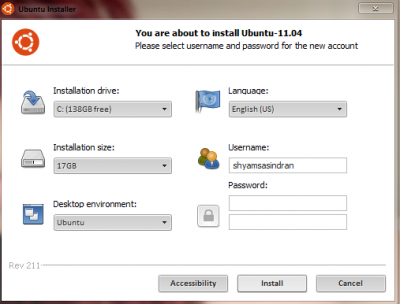
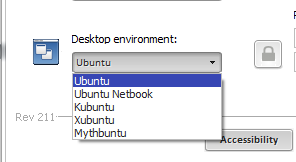
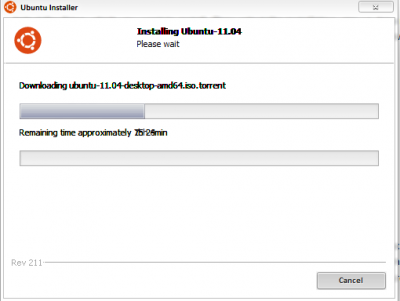
When you install this is better if you use the Kubuntu desktop environment, is much nicer and full shell than the standard Ubuntu
When I installed Linux the first time, I was lost. I thought that I was just not advanced enough to use it. It gives me comfort and encouragement to know that even with your superior knowledge, you found it difficult. Using Wubi, I have reinstalled Ubuntu because I want to learn more about Linux, too. I don’t think it could ever replace Windows (for me) though.
I have tried Linux on several occasions: Puppy Linux, DSL, Sabayon, Knoppix, Wubi, Ubuntu, Zorin (one of the best ones for me), but at the end I keep coming back to Windows. I am a Windows Person…What can I do about it? :)
Another option is to use VMWare Player (Free) and run it as a virtual machine. I’ve been using Ubuntu for years in a VM and it runs great. In my experience, VM Player is more Linux friendly than Microsoft Virtual PC.
I kept intending to install ubuntu and had decided, finally, to do so this weekend. The task seemed daunting and then BANG!, I read about wubi right here.
Gave it a try and am I impressed. The little program took what promised to be a 2-hour job and turned it into 20-minutes max… and that was mostly waiting for the OS to download.
I don’t know if I’ll trade windows for ubuntu but I at least have the opportunity to try them side by side.
Give it a try and you can always uninstall it if you don’t like it.
I have installed Unbuntu numerouse times on my Windows system and I must say the wubi makes it A LOT easier. The only thing that I hate about Unbuntu is that instead of bundling all the GUI’s all into one is that if you like more than one GUI they must be installed seperately. Who came up with that idea ?
Like the first commenter said, install kubuntu with wubi. the kde desktop is a lot nicer environment.
Nice way to install Ubuntu.
If one just want to try out , then why not try Ubuntu Live CD ? Just run it directly from CD without installing.
I personally use Mac and completely satisfied with it, but my girlfriend has continuous problems with Windows 7. I heard a lot about the positive sides of Linux but have never tried it yet. I think, we give it a try following this manual. Fingers crossed that it works well :)