Firestick is a device that converts a normal TV into a Smart TV, provided the TV has a USB port for connecting to the Firestick. With Firestick, you can stream videos on different OTT platforms on your normal TV and install apps. This article shows how to install Chromecast on Firestick.

How to install Chromecast on Firestick
Chromecast allows you to mirror your mobile screen on your TV. It is a Google product. Hence, it is available for supported Android TVs. This article talks about how to install Chromecast on Firestick.
Firestick is an Amazon’s product. Though it has plenty of built-in apps, you can install additional apps from Appstore. All the supported apps and games for Firestick are available in the Appstore.

Follow the steps provided below:
- Connect the Firestick to your TV and open the TV.
- Now, select the Apps icon on the Home screen using the Firestick Remote.
- Now, press the down arrow on the Firestick Remote and select My Apps.
- Search for Chromecast. If the Chromecast is available in Appstore, it will be available in the search results.
- Select the Chromecast app from the search results and select the Get button to install the app.
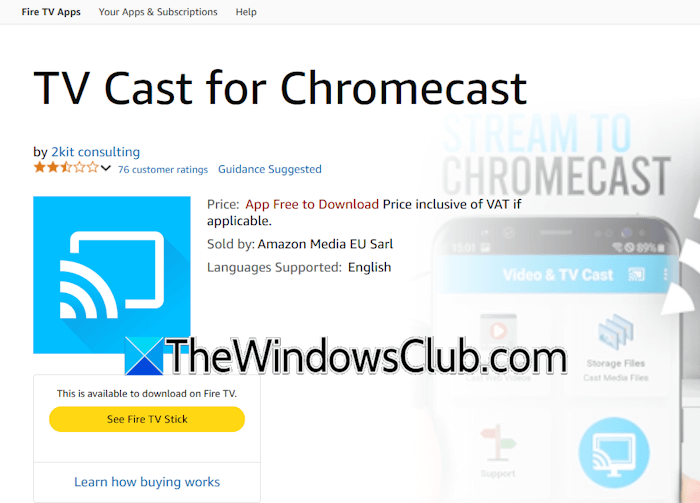
If Chromecast is not available in the Appstore of Firestick, you can install another similar app, such as TV Cast for Chromecast from amazon.com.
How to cast screen on Firestick with the built-in feature
If your Android smartphone has a built-in screen casting feature, you can mirror the screen of your Android phone on Firestick without installing Chromecast on Firestick. For this, press and hold the Home button on your Firestick Remote. Now, select the Mirroring option.
The Display Mirroring screen will appear on your TV. Now, open Settings on your Android smartphone or iPhone and locate the Screencast option. Tap on Screencast, turn it on, and select your Fire TV Stick. After that, your phone will connect to the Firestick for screen mirroring.
How do I Chromecast on Amazon Fire?
To Chromecast on your Amazon Firestick, you need to use the built-in Screen Mirroring feature. Connect the Firestick to your TV and then find the Screen Mirroring option. Launch it. Now, your TV is ready to connect to a device for screen mirroring. Launch the screen mirroring app on your phone and select your TV.
How to connect Firestick to a phone?
You can use your phone as a Fire TV Remote. First, install the Fire TV app on your Android phone or iPhone, then connect your TV and phone to the same WiFi network. Open the Fire TV app on your phone, select your Fire TV device on your screen, and follow the on-screen instructions.
Read next: Top Firestick Movie apps to watch Free movies.
Leave a Reply