MultiVersus is one of the hottest video games available today. It’s the newest addition to the platform fighter scene, one that has long been needed since the only competent option available at the time was Super Smash Bros., and that game can only be played on Nintendo devices. MultiVersus is a game that supports Mods, and in this post we explain how to install them. We also take a look at some of the best MultiVerse Mods to use.
Like other platform fighters, the game comes packed with a variety of characters, and all of them fall under the Warner Bros. sphere of influence. For example, players as characters from DC, Adventure Time, Game of Thrones, Scooby-Doo, Rick and Morty, and much more.
How to install MultiVersus Mods
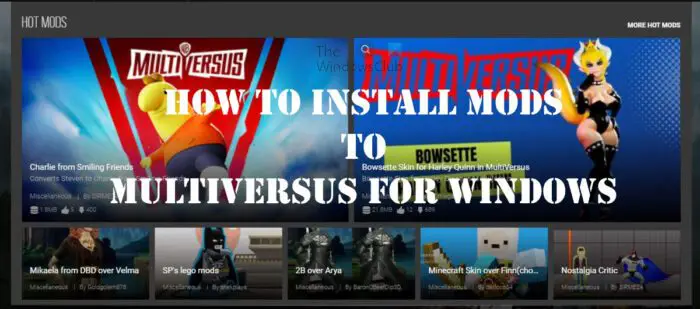
Folks have the option to install mods to this game in a bid to improve the roster among other things. The problem is, that not everyone knows how to install mods to this game, so with that in mind, we have chosen to explain how to get this done.
Before we begin though, we must make it clear that MultiVersus mods at the moment are primarily available at the official Nexus Mod page for the game, and also at GameBanana.
- Download a mod from one of the sources we mentioned above.
- The mod file usually comes in a .rar archive.
- This archive contains one or more .pak files.
- After that, please extract the files to a location on your computer.
- Next, you must navigate to the games installation folder.
- Once you’re in the folder, go to MultiVersus, then navigate to Content.
- Open a folder with the name, Paks.
- Within this folder, create a new folder called ~mods.
- Now you are required to copy and paste the previously extracted .pak files into this folder.
Restart the game and you should now be able to take advantage of what mods have to offer.
What are some of the best MultiVersus Mods to use?
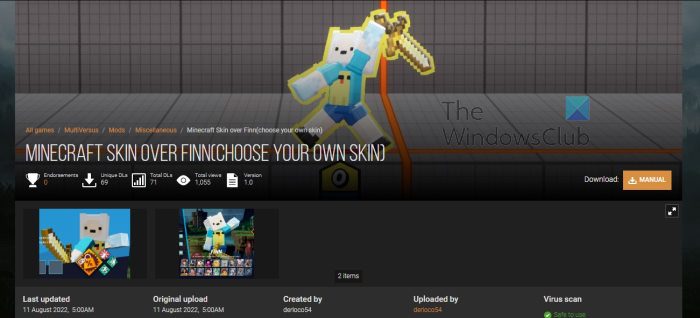
At the moment, there aren’t many mods for MultiVersus, and that’s understandable since the game is still relatively new to the scene. Still, there are a few mods we can recommend right now for you to download and try.
- Nostalgic Critic
- Minecraft Skin Over Finn
- Mikaela From DBD over Velma
- Bowsette Skin for Harley Quinn
- More Muscular Wonder Woman
These mods can be found at the sources we’ve mentioned above, so visit and look for them.
Read: MultiVersus not launching, opening, stuck at loading screen or crashing
Is MultiVersus free to play?
Yes, the game is free to play, but in order to play as certain characters, gamers are required to spend cash to accomplish this. So in essence, MultiVersus is not an entirely free-to-play experience.
Can 3 people play MultiVersus?
From what we have come to understand, it is possible to add up to three other players in a custom match, which means, a maximum of four players can play the game at the same time.
Does MultiVersus have mod support?
As of right now, there are several mods available for the game, but nothing substantial at the moment because the majority are basically mods that allow players to add different skins to their characters.
Is MultiVersus pay to win?
MultiVersus is 100 percent free to play, but like the majority of such games, microtransactions are a huge part of how developers make money. With microtransactions, players have the option to purchase stronger characters in a bid to get ahead of others. Still, being stronger doesn’t necessarily mean victory if one lacks the skill to play the game properly.
Can you 1v1 a friend in MultiVersus?
We suspect that players will want to go up against a friend rather than compete with others online. You’ll be glad to know that MultiVersus supports 1v1 with a friend, so nothing to worry about here. In order to do this, you must create a Custom game, then move on from there.