Progressive Web Apps, or PWA, are the newest application platform in the industry. They work as a website in an application shell, with access to all the native features of a particular platform. The best part about the concept of Progressive Web Apps is that it is cross-platform, which means that it is available on a variety of platforms.
Microsoft already supports it on Windows OS. ChromeOS, Android, MacOS, and others also support Progressive Web Apps. Regarding Android, there are various methods for installing Progressive Web Apps on an Android device—and we will learn about one way: using the Microsoft Edge web browser for Android.
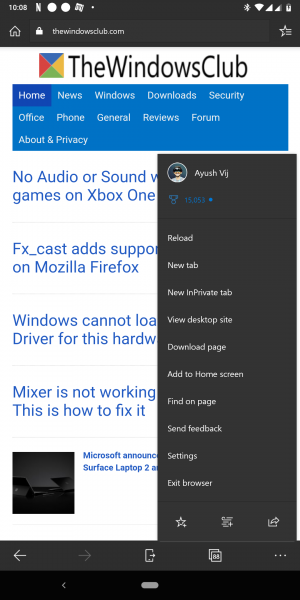
Install Progressive Web Apps using Edge on Android
For this method to work, you need to fulfill a few prerequisites, you need the latest version of Microsoft Edge for your Android device. You can get the latest version from the Play Store here.
Next, you need to know which website uses the Progressive Web Apps (PWA) principle. Here are some PWAs that are available right now.
Once you have decided which website you wish to use as a Progressive Web App, navigate to that address using the Microsoft Edge web browser on your Android device.
Then on the bottom right corner, tap on the menu button denoted by three horizontal dots.
From the menu pop-up that you get, select Add to home screen.
It will add an icon for the Progressive Web App on your launcher’s dock.
You can tap on it anytime to launch the fully functional Progressive Web App.
If you set Microsoft Edge as your default browser on your Android device, it will launch on Edge; otherwise, it will launch on the other browser that is set as the default browser, which would most probably be Google Chrome on an Android device.
Is this trick helpful?