One of the ways to get the best out of your Xbox experience is to link your social accounts like Facebook, Reddit, Steam, Twitter, Discord, Twitch, EA, etc., with your Xbox account. This is a feature Microsoft has long offered, but certainly, not every user knows of it or who might have an idea lack the knowledge of how to get it done.
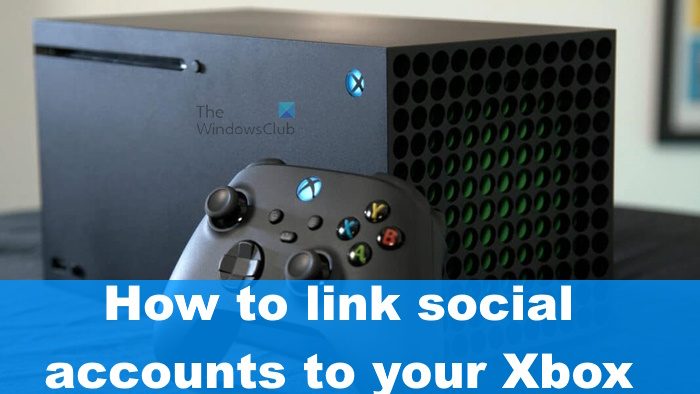
When your social network accounts are linked to your Xbox, there are a few things you can do, but it all depends on the particular network. A list of supported social media networks is as follows, along with what they bring to the table:
- Facebook: See your Facebook friends who have connected their accounts to Xbox.
- Reddit: Ability to link Reddit account and icon to the Xbox profile.
- Steam: See your Steam friends, but only the ones who have linked their accounts to Xbox.
- Twitter: Share videos and screenshots with Twitter followers.
- Discord: Chat with friends without having to leave the Xbox.
How to link your Xbox account via console
Linking your social accounts with your Xbox account is a simple affair. All you have to do is follow the steps in this article to get moving on the right track:
- Power on the Xbox
- Navigate to the Settings menu
- Go to Linked social accounts
- Link your preferred account(s)
- Select Facebook, Reddit, Steam, Twitter, Discord, etc from the available options
- Follow the instructions to sign in with your account information.
First, you must power on the Xbox console by pressing the power button. Alternatively, you can press the Xbox button on the controller if the console is in sleep mode.
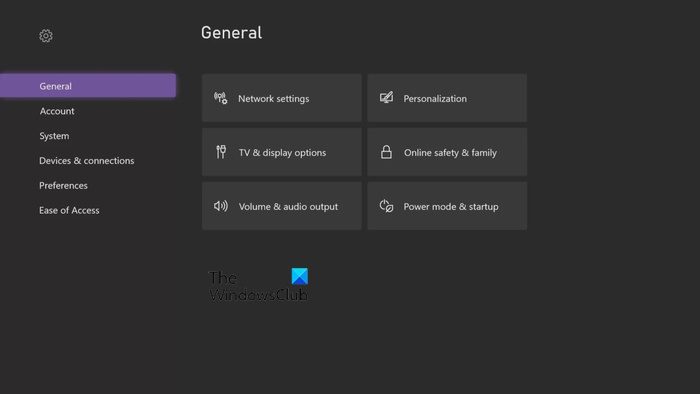
It is now time to fire up the Settings menu.
OK, begin by pressing the Xbox button.
This will open the Guide promptly.
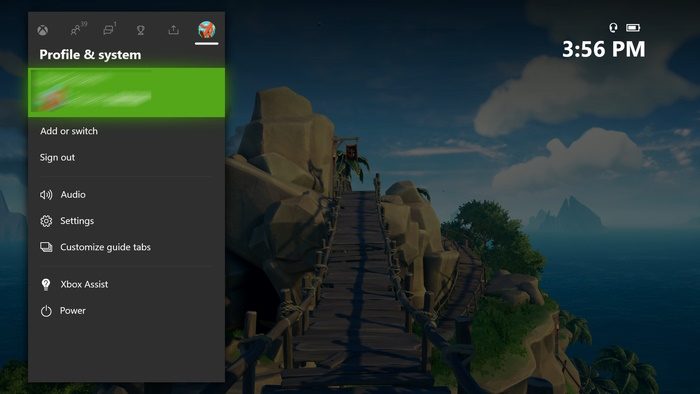
After that, make your way over to Profile & System, then choose the Settings option.
Next, you are required to highlight Account.
Once that is done, please select Linked Social Accounts.
Right after the Xbox will showcase all social accounts that are available for linking.
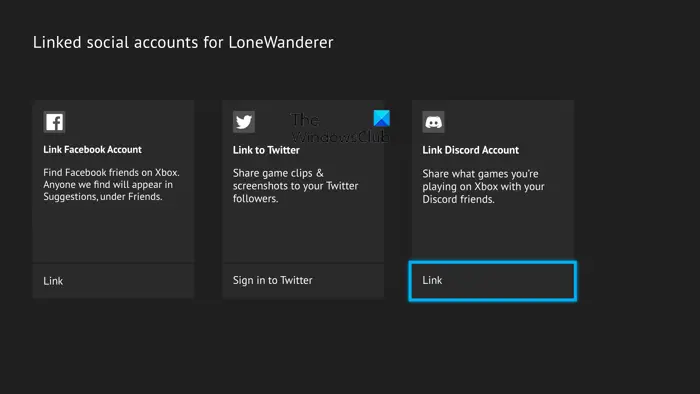
The final thing to do here is to link the accounts you want to use. Your options are limited, but that’s not a problem because all the major networks are there.
Now, to link a network, please highlight the one you want, then select it.
Tap the Link button to move forward.
Follow the impending instructions and ensure to sign in with your account information.
How to link your Xbox account via Windows PC
Linking your Xbox account with social networks is not just something that can be accomplished via the Xbox hardware itself, but also via a supported Windows PC. The steps involved are:
- Open the Xbox app
- Go to the Account section
- Select the social account you want to select
- It could be Facebook, Reddit, Steam, Twitter, Discord, Twitch, EA, etc.
- Follow the on-screen instructions to link the social account.
To begin, you will have to open the Xbox app. This can be accomplished by clicking on the Windows button on-screen.
Alternatively, you can press the Windows key located on your keyboard.
From there, navigate to All Apps.
Scroll down until you come across the Xbox app.
Select it right away to have it loaded and ready to go.
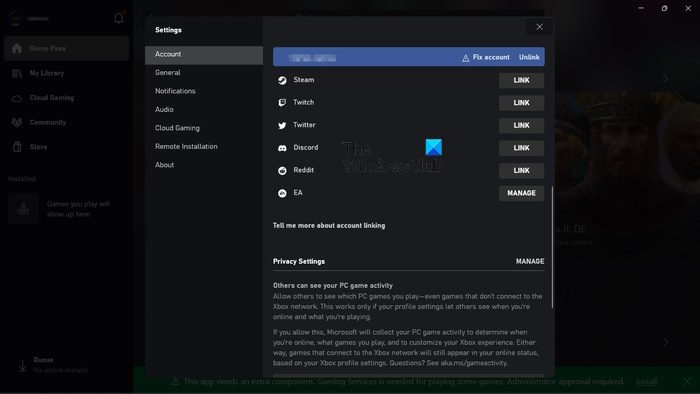
Once the Xbox app is up and running, please click on your profile picture.
Select the Settings via the dropdown menu.
After that, ensure that Account is selected.
Finally, scroll down to Linked accounts.
Here you will see a list of accounts you can link your Xbox account to.
Select one or more, then follow the instructions to have the accounts linked.
How to link your Xbox account via the Mobile app
The Xbox app for both Android and iOS makes it possible for users to link their social accounts as well, so let us explain how to get this done.
- Begin by downloading the Xbox app from Google Play Store or the Apple App Store.
- Tap on the icon then make sure to log in with your Microsoft account.
- You should now be looking at the home section of the Xbox app.
- Get this done by tapping your profile picture, or gamer pic.
- After that, select Link Social Accounts from the list of options available to you.
- Choose one or all available social accounts, then follow the instructions to have them linked to your Xbox account.
How to link your Xbox account via the Xbox Game Bar
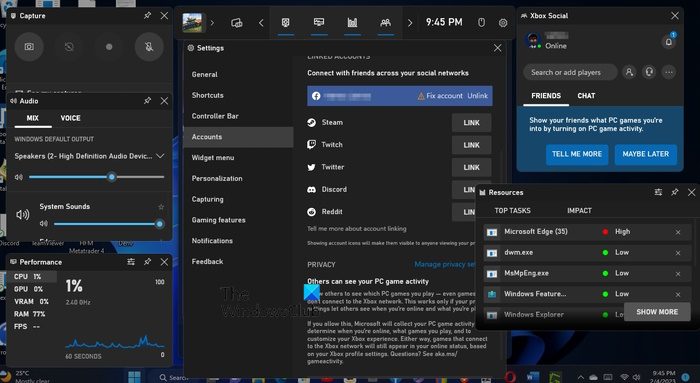
From our point of view, the Xbox Game Bar delivers the easiest way on Windows to link social accounts with Xbox.
- Accomplish this by pressing the Windows key + G.
- This will launch the Xbox Game Bar.
- Next, you must go to Settings > Accounts.
- You should now see a list of social accounts designed for linking with your Xbox account.
- Select the relevant ones to complete the task.
READ: How to share Xbox games clips to Social Networks from your Phone
Why you may want to link your social network accounts to Xbox
For you to access certain features, your Xbox may ask you to link any associated social account to your Microsoft account. In most cases, this is not required, but there are times when you will come across this if you’re an advanced user of the Xbox platform.
How do I remove a linked social account from Xbox
In order to get this done, you must press the Xbox button to fire up the Guide. Next, navigate to Profile & System, then choose Settings > Account > Remove Accounts. Finally, select the social profile you want to remove from the system, then tap Remove to confirm, and that’s it.