In this guide, we show you how to listen to lossless music on a Windows PC. Lossless music is the highest quality of music we can hear. Generally, composers who make music have untouched music without any loss. The boom of MP3 and other audio formats that store music in small files for consumer listening has made lossless music a thing of taste. Only people who seek quality and who want to experience the best of their favorite tracks listen to the lossless music. Let’s explore all the options we have on Windows 11/10 PC to listen to lossless music.

How to listen to Lossless Music on Windows PC
Listening to lossless music on Windows 11/10 comes with some effort instead to streaming readily available lossy music on streaming platforms. You can listen to lossless music on Windows in the following ways.
- Music streaming services
- Audio CDs
- Buying Lossless tracks
- Playing pirated lossless tracks
Let’s get into the details of each method. Before that, you must have speakers or audio devices that support High-resolution audio. If you do not have such audio devices, you cannot play the lossless music. You can find if a particular audio device supports lossless music or not in its specifications. Apple Music recommends playing music through wired connections to get the best of lossless music. Cheap wireless audio devices may not be equipped enough to play lossless music of the desired quality.
1] Music streaming services

Apple Music, Qobuz, and Tidal are three trusted music streaming platforms for getting lossless audio tracks. They are not free to stream. You need to pay the monthly/yearly subscription for the services and stream the songs. In the settings of each streaming service, you will find the playback settings where you need to select “Lossless audio” or Hi-Res audio to stream them. You need to remember that not every audio track available on these platforms is lossless as some old tracks are lossy and you may not find the lossless versions of them anywhere.
2] Audio CDs

Though laptops do not come with disk drives, you can get them on Desktops. Or you can get the external disk drives and use them to play music. Buy audio CDs from music companies and use them to play lossless music. For the convenience of your travel and to play the tracks anywhere, you can rip the audio in WAV or FLAC formats from the CDs you’ve bought and play them using the players that support lossless music.
3] Buying Lossless tracks
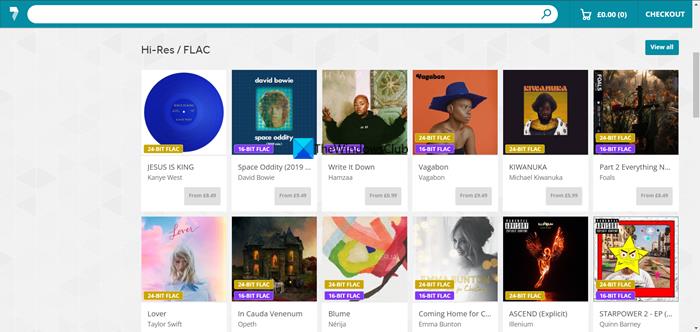
There are websites like us.7digital.com, Qobuz.com, and HDtracks.com where consumers can buy music in lossless formats for a few dollars. You can select tracks that you like and buy them by paying the listed price. After you have successfully bought them, you can download them onto your Windows 11/10 PC and play them on players like AIMP, Foobar2000, etc. The ownership never expires and you can get the music legally in the lossless formats of your favorite artists. The flipside of the process is that music tracks get expensive when they are trending on the charts and they slowly get to normal rates.
4] Playing lossless tracks from Torrents
Getting lossless music is one of the easiest ways from Torrents, Telegram groups/channels, or some other download sites. Just search for the tracks or albums you want in the FLAC format and you may find them to download onto your Windows PC. However, we do not recommend using pirated music.
Also read:
- Best free Online Audio Converters to convert audio files
- Spotify Tips and Tricks for the ultimate music experience
Does Apple Music lossless work on Windows?
Yes, Apple Music can play lossless music on Windows. The track must have a lossless icon beside it. If a track has a lossless icon beside it and you have enabled Lossless music in the playback settings, you can play lossless music in Apple Music on Windows. Apple Music has two kinds of lossless music, one is lossless music up to 24-bit at 48kHz and the other is Hi-Res Lossless up to 24-bit at 192kHz.
How to download Apple Music for Windows 11?
To play Apple Music on Windows 11/10, you will have to download the Apple Music app from the Microsoft Store and install it on your on your Windows PC.
How to listen to lossless music on PC?
You can subscribe to Apple Music and download the app to listen to lossless music on a Windows 11/10 PC. Then, in the settings, enable lossless music. You can buy audio CDs and play them or buy digital tracks from websites that sell lossless audio. If you have speakers or devices that support high-resolution audio, you can use any of the above options to play lossless music on your PC.
How to check if my audio system is ready for lossless sound?

One proven method to check if your audio system connected to a Windows PC is ready for lossless music is the ABX method. In this method, you will be presented with one lossless track in the form of X and one lossy track in A or B. You have to listen to all three tracks and select the track that sounds similar to the track provided in the X. You can test your audio devices at the ABX Digital feed website.
Related read: How to get 24-bit audio on Windows.
Leave a Reply