Discord is heaven for gamers who like to chat with friends and contribute to their community. However, not everyone likes to install the Discord app on their computer. For them, we have a solution. In this post, we will learn how you can log into Discord using a browser.
How to log into Discord using a browser
If you want to log into Discord using a browser, first of all, we recommend you first update your browser to the latest version. Once done, follow the methods mentioned below to use Discord.
- Login using Email or Phone Number
- Log in using your phone
Let us talk about them in detail.
1] Login using Email and Phone Number
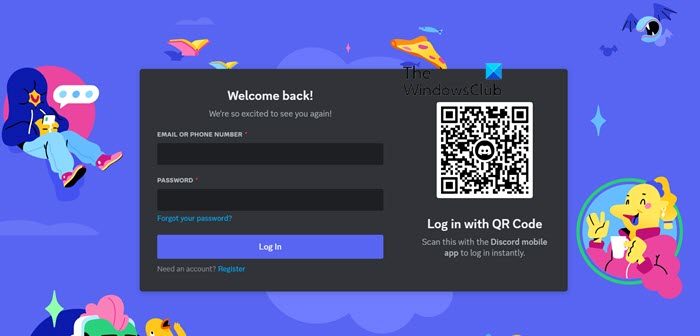
If you want to a fresh login using your Email address and Phone Number, follow the steps mentioned below.
- Open your browser and go to discord.com/login.
- Fill in the EMAIL OR PHONE NUMBER field.
- Finally, enter your password in the respective field and click on Log in.
This will do the trick for you.
2] Login using your phone
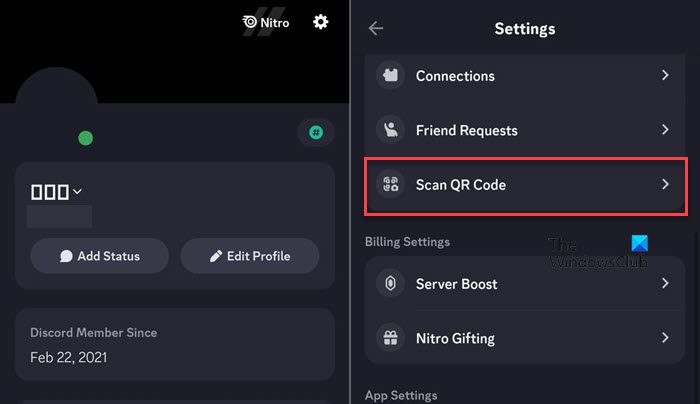
If you don’t remember your email or phone number, or you just find it a hassle to enter them every time just to log in, we can have an alternative for you. We are going to log in with the QR code. For that, open the Discord app on your phone (make sure you are logged into the app), and click on You. Then click on the cog icon to enter the Settings and on Scan QR Code. You will be asked to permit Discord to access your camera, once granted, your camera’s viewfinder will open, just scan the QR code that you find on discord.com/login and immediately, you will be logged into Discord.
That’s it!
Read: How to create and use Stickers on Discord
How do I log into Discord on my browser?
Discord has a web version of its app. To use it, all you need to do is go to their official website which is discord.com and click on Open Discord in your browser. This will open the login portal, just enter your credentials and you will be good to go. If you want any assistance, check out the guide mentioned earlier.
Read: How to clear Discord cache on Windows, iPhone, Android, Mac
Does Discord have a browser mode?
Yes, there is a Discord web available that you can log into using your computer, phone, or tablet. It is pretty similar to the client version with all the bells and whistles. So, if you don’t want to install Discord, access the web version using the steps mentioned above.
Also Read: Mic works on Discord but not in game chat.
Leave a Reply