This post will show you how to login to Xbox using the microsoft.com/link code. Microsoft.com/link allows users to sign in to apps that don’t support MFA. Keep reading this post to learn how you can log in to Xbox using the microsoft.com/link code.
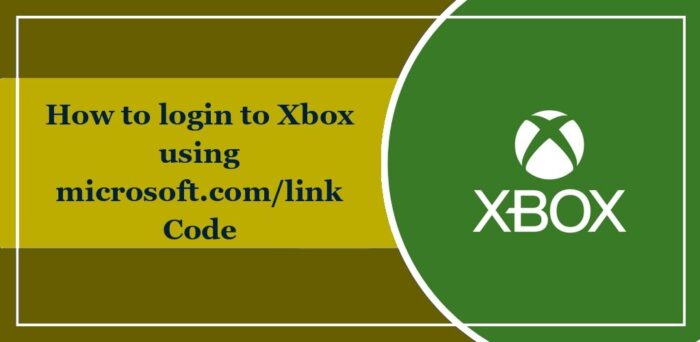
What is microsoft.com/link code?
Microsoft.com/link allows users to link their Microsoft account to other platforms. Just generate the unique alphanumeric code on your app, open Microsoft link website, and enter the generated code.
How to login to Xbox using the microsoft.com/link code?
Follow these steps to log in to Xbox using microsoft.com/link code:
On Settings on your Xbox console, navigate to Account and click on Linked Social Accounts.
Here, click on the Link with code option to generate a unique code. The code will now be available on your Xbox console’s display.

Next, open the Microsoft.com/link on your PC or mobile device, enter the generated code, and click Next to proceed.
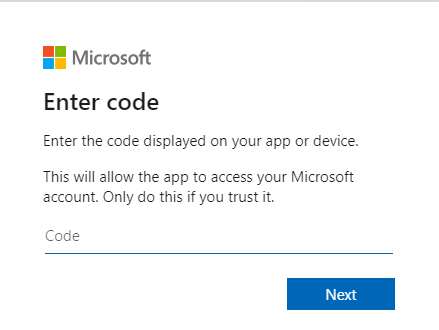
You have now successfully logged into your Xbox console using microsoft.com/link code.
Read: Fix Phone Link unable to connect
I hope this post helps you.
How do I link my Microsoft account to my Xbox?
To link your Microsoft account to Xbox, press the Xbox button, navigate to Profile & system > Add or switch, and click Add new. Here, enter your Microsoft account credentials and follow the instructions on-screen.
Read: How to activate Epicgames.com on Xbox console
How to see what Microsoft account is linked to Xbox account?
To check if your Microsoft account is linked to Xbox, open Xbox’s settings and navigate to Account > Your Information. Here, click on Account Security to see if your Microsoft account connects with your Xbox Gamertag.
Leave a Reply