If you want to make a Collage on Instagram story, this step-by-step guide will help you go through the process. As Instagram allows users to make photo collages using in-built options, you do not need third-party apps or services to do the job.

You might sometimes want to show multiple photos instead of one in your Instagram story. If so, you might want to know that you have two main options. First, you can use the in-built option provided by Instagram. Secondly, you can create a collage using a third-party app and upload it to your story. If the first option is relatively easy to use for you, you can follow this guide.
How to make a Collage on Instagram story
To make a collage on Instagram story, follow these steps:
- Open the Instagram app and tap on the plus (+) icon.
- Choose the STORY option.
- Tap on the Layout option.
- Select a layout.
- Add images accordingly.
- Upload the story.
To learn more about these steps, continue reading.
To get started, you need to open the Instagram app and tap on the plus (+) icon that lets you create various things, including an Instagram story. After that, you can see different things you can create. You need to tap on the STORY option.
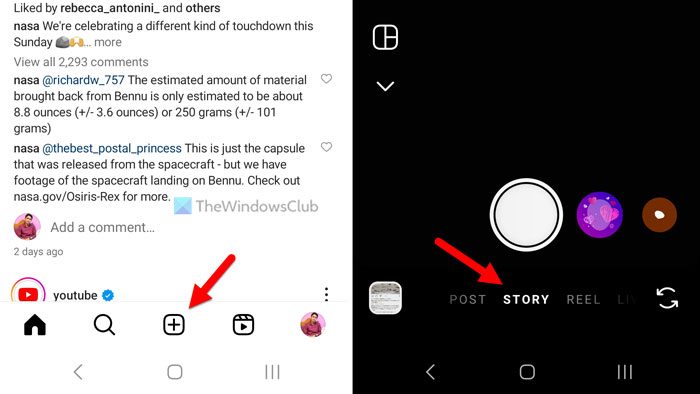
Following that, tap on the Layout icon and choose a layout as per your requirements.
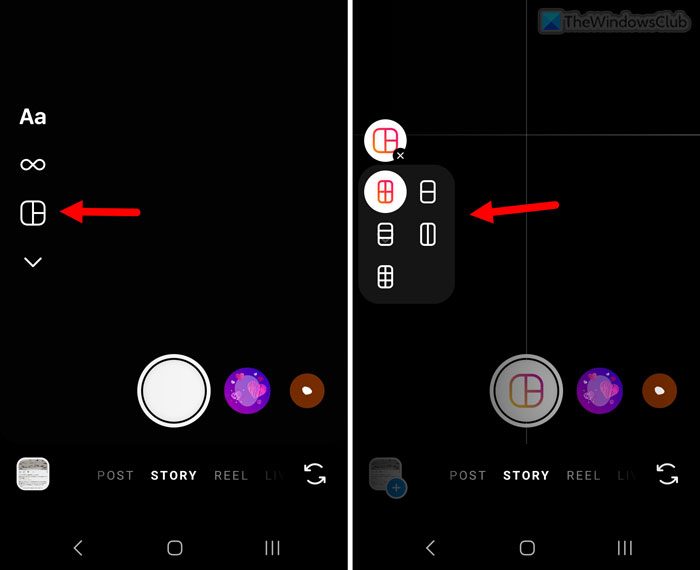
For your information, you have six options in total, and you can choose any one of them that suits your needs. Once done, you need to upload images accordingly.
Finally, you can upload that story to your Instagram account.
Note: No matter whether you want to create a photo collage on the Instagram app for Android or iOS, the steps are the same for both.
That’s all!
Read: Top 10 Instagram Story Viewer Apps
How do you put multiple pictures in one story on Instagram story?
To put multiple pictures in one story on Instagram story, you need to go through the aforementioned steps. First, create the STORY option and select the Layout option. Next, you need to choose a layout. Finally, select your desired images to create the collage and post it on your Instagram account.
How do you post a collage on Instagram?
Although there is no option to create a collage for regular Instagram posts, you can upload multiple pictures separately for sure. However, if you want to post a collage on Instagram story, you need to make use of the Layout option. It is visible when you choose the STORY option on your Instagram app.