If you want to make a Public Profile on Snapchat and you are under 18, this post is for you. Ever seen that Subscription button on certain profiles? This means that the person has a Public Profile.
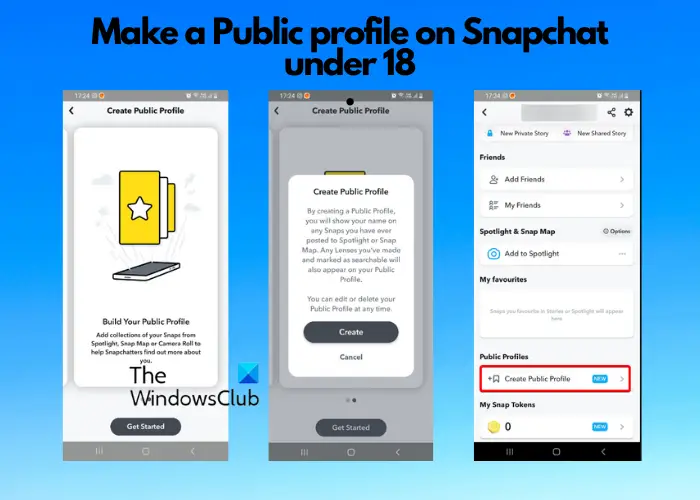
You can create your Public Profile irrespective of whether you have a business or personal account with Snapchat. However, certain restrictions do not allow everyone to make a Public profile on Snapchat, and one of them is, that you should be 18 years and above.
But there is a way you can bypass the age criteria and create a Public Profile, that is, change your birthdate on Snapchat. So, read on for this Snapchat trick that can help you make a Public Profile if you are under 18.
What is a Public Profile on Snapchat?
Public profiles on Snapchat allow you to showcase your creations to the world and increase your profile’s visibility. Such as your real name will appear on any Snap you may have ever shared on Spotlight, Snap Map, or Our Story. Also, if you have created any Lenses and set them as discoverable, they will appear on your Public Profile.
Moreover, you can also add your Snap collection from Spotlight, Snap Map, or Camera Roll to your Public Profile. The best part is, that you can edit or remove your Public Profile at any time.
How to make a public profile on Snapchat when it doesn’t show up?
Sometimes, the Public profile icon may not show up on Snapchat if there’s a problem with the location, if someone has reported your Snap, or if you are still not eligible. By eligibility, we mean:
- You are not yet 18 years old to be able to make a Public Profile on Snapchat.
- If you are from a country where users below 18 years old are not allowed to create a Public Profile.
- If you just signed up for a Snapchat account and so, you must wait for at least 24 hours.
- You do not yet have a Snapchat relationship with anyone on your account from both ends.
- You violated the Snapchat community guidelines.
In this case, you must create a new account with all new login credentials to create a Public Profile. If you are creating a new account, make sure that you enter your age above 18 years to be able to make a Public Profile on Snapchat.
Alternatively, it could also be possible that the Public Profile got deleted accidentally or your birthdate has been changed to below 18 somehow. To ensure it’s been deleted, visit your profile, and check under Create Public Profile. If it’s deleted, all the data from the Public Profile should be deleted and unfortunately, you cannot get it back.
But, if your Public Profile does not show up just like that, you can contact Snapchat support irrespective of the data in place. Visit your profile (Bitmoji icon) > tap on Settings (gear icon) > Support > I need Help > Contact Us > select the option based on your problem to connect with someone from the support team. Or, you can send a message to Snapchat on Twitter to get help.
However, if you are under 18, you can change your birthdate on Snapchat as shown below.
Read: How to get rid of My AI on Snapchat
How to make a Public Profile on Snapchat under 18?
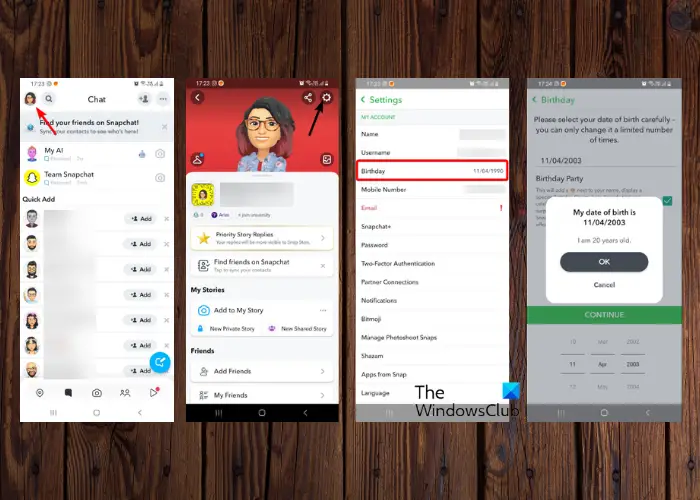
You can still make a Public Profile on Snapchat even if you are under 18, by adjusting your birthdate. But before making any changes, ensure you do not violate any community guidelines that can get your account suspended. Now, follow the steps carefully to change your birthdate on Snapchat.
Launch Snapchat and sign in to your account. Now, tap on your Bitmoji avatar (profile pic) on the top left, and tap on Settings (gear icon) on the top right.
Next, in the Settings menu, under My Accounts, tap on Birthday. Now, be very careful as you set the year of birth to make your age 18 or above. This option is available only for a limited time frame, so make sure you change the year properly to make it 18+.
Now, press Continue, and then press OK to save the changes.
After successfully adjusting your birthdate, go back to your profile page > Public Profile > Create Public Profile.
On the Create Public Profile page, tap on Continue and then Get Started. Now, read the instructions properly and tap on Create. You have now created the Public Profile successfully.
Read: How to enable Snapchat Dark Mode on Android or PC?
Can you be 16 on Snapchat?
Yes, you can create a Snapchat account even if you are 16 because the minimum age criteria is restricted to 13 years. However, if children under 13 are using the platform somehow, it should be under parental guidance and supervision.
Is Snapchat My eyes only safe?
No, not everyone can get into “My Eyes Only” on Snapchat. Once the content has moved to this feature, one can only access it with a passcode. But if you do not have access to the passcode, Snapchat’s support team cannot help you recover the same. Therefore, make sure that you either memorize your passcode or keep it safe to ensure social media privacy.
Leave a Reply