If you want to delete your Facebook Likes and Reactions on others’ posts, then this post will be able to help you. Facebook lets users manage, view, and remove likes and other reactions with the help of in-built options. Here is what you will do to get the job done.
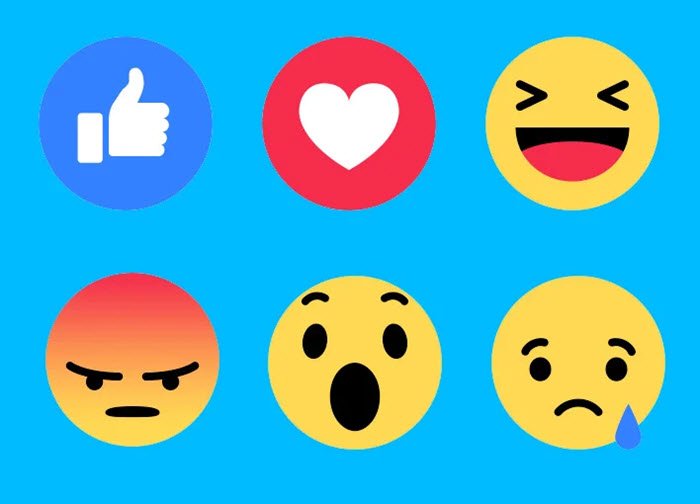
Since the beginning of Facebook, users have been using the “Like” feature to show love to a friend’s post, photo, video, etc. In addition to “Like,” other reactions are also possible.
Let’s assume that you have liked someone’s posts a couple of years back and now, you want to remove all the reactions and likes. Although it is not possible to target a specific person, you can remove your likes by applying some filters. It will help you to find all activities on a particular date so that you can check and remove the like from one place – whether it is a video or a 3D photo on Facebook.
How to delete Facebook Likes and Reactions
To delete Facebook Likes and Reactions, follow these steps-
- Open the Facebook website.
- Log in to your Facebook account.
- Click on your profile picture.
- Select Settings & privacy from the list.
- Click on Activity log option.
- Click the Filter button.
- Select the Likes and reactions radio button.
- Click the Save Changes button.
- Find the post to unlike.
- Click the three-dotted button and click the Unlike or Remove reaction option.
Let’s check out these steps in detail.
At first, you need to open up your Facebook account. For that, open the official website of Facebook in your browser, and enter your login credentials. Once you are logged in to your account, click on your profile picture visible on the top-right corner. In the list, you can find an option called Settings & privacy.
After clicking this option, select Activity log from the list.
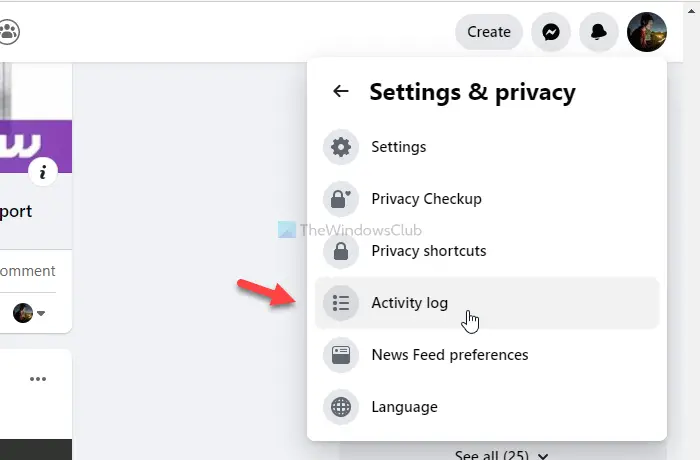
Alternatively, you can open the same page by entering the following URL in the browser addresses bar-
https://www.facebook.com/your-username/allactivity/
Once this page is opened, click the Filter button. After that, choose Likes and reactions from the list and click the Save Changes button.
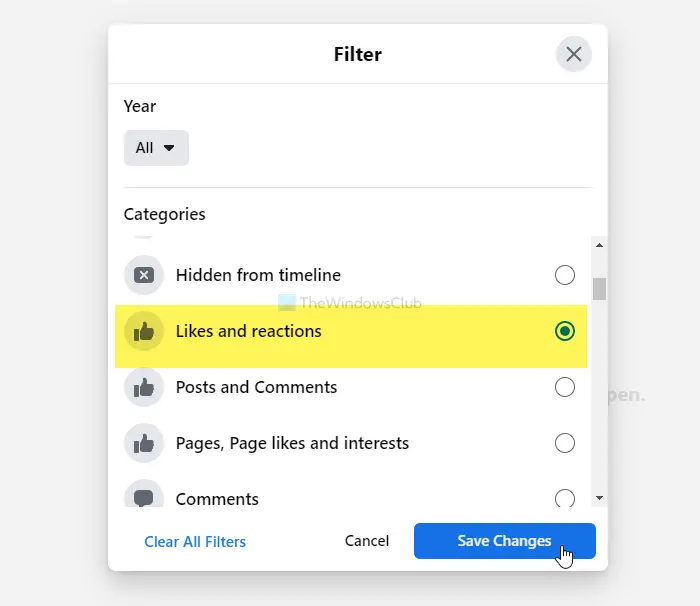
It is also possible to choose a year if you want. For that, expand the Year drop-down list, and choose something as per your requirement.
If you have done that already, all the likes and reactions will appear on your screen. Hover your mouse over a post, click the three-dotted icon, and select the Unlike or Remove reaction option.
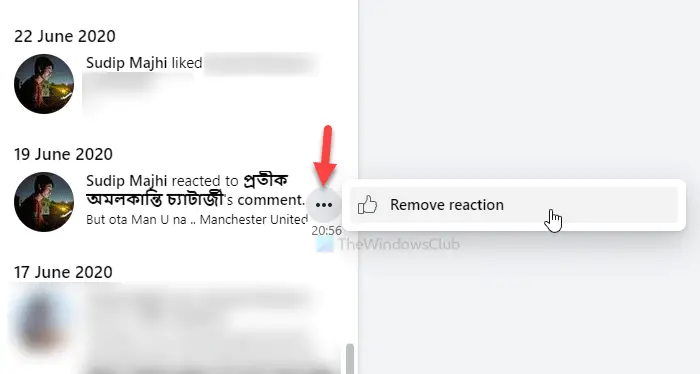
That’s all! I hope it helps.
How do I delete Facebook reactions?
To delete a Facebook reaction, tap on your current reaction (located next to the Comment and Share buttons) to remove it. This will automatically undo your reaction from the post or comment.
How do I unlike all Facebook pages at once?
To unlike all Facebook pages at once, go to your profile, click on the “More” tab, select “Likes,” and manually unlike each page. Facebook doesn’t offer a bulk unlike feature, so you must do this individually.
Leave a Reply